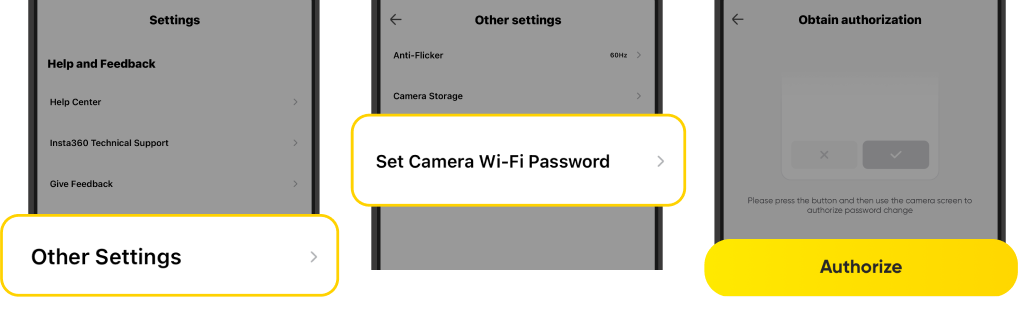Online Chat
Office Hours: 24/7
Start Chat
Starting with GO 3's firmware v1.2.7, the default Wi-Fi password is a randomly generated code, for enhanced security. The password may also be changed by the GO 3 owner at any time.
Check the Wi-Fi password on your GO 3

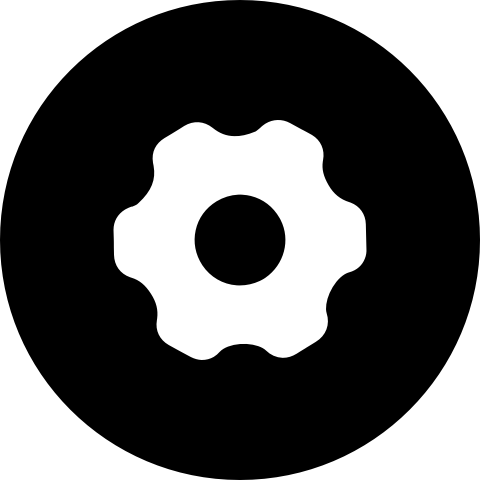 > Wi-Fi Settings, to see the Wi-Fi network name and password.
> Wi-Fi Settings, to see the Wi-Fi network name and password.

Change the Wi-Fi password