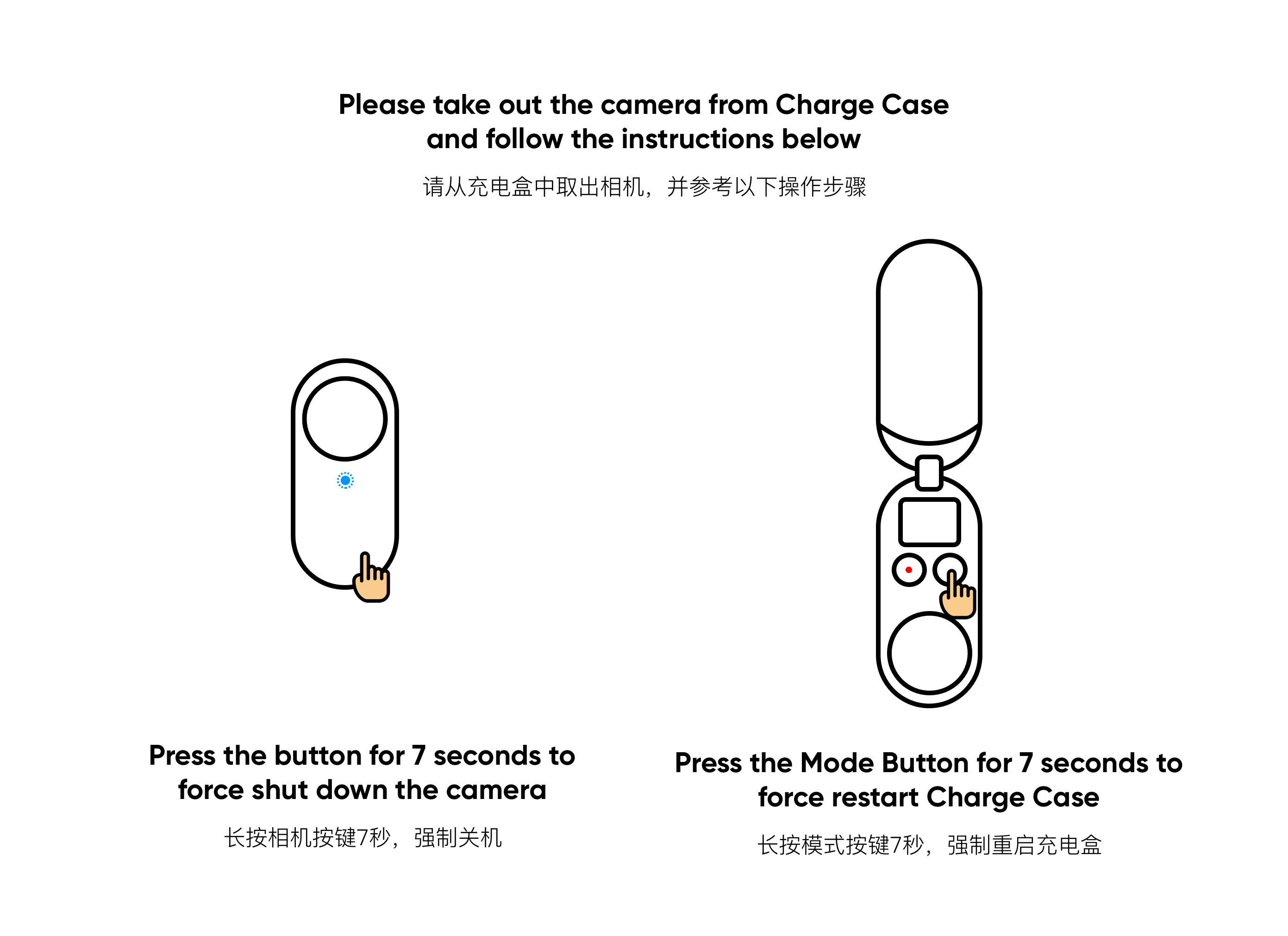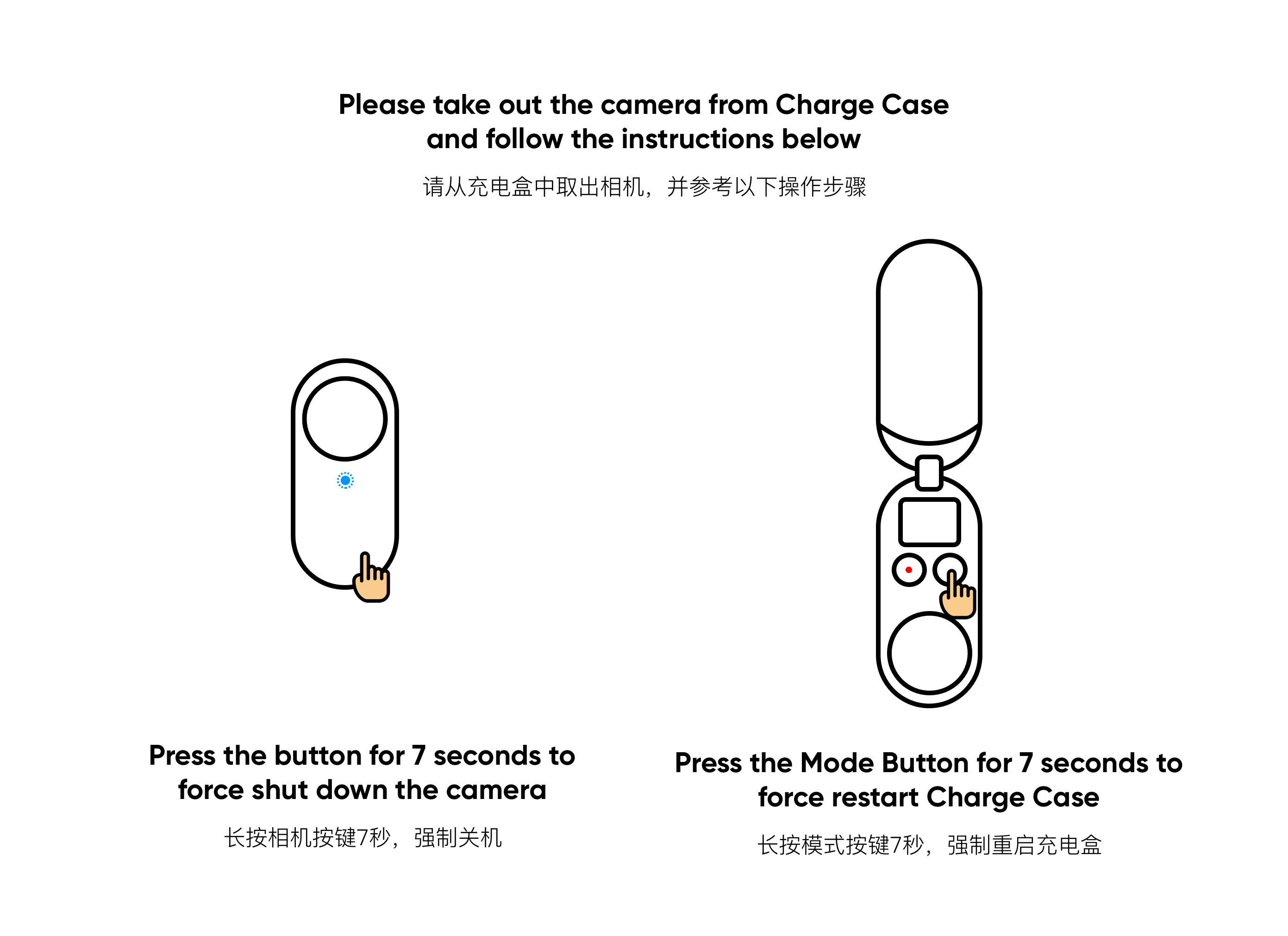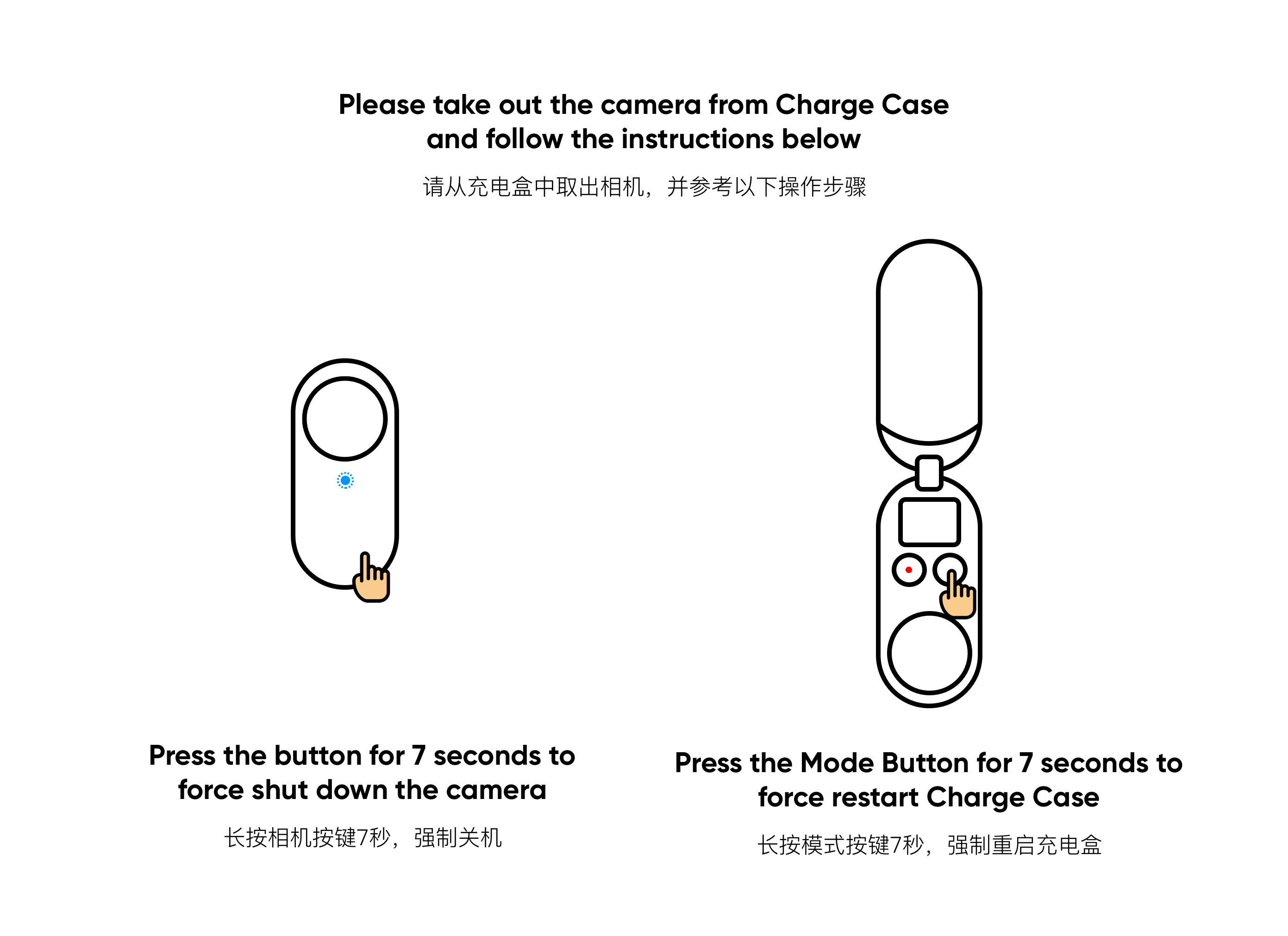Others
Q1 What should I do if GO 2 cannot be recognized by my computer?
If GO 2 cannot be recognized by your computer after connecting it to via the Charge Case, please refer to the following steps to troubleshoot:
- If it is the first time you connect the camera, please make sure the black sticker on the back of the GO 2 has been removed.
- Please make sure that GO 2 is put in the Charge Case correctly and that the charging points of GO 2 and the Charge Case are both clean and powered on.
- Please confirm whether the Charge Case has sufficient power. If the display of the Charge Case shows low power, it is recommended to charge the Charge Case before connecting to the computer.
- Please take GO 2 out from the Charge Case, then long-press the button on GO 2 and the Charge Case Mode Button for 7 seconds to restart, then see if it can work normally.
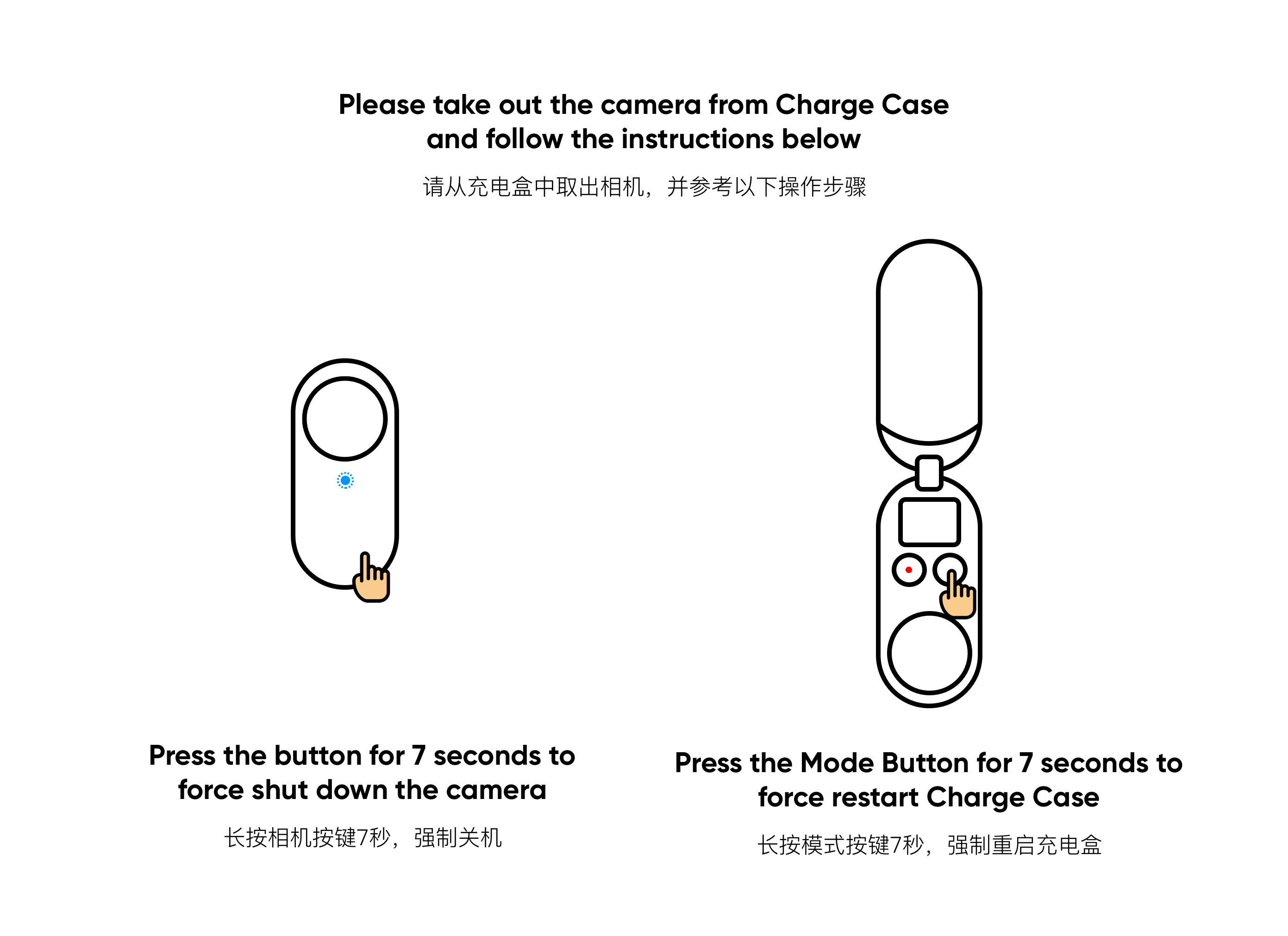
- If the camera still cannot be recognized by the computer, please replace the cable, the USB port of the computer, or even use a different computer and try again.
Note: Please use USB Type A to Type C cable or use an adapter with USB Type C to Type C cable to connect the Charge Case.
If the issue persists, please contact us for further support.
Q2 What should I do if GO 2 and the Charge Case cannot be connected via Bluetooth?
If GO 2 and the Charge Case cannot be connected via Bluetooth, please follow the steps below:
- Please put GO 2 in the Charge Case again, close the Charge Case and then re-open it, and try again.
- If it still fails to connect, please take GO 2 out from the Charge Case, then long-press the button on GO 2 and the Charge Case Mode Button for 7 seconds to restart. Put GO 2 into the Charge Case for pairing again, then take out GO 2 and try to connect.
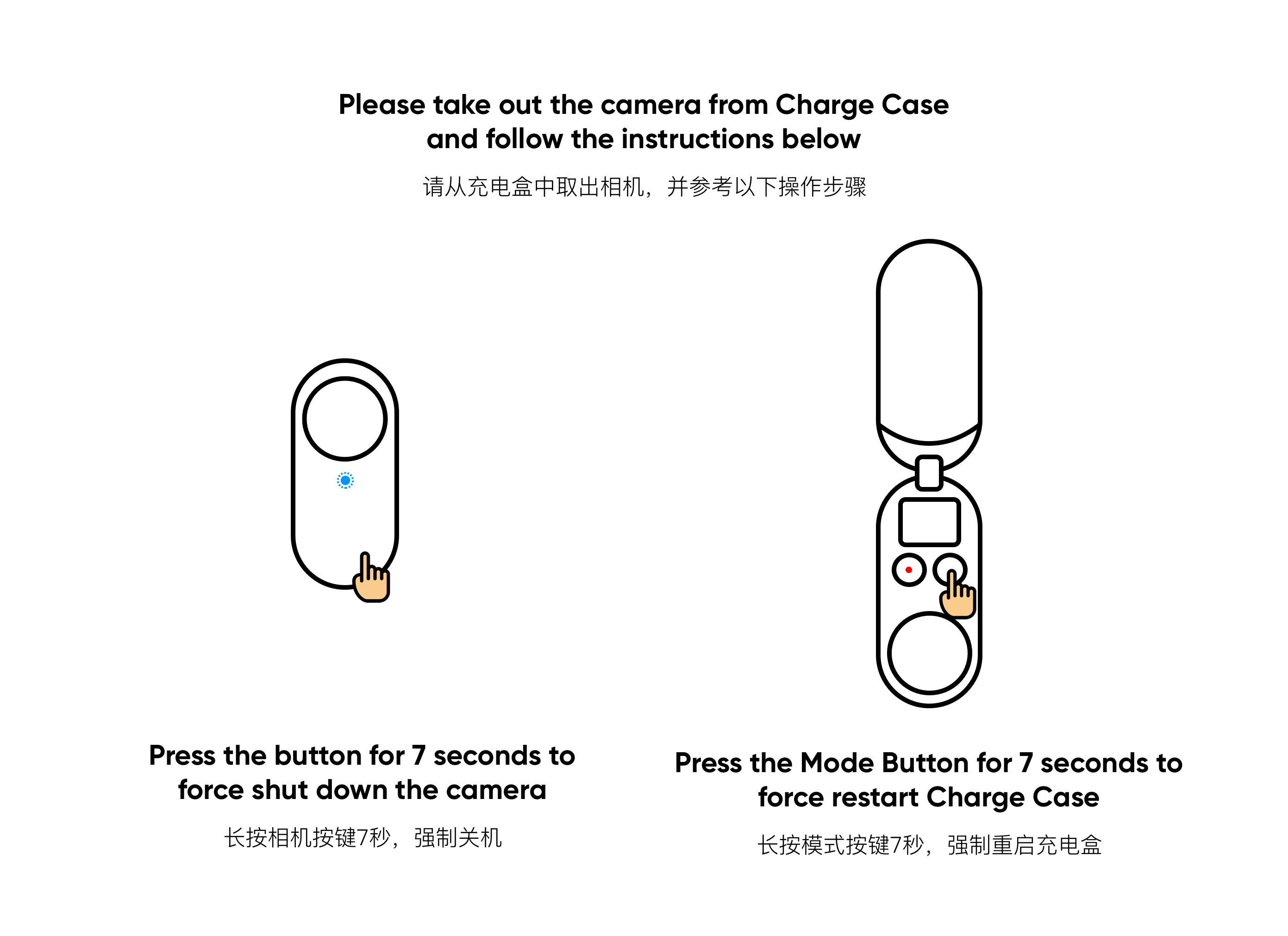
- If it still can't connect, please make sure that the firmware version of GO 2 and Charge Case is updated to the latest version.
If the issue persists, then please contact us for further support.
Q3 What should I do if GO 2 is not recognized by the Charge Case?
If GO 2 is not recognized when it is placed into the Charge Case, please follow the steps below:
- If it is the first time you connect the camera, please make sure the black sticker on the back of the GO 2 has been removed.
- Please make sure that the Charge Case has sufficient power. If the display of the Charge Case shows low power, please charge the Charge Case before trying again.
- If the Charge Case has sufficient power, please check whether the indicator light of GO 2 lights up when it is placed in the Charge Case. If it does not, please take GO 2 out from the Charge Case, then long press the button on GO 2 and the Charge Case Mode Button for 7 seconds to restart, then see if it can work normally. And then put it back into the Charge Case to try again.
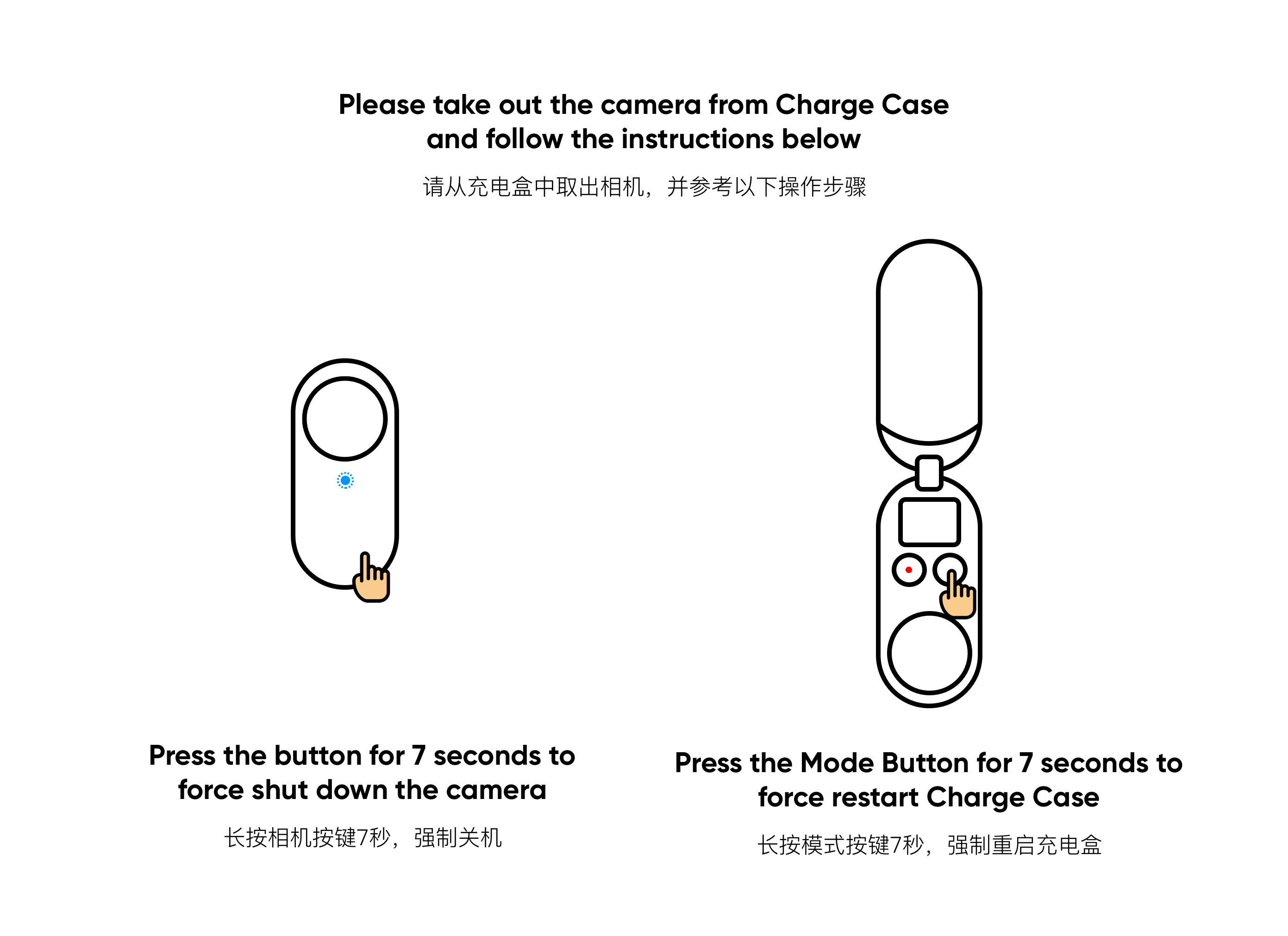
If the issue persists, please contact us for further support.
Please click here to contact us for further support.