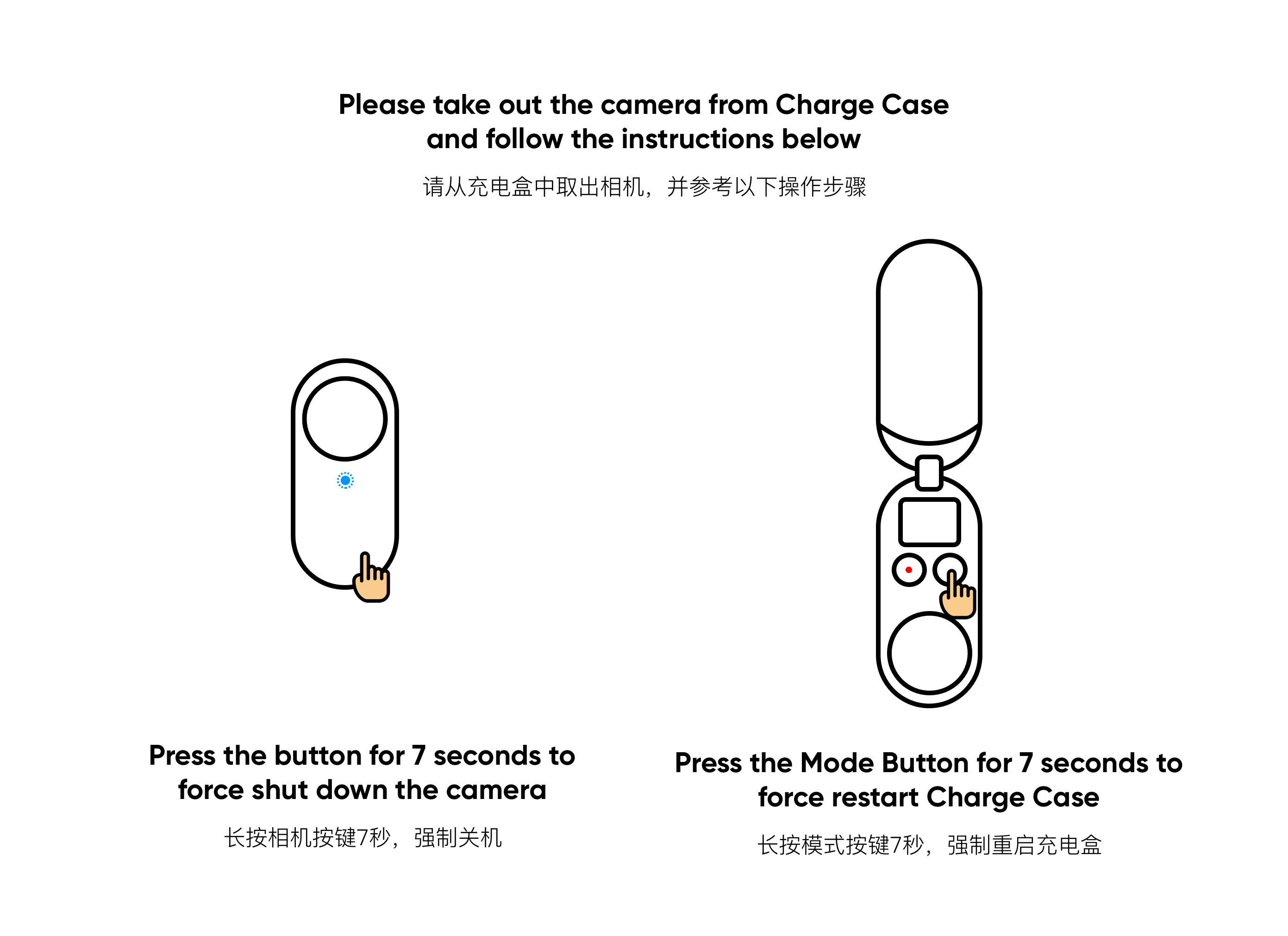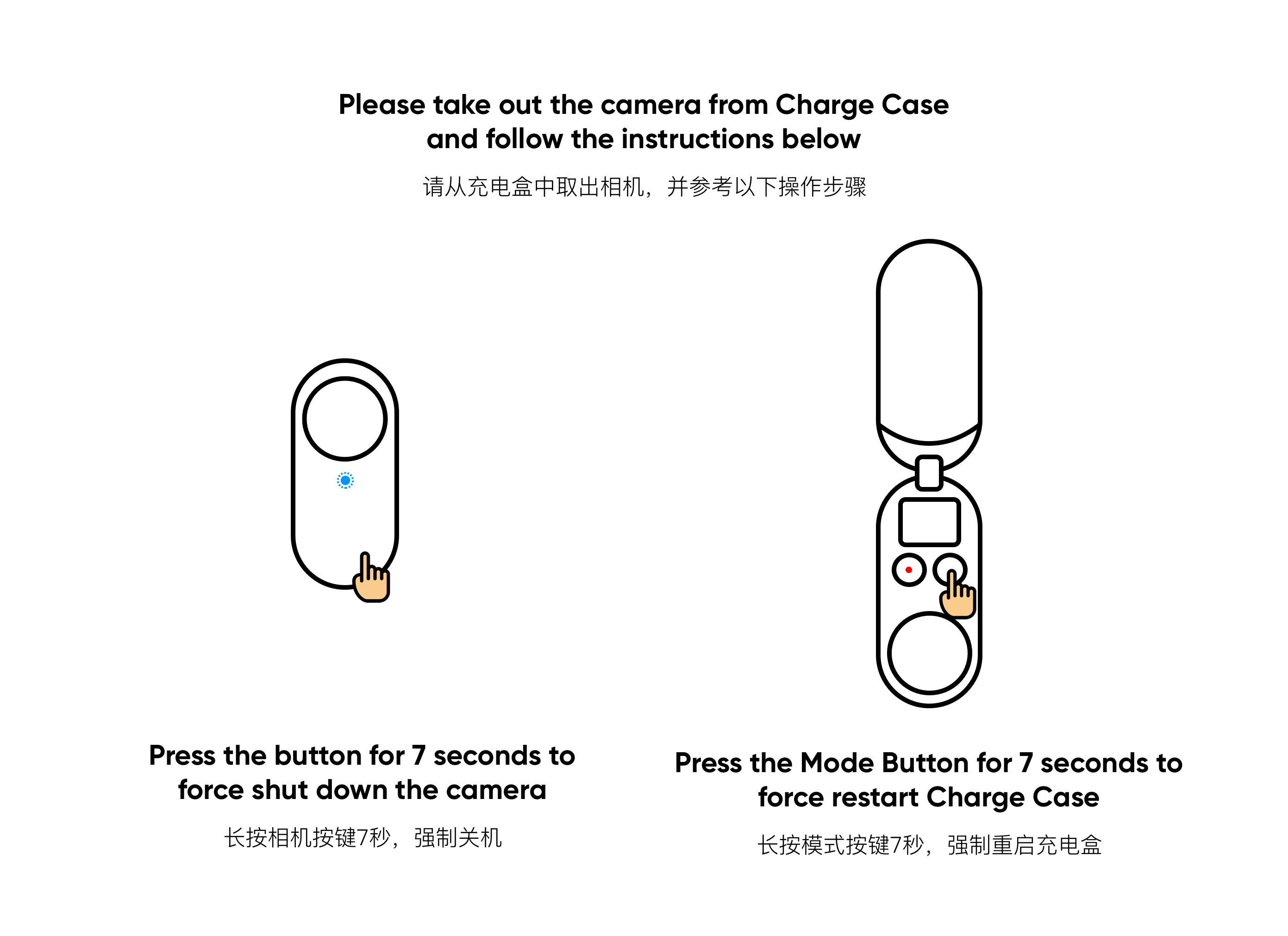Freezing
Q1 What should I do if GO 2 freezes once it is turned on?
If GO 2 freezes when turned on, please take GO 2 out from the Charge Case, then long-press the button on GO 2 and the Charge Case Mode Button for 7 seconds to restart, then see if it can work normally.
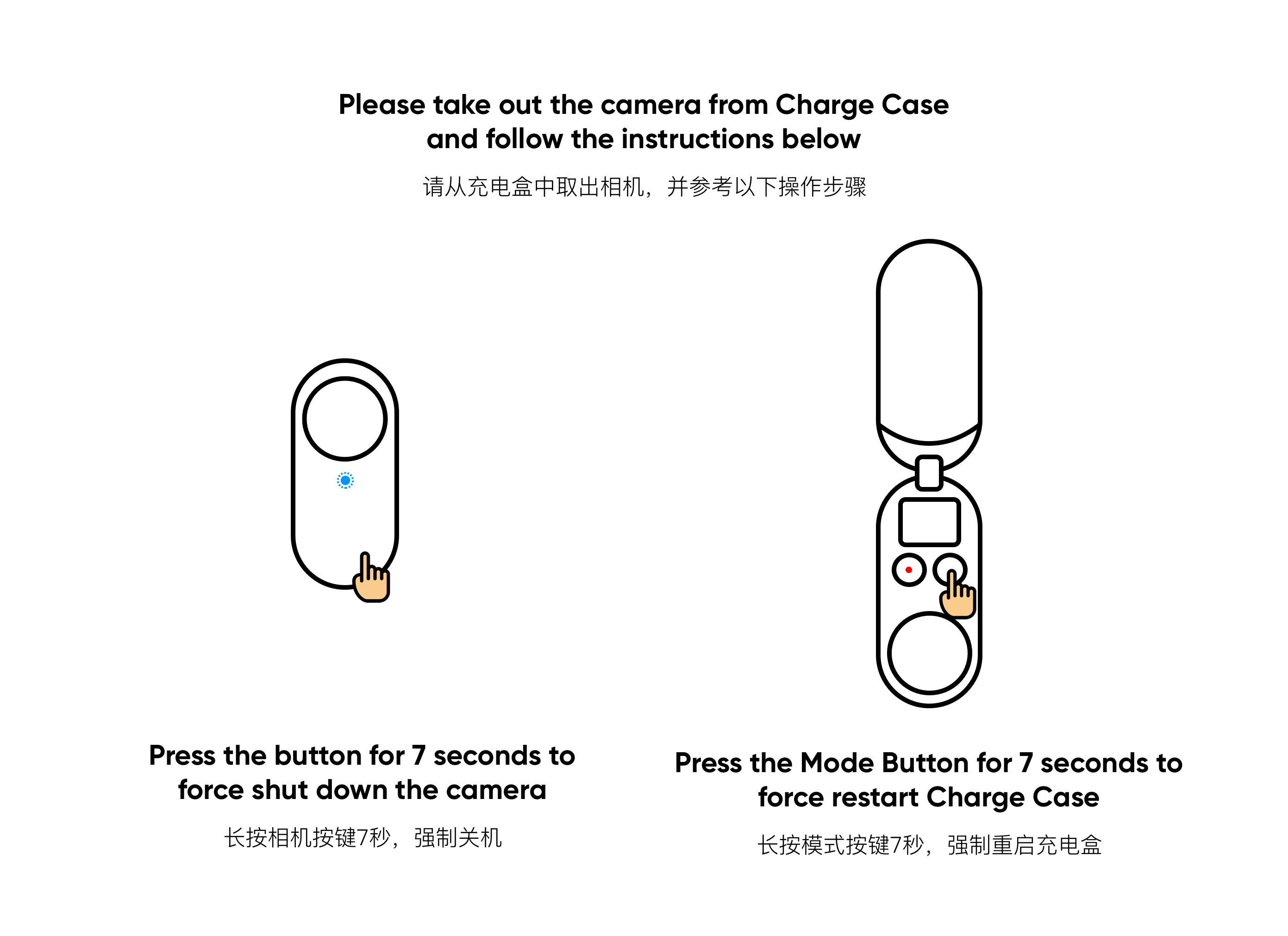
If it still crashes after turning it on again, please follow the steps below:
- Please make sure that the operating environment temperature of GO 2 is between -10℃ and 40℃. A low temperature environment may affect battery to function.
- If the temperature is within range, please back up the files in the camera to your mobile phone or computer, format the camera's internal memory and try again.
- If this doesn't resolve the problem, please make sure that the camera firmware is the latest version. If not, please download the latest version and try again.
- If the firmware is the latest version but it still crashes, please contact the official customer service for further support.
Q2 What should I do if GO 2 freezes while recording?
If GO 2 freezes while recording, please take GO 2 out from the Charge Case, then long-press the button on GO 2 and the Charge Case Mode Button for 7 seconds to restart, then see if it can work normally.
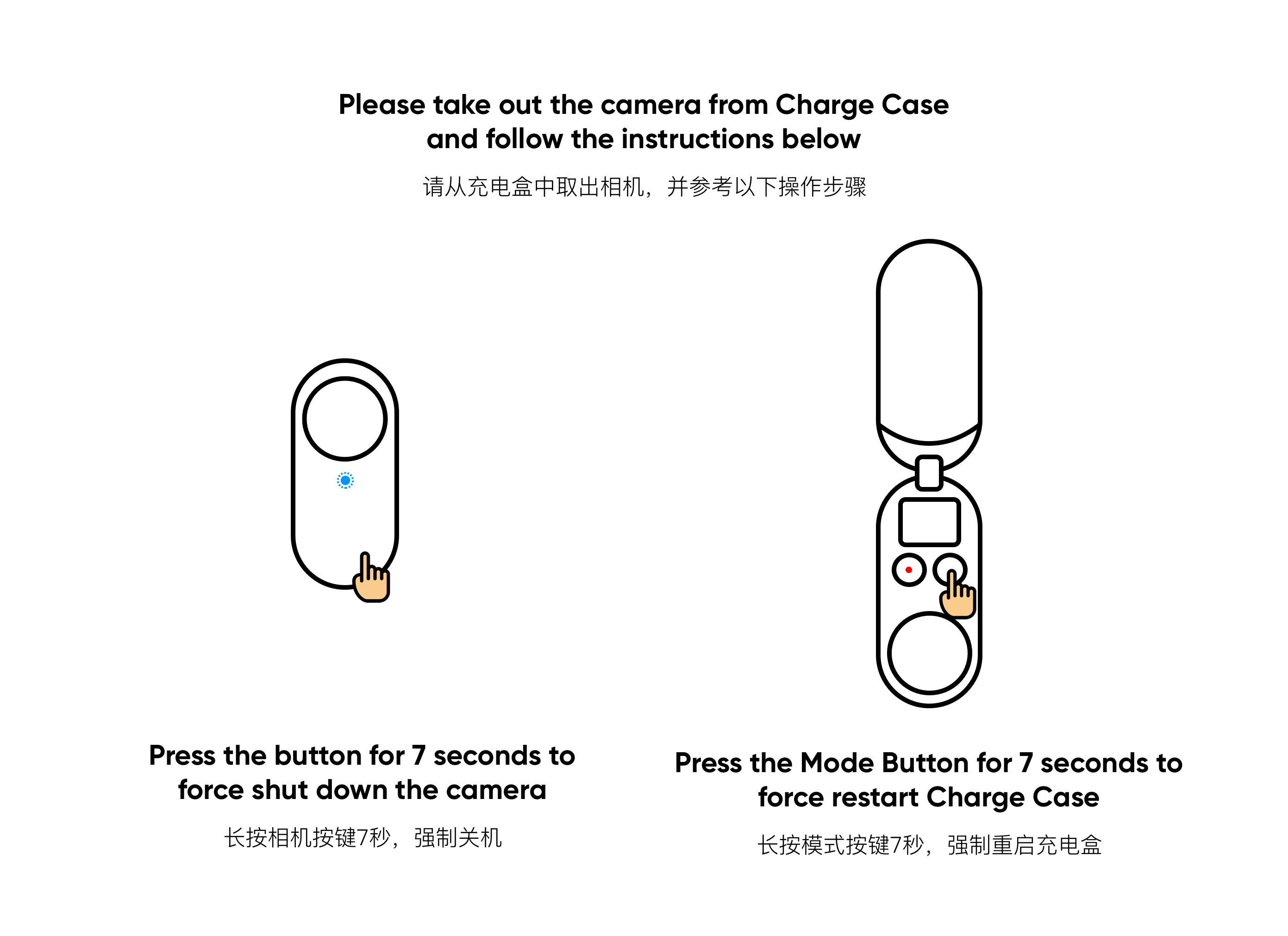
If it still crashes after rebooting:
- Check that the outside temperature is between -10℃ and 40℃. An extremely high or low temperature environment may prevent normal battery function.
- If the temperature is within the acceptable range, please back up the files in the camera to your mobile phone or computer, format the internal memory of the camera and then try again.
- If this doesn't resolve the problem, please make sure that the camera firmware is the latest version. If not, please download the latest version and try again.
- If the firmware is up to date but the camera still crashes while recording, please contact the official customer service for further support.
Please click here to contact us for further support.