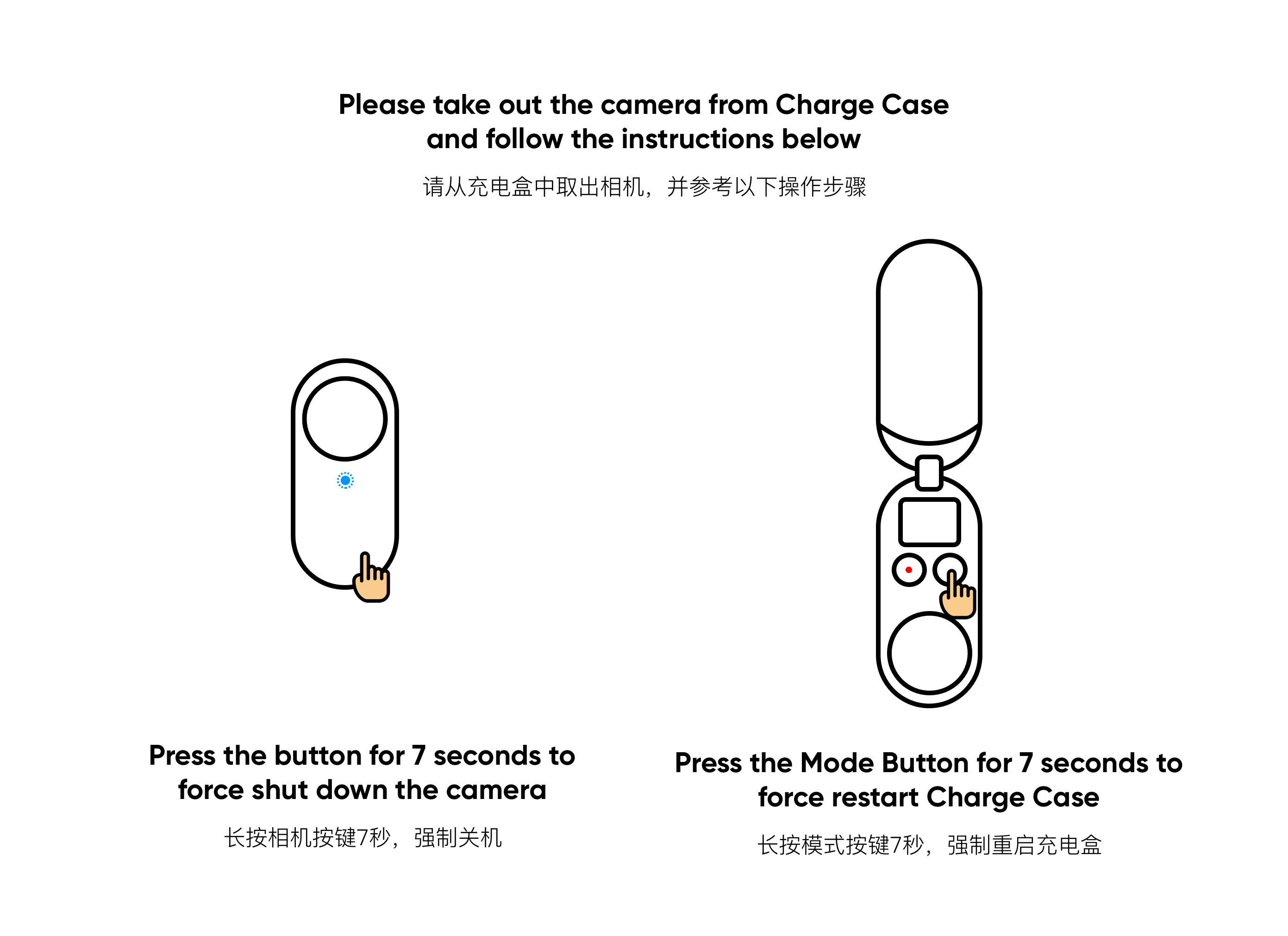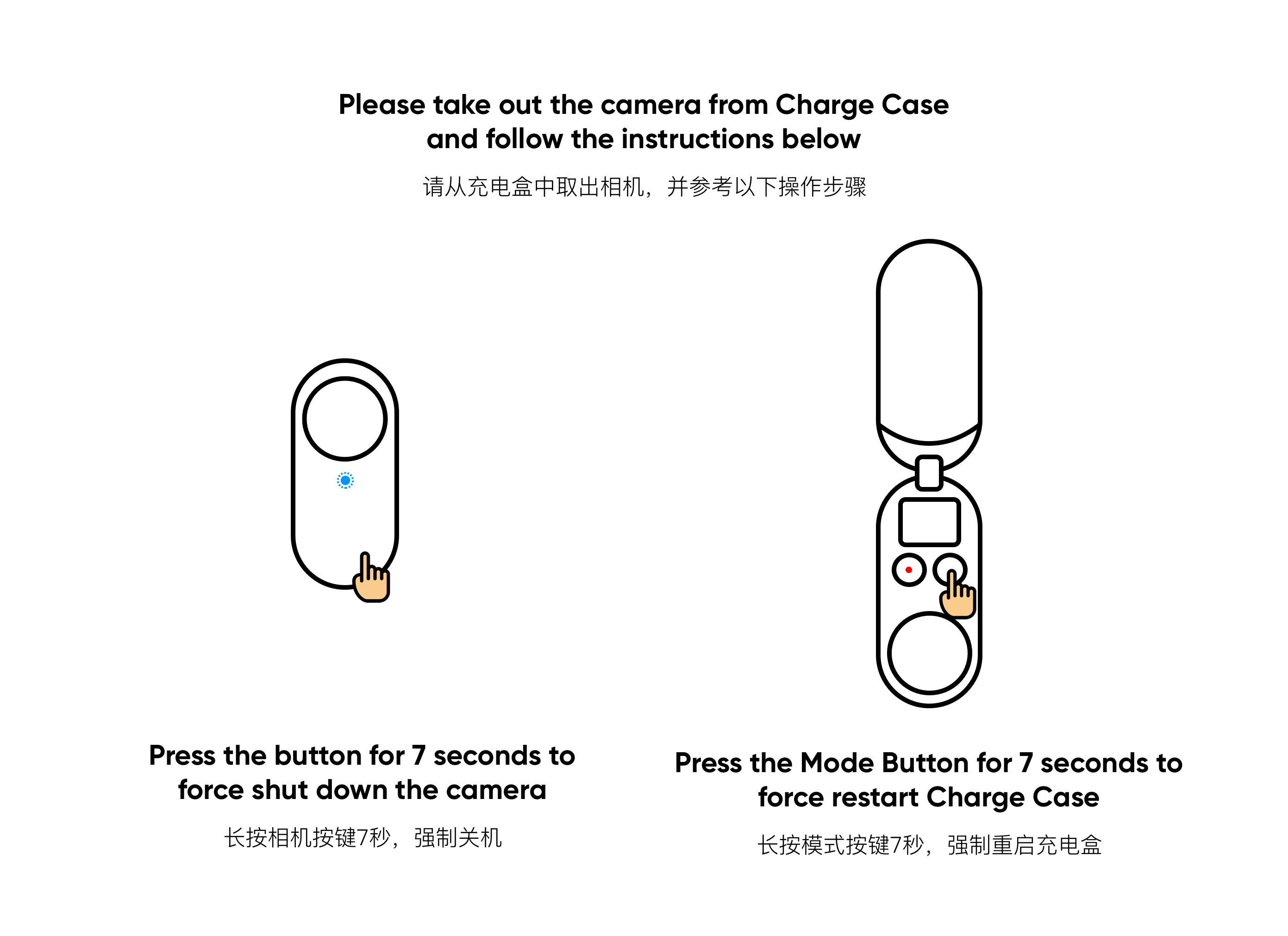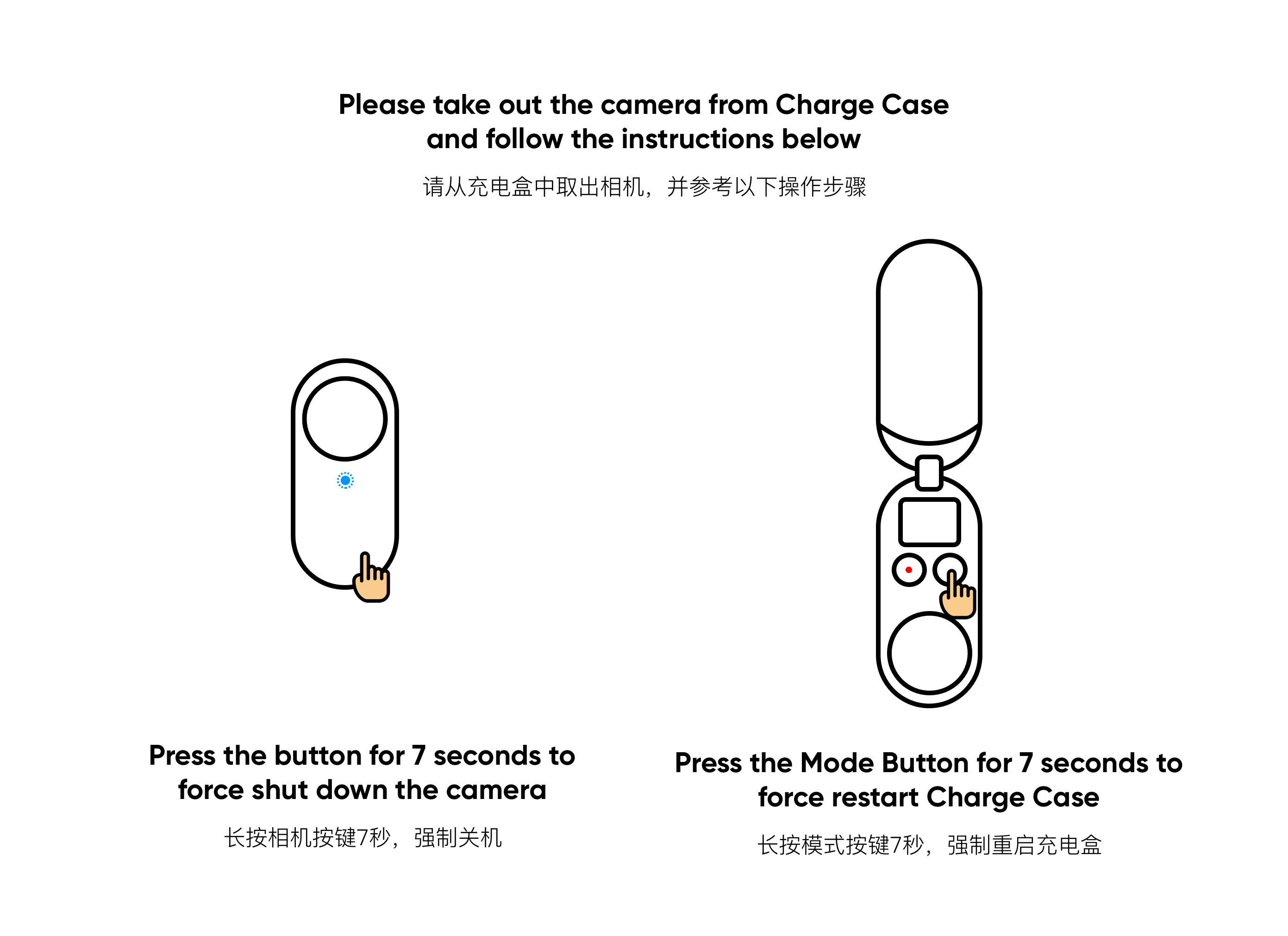Charging
Q1 What should I do if GO 2 won't turn on?
If GO 2 won't turn on, please follow the steps below:
- Please take GO 2 out from the Charge Case and long press the button on GO 2 and the Charge Case Mode Button for 7 seconds to restart, then press the button for 1-2 seconds to see if it can power on.
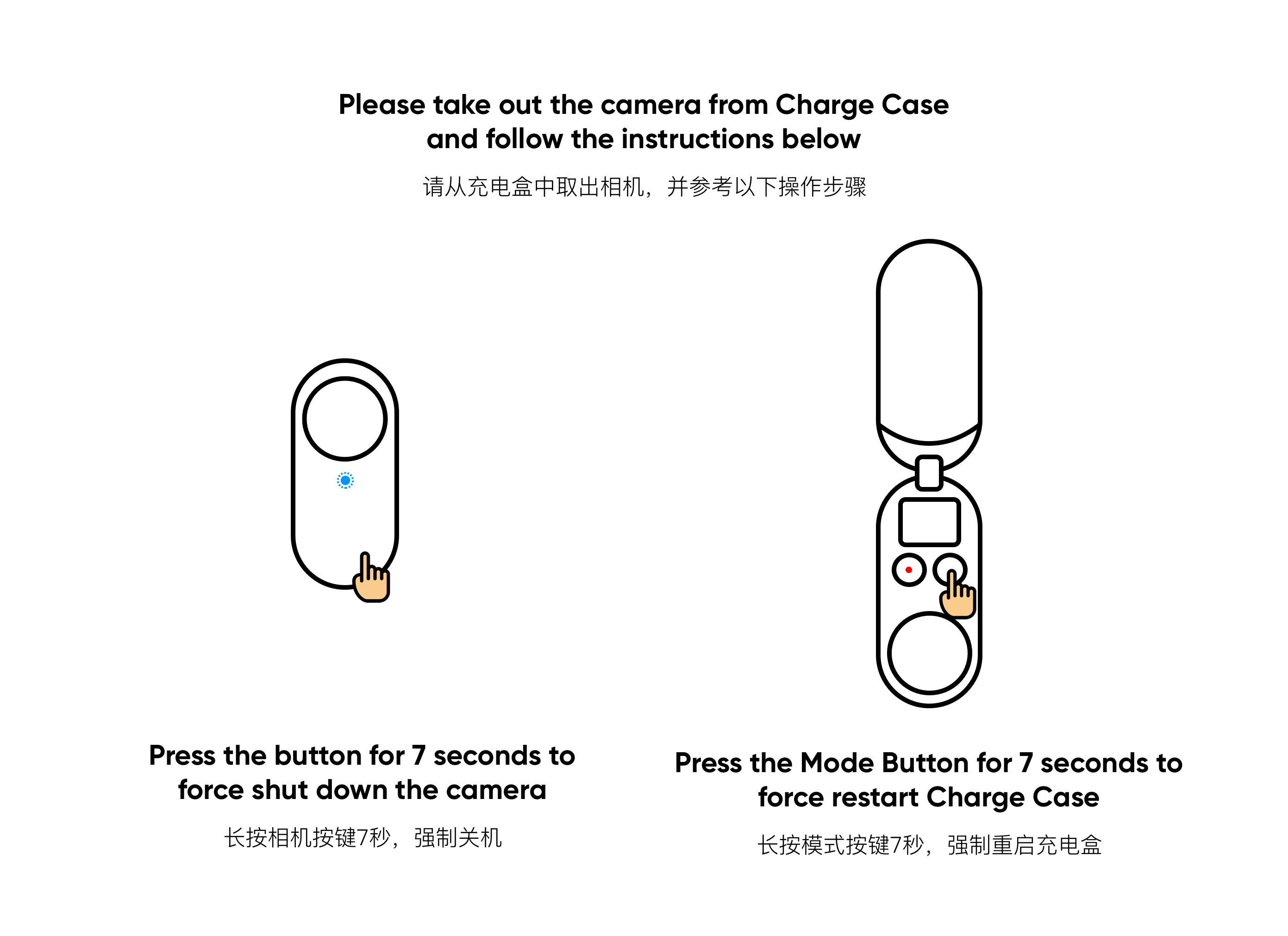
- If it still won't turn on, please put GO 2 into the fully charged Charge Case and make sure the GO 2 is fully charged.
- If the camera is fully charged and still can't turn on, please help to record the charging process and send us the video for further support.
Q2 What should I do if GO 2 won't charge?
If GO 2 won't charge after putting it into the Charge Case, please follow the steps below:
- If it is the first time you charge the camera, please make sure the black sticker on the back of the GO 2 has been removed.
- Please make sure the Charge Case is fully charged, and the working temperature of the Charge Case is 0~55°C.
- Please make sure GO 2 is placed correctly into the Charge Case and the charging points are clean and dry.
- Please take GO 2 out from the Charge Case, then long-press the button on GO 2 and the Charge Case Mode Button for 7 seconds to restart, then see if it can be charged.
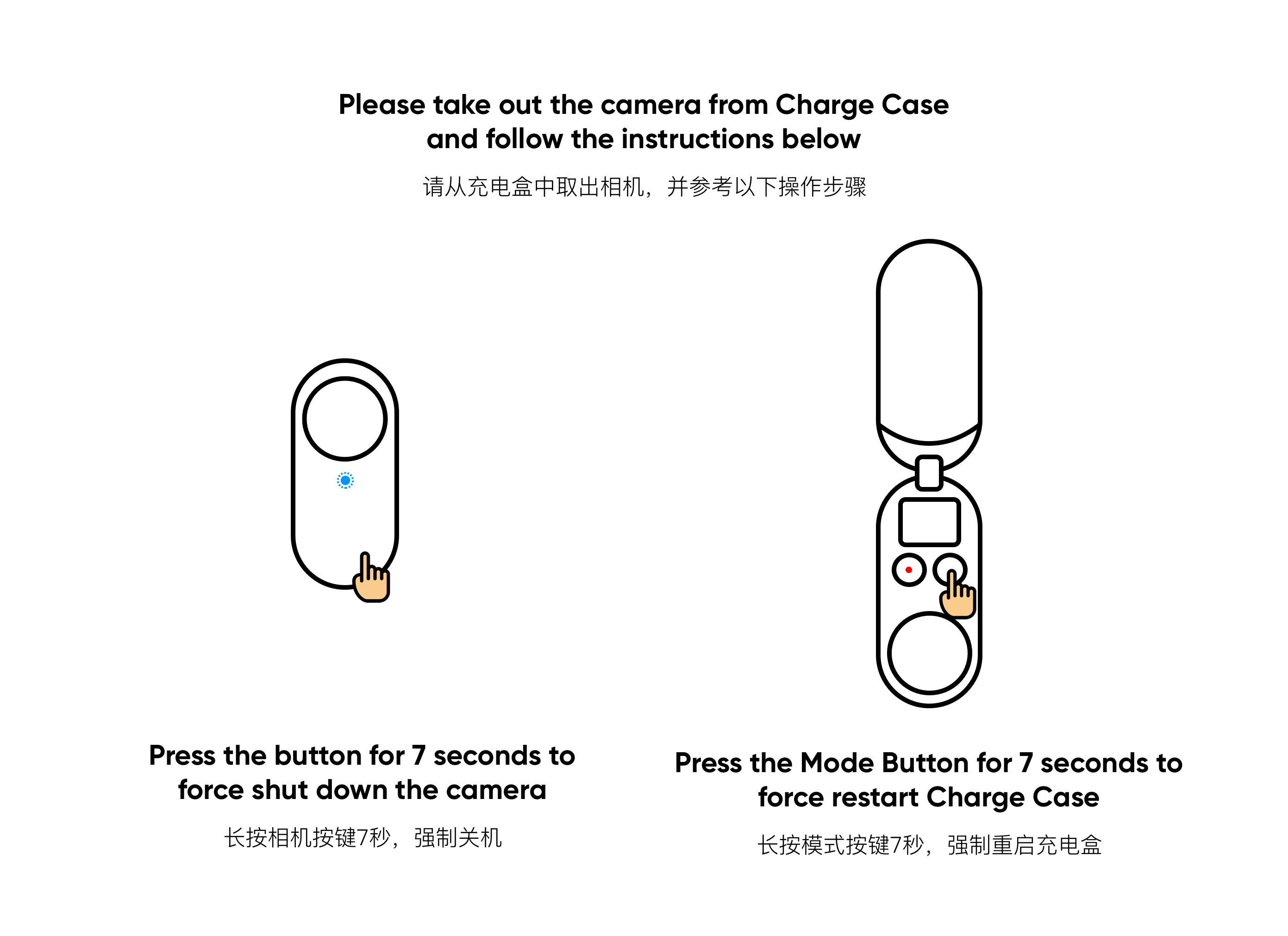
If the camera still won't charge, please record a video of the charging process and send us for further support.
Q3 What should I do if the Charge Case won't charge?
If the Charge Case won't charge, please follow the below steps:
- Please confirm you are using a 5V 2A adapter and the official USB cable to charge the Charge Case.
- Please take GO 2 out from the Charge Case and long-press the Mode Button to restart the Charge Case.
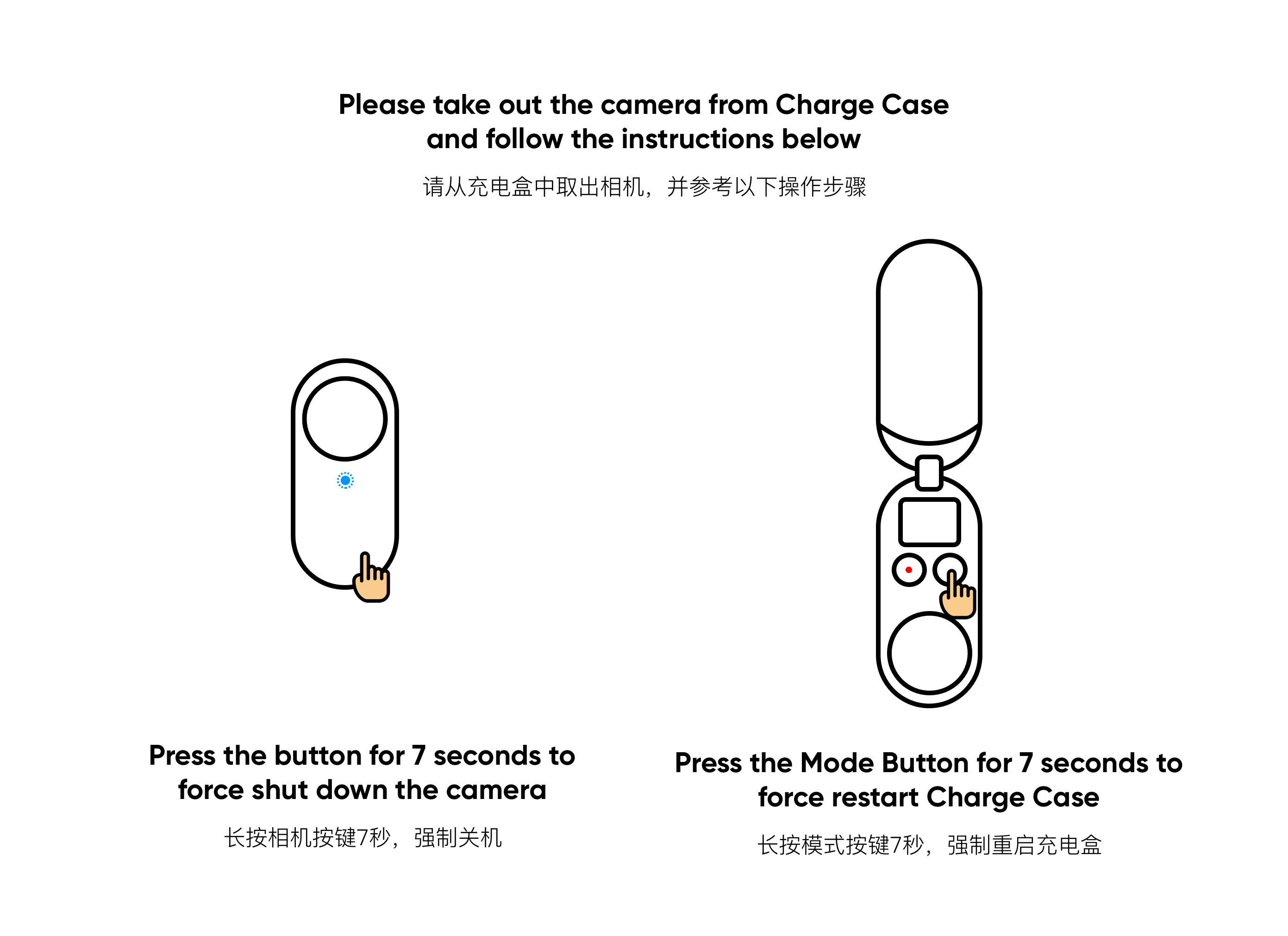
- Please try to charge using another functional adapter if possible.
Note: Please use USB type-A to type-C cable or use an adapter with USB type-C to type-C cable to charge the Charge Case.
If the Charge Case still won't charge, please record a video of the charging process and send us for further inspection.
Q4 What should I do if the run time of GO 2 seems poor?
Please follow the below steps:
- Please select the Timelapse video mode and choose 0.5 second as interval. Record a video in an indoor environment to see what's the maximum run time when GO 2 is fully charged.
- If the duration of the video is equal to or near 1.5 minutes, then the battery life is normal. If not, please let us know for further support.
Note: In order to avoid long standby time affecting the test results, please keep recording continuously during the test until the camera is out of power; please don't connect GO 2 to your phone during the test.
Q5 What's the battery capacity of GO 2 and run time if it is fully charged?
The battery capacity is 210mAh, and the fully charged GO 2 can be used for about 30 minutes when shooting in basic mode. When used with the fully-charged Charge Case, GO 2 can be used for 150 minutes.
Note:
- Due to the time setting for single-segment video and the high temperature protection, so the maximum run time of fully-charged GO 2 alone outside the Charge Case, that is, the total run time of multiple videos is 30 minutes for Basic stabilization video and 20 minutes for Flowstate stabilization video.
- The maximum run time of GO 2 in the fully-charged Charge Case, that is, the total run time of multiple videos is 150 minutes for Basic stabilization video and 110 minutes for Flowstate stabilization video.
Q6 How can I charge GO 2?
Place GO 2 into the Charge Case, aligning the charging points on the back of the camera with the charging points in the case. GO 2 will then start charging automatically.
Q7 How long does it take to charge the Charge Case?
The Charge Case can be charged to 80% in 47 minutes and 100% in 65 minutes. Use the included Type-C USB charge cable and a 5V2A adapter to charge.
Q8 Does GO 2 support simultaneous shooting and charging?
Yes, you can shoot with GO 2 while it is charging in the Charge Case.
Q9 How long does it take to charge GO 2 with the Charge Case?
Given the Charge Case has enough power, GO 2 can be charged to 80% in 23 minutes and 100% in 35 minutes.
Please click here to contact us for further support.