Online Chat
Office Hours: 24/7
Start Chat
Camera
Place GO 2 into the Charge Case for wireless charging.
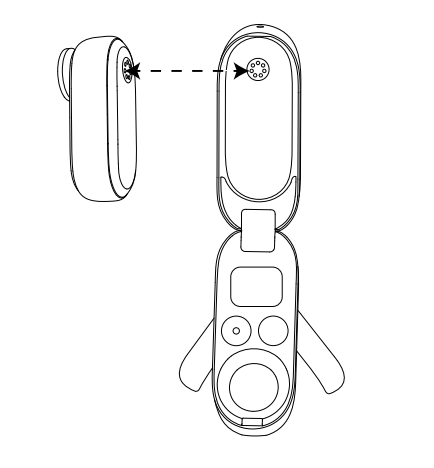
Charge Case
Connect the included charging cable to the Charge Case, and connect to a power adapter to charge GO 2 and the Charge Case simultaneously.
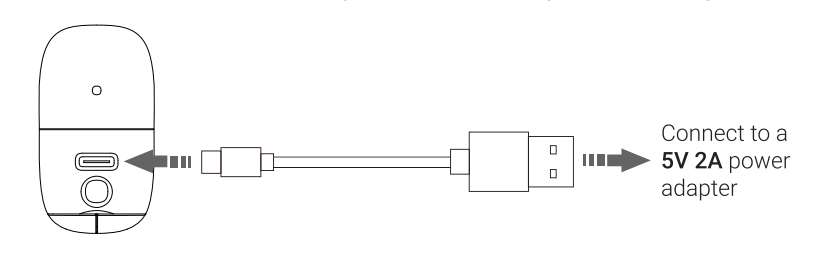
Note: The charging of the Charge Case does not support the type-C to type-C cable.
Option 1: With GO 2 connected to the Charge Case you can check the remaining battery of the camera and case on the case screen.
Option 2: Connect GO 2 to the Insta360 App, then enter the shooting page to check the camera's remaining battery. This can be found at the top of the page.
Please click here to contact us for further support.