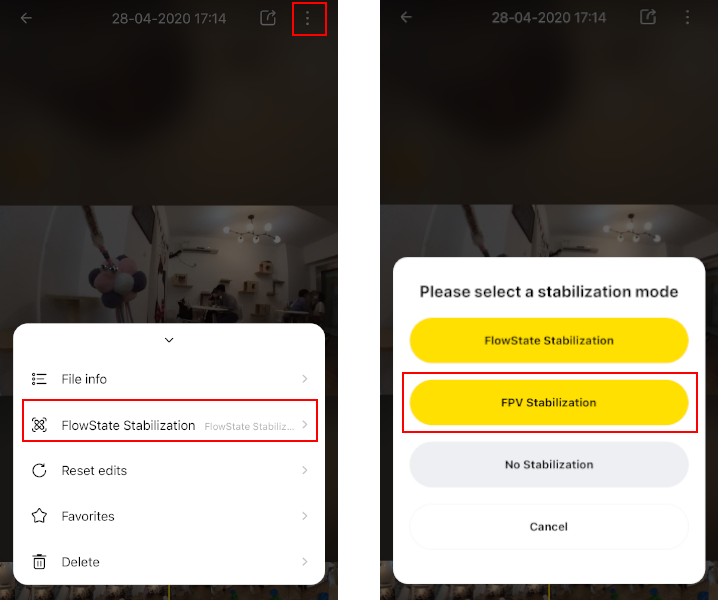The Insta360 GO app (iOS App 1.4.0 and Android App 1.3.1 and above) adds an all-new FPV mode, allowing you to record up to 5 minutes continuously when GO is mounted on an FPV drone.
Before you start:
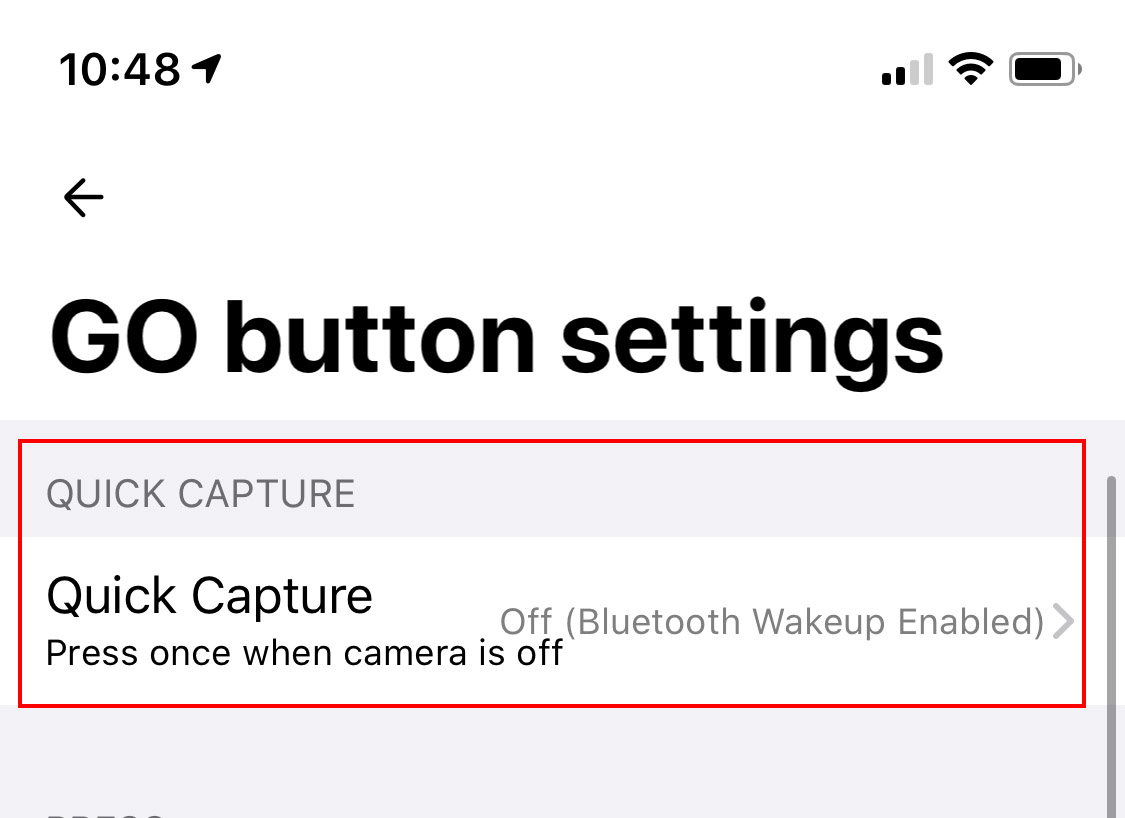
Here’s how:
Connect GO to your phone via the Charge Case
Open GO App, tap Settings-> Camera button settings.
Turn off Quick Capture mode, and then select the button prompt you’d like to assign to FPV mode. Choose ‘Standard video’ and set the recording length at 5 minutes.
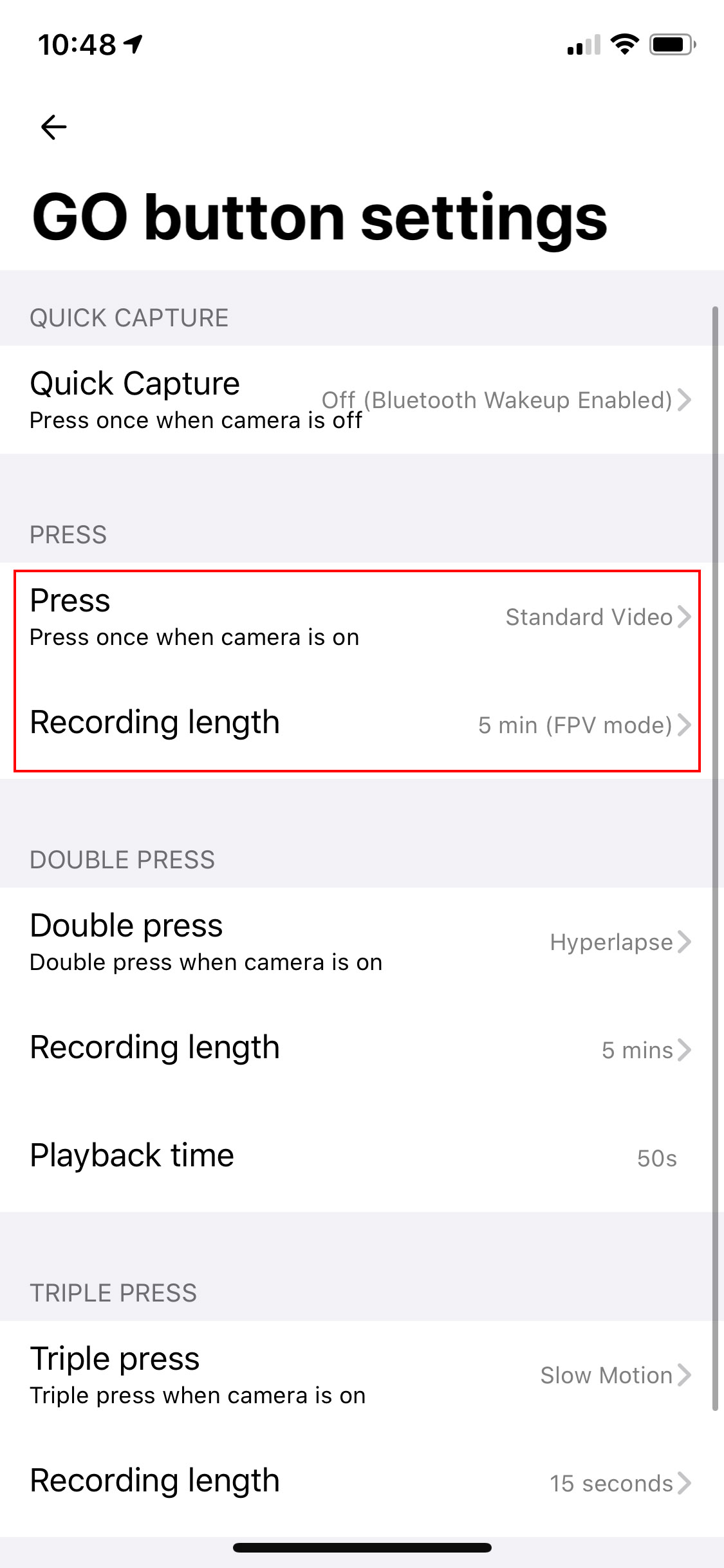
Alternatively, you can connect GO and Go app via bluetooth and then enter the shooting interface, choose [Video Mode] -> [Standard video] and set the recording length at 5 minutes.
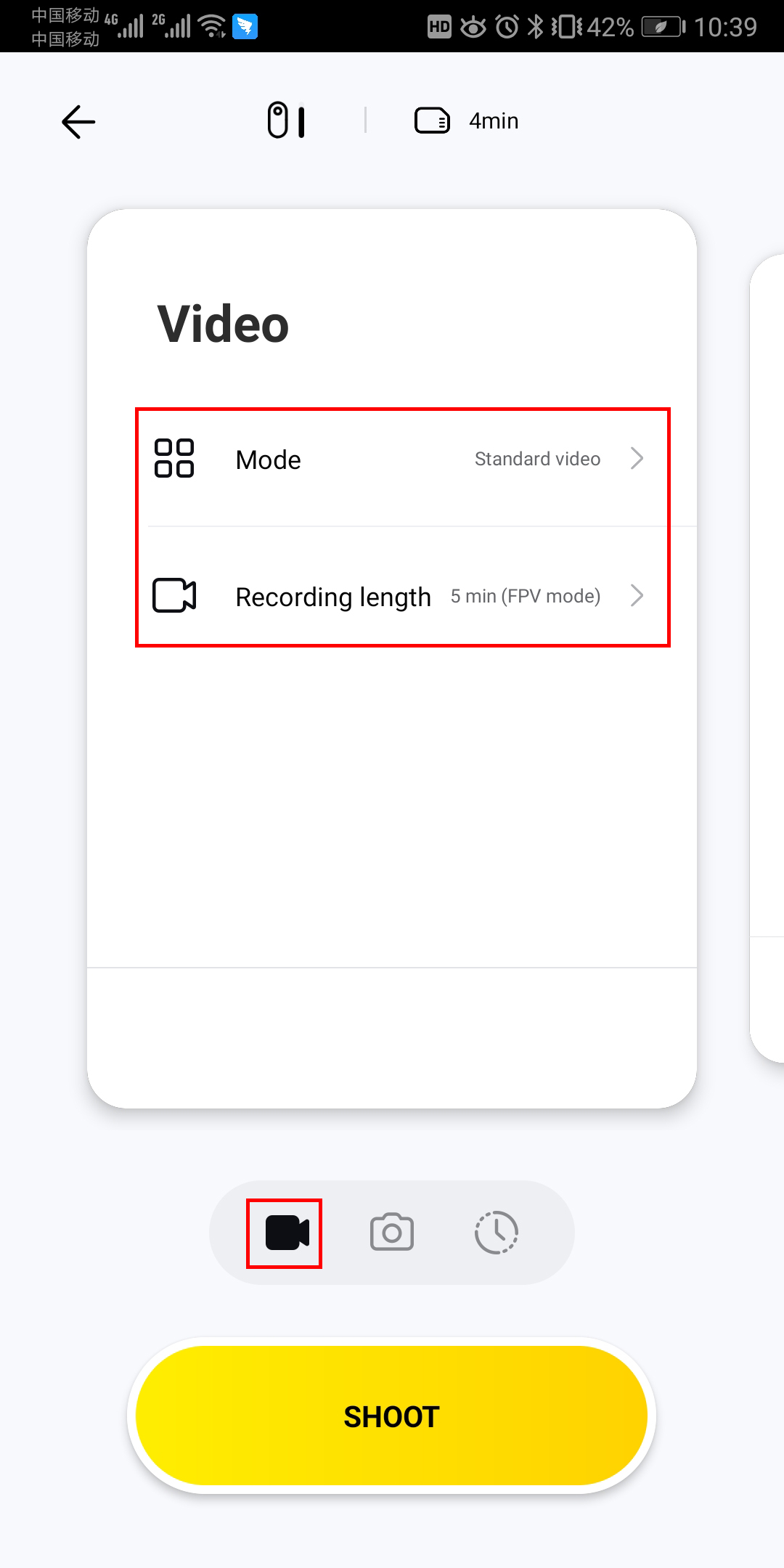
After choosing these settings, disconnect your GO and press the assigned button prompt to turn on FPV mode and start recording.
*Please start your drone flight as soon as possible after you start recording, as the propellers provide an auxiliary cooling source for GO.
Enable FPV Stabilization: