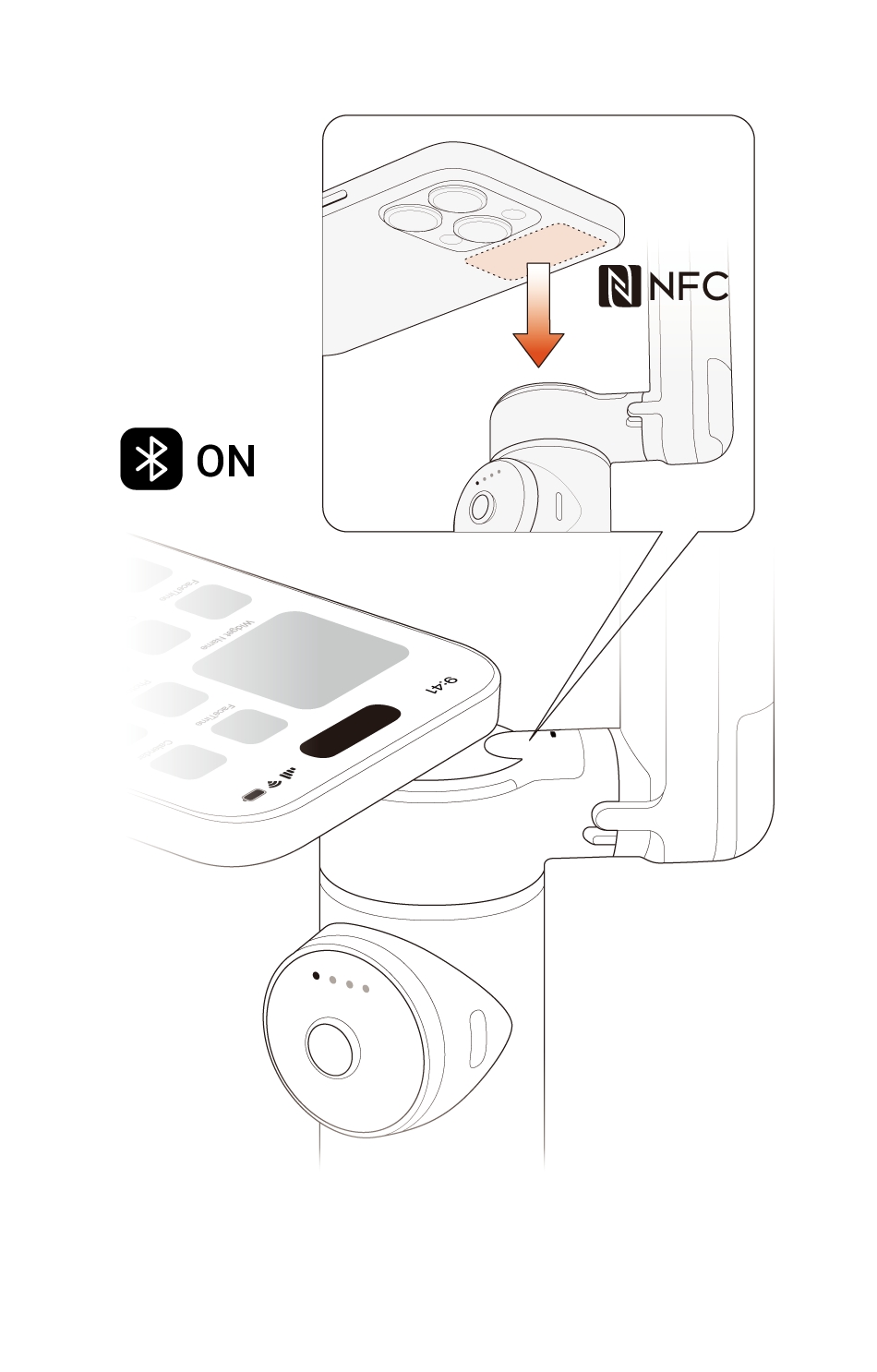NFC
Q1. Do I need to pair via NFC every time I connect my iPhone to Flow Pro?
No. After the initial pairing, there's no need to pair via NFC again. Flow Pro will automatically connect with your phone.
Q2. Which phones can connect to Flow Pro via NFC pairing?
For NFC pairing, you'll need an iPhone 12 or later running iOS 17.0 or above. iPhones will prompt a DockKit pairing pop-up window when placed near the NFC tag on Flow Pro.
Q3. What should I do if I can't connect Flow Pro via NFC?
If you cannot connect via NFC, please check the following:
- Make sure the phone used is an iPhone 12 or later running iOS 17.0 or above.
- Make sure the NFC reader on your phone is close to the NFC tag on Flow Pro. If there is no response, move the phone away from Flow Pro, wait 10-15 seconds, then try again.
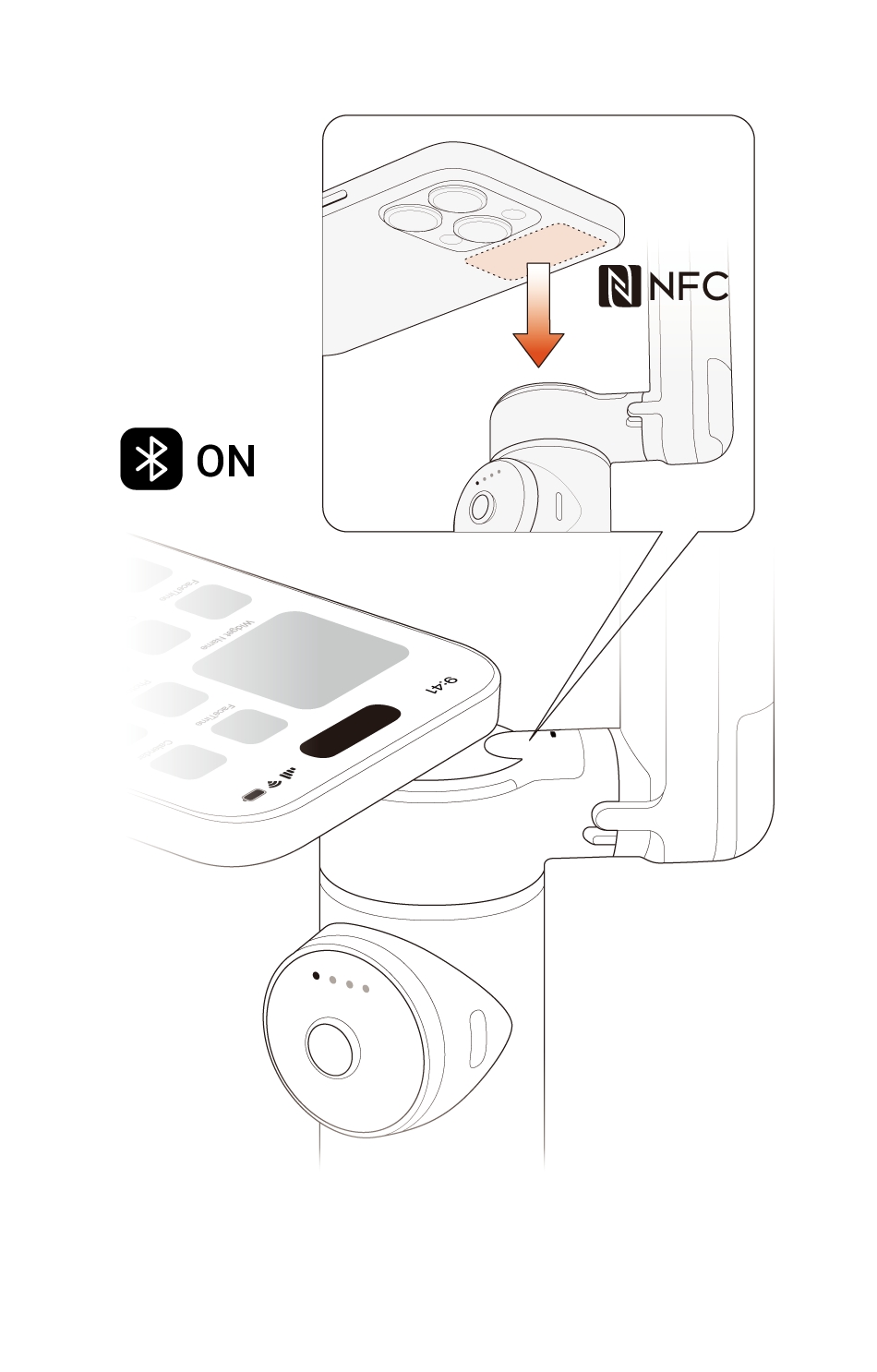
- Ensure that the NFC feature is enabled on your phone.
- Do not place any other metal objects near the NFC tag on Flow Pro.
- Do not try to pair two or more smartphones with Flow Pro at the same time.
- Close any other NFC-based applications running on your phone.
If the pairing issue persists, follow these troubleshooting steps:
- Restart: Long press the power button until it beeps three times to turn it off. With Flow Pro turned off, short press the power button until it beeps once, then try pairing again.
- Reset the Bluetooth: Long press both the trigger and shutter buttons until the gimbal beeps three times, indicating that the Bluetooth has been successfully reset. Try pairing again.
- Restart your phone's Bluetooth: Turn off the Bluetooth on your phone and attempt NFC pairing again. Follow the prompt to reactivate Bluetooth and then proceed with pairing.
- Restart your phone: Restart your phone and attempt NFC pairing once more.
- Different phone: If possible, try pairing with a different phone.
If you continue to experience issues with NFC pairing after following these steps, please contact customer service for further assistance. Provide the serial number of the product that failed to pair and, if possible, a screenshot of the phone screen at the time of the failed pairing, or a video of the process.
Q4. Why can't I use the tracking function when I open my iPhone camera while connected to the Insta360 app?
Flow Pro uses a dual Bluetooth system. If your Flow Pro is connected to the Insta360 app, you won't be able to use DockKit tracking with the iPhone camera or third-party apps.
Check under "Settings" - "Bluetooth" to know where your Flow Pro is connected.
- "Flow Pro XXXXXX connected" means it is connected to the Insta360 app. After connecting to Flow Pro via the Insta360 app, you can shoot and use the tracking function within the Insta360 app.
- "Flow Pro Dock XXXXXX connected" means it is connected to DockKit and you can use Flow Pro with native tracking in your iPhone camera or third-party apps. To do this, you'll need to pair via NFC first. Hold your iPhone near the NFC tag on Flow Pro to complete the initial pairing.
Please click here to contact us for further support.