Q1. What is Native Tracking with Apple DockKit?
Apple DockKit is a tracking technology developed by Apple. When paired with DockKit-compatible motorized stands, it enables iPhones with iOS 17.0 and later to seamlessly track subjects during shooting, keeping them in frame and centered.
Q2. Does DockKit require the installation or authorization of additional apps?
No. There is no need for additional apps installations or authorizations. All you need is an iPhone 12 or later running iOS 17.0 or higher (It is recommended to use iOS 17.4 or higher versions). After pairing your iPhone with Flow Pro via NFC, you can use Flow Pro's tracking functionality with your iPhone camera or other compatible apps.
Q3. What can Apple DockKit track?
Apple DockKit can track human subjects. Check out the Insta360 app, powered by our proprietary Deep Track 3.0 algorithm, for more advanced tracking options.
Q4. What's the difference in tracking via DockKit compared to the Insta360 app?
Currently, DockKit supports tracking of human subjects (not objects or animals) but it will be continuously optimized through Apple system updates.
The Insta360 app uses Deep Track 3.0 for improved tracking accuracy. It allows users to select and track people, animals, and objects. Recording with the Insta360 app is recommended for dynamic environments, quick movements, or large movement ranges.
Q5. What's the difference in DockKit tracking with the native iPhone camera compared to third-party iOS apps?
When using Flow Pro with the iPhone's native camera, DockKit tracking is powered by system-level support provided by Apple, which typically offers a stable and smooth tracking experience. Currently, it supports tracking human subjects.
Tracking performance in third-party iOS apps depends on how the app developer implements and utilizes DockKit. For detailed info about tracking in third-party app integrations, please contact the app developer directly.
Q6. When I open my iPhone camera, Flow Pro automatically starts tracking people. How can I turn off the tracking function?
You can stop (or restart) tracking by pressing the trigger button. If the Tracking Ring Light is off, Flow Pro is not tracking a subject.
Q7. Why are some buttons on Flow Pro's SmartWheel non-functional when using tracking features with the iPhone camera and third-party iOS apps?
DockKit is a tracking technology developed by Apple. Some functions are temporarily unavailable when using native tracking (outside of the Insta360 app) due to Apple API restrictions. Full button functionality is available when using the Insta360 app. With the launch of iOS 18, DockKit will support more button controls for Flow Pro when using native tracking, such as switching between front and back cameras.
Tracking with Apple DockKit supports the following button functions:
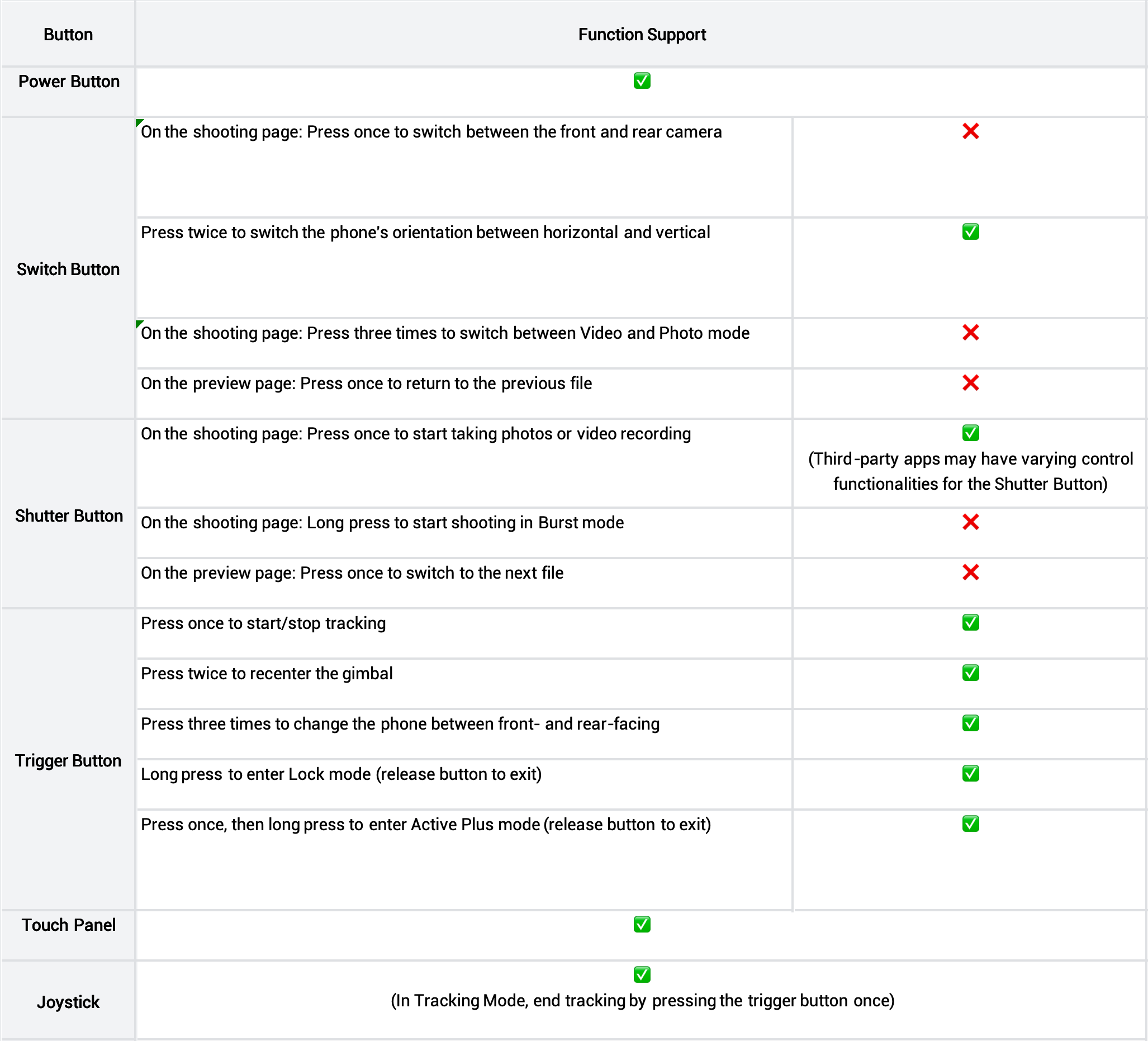
Please click here to contact us for further support.