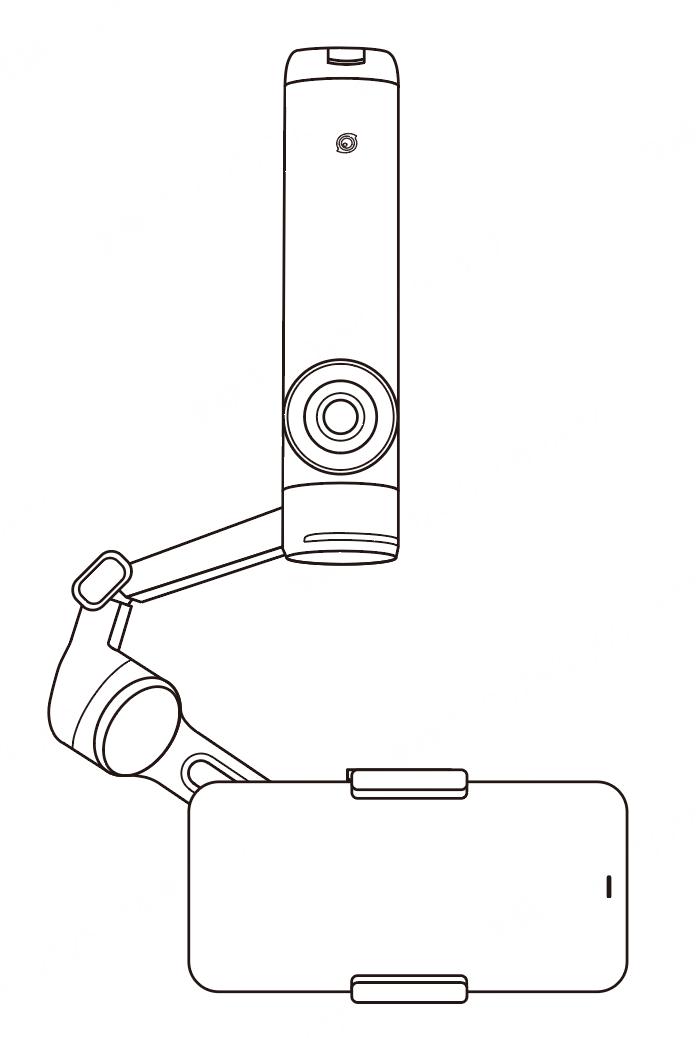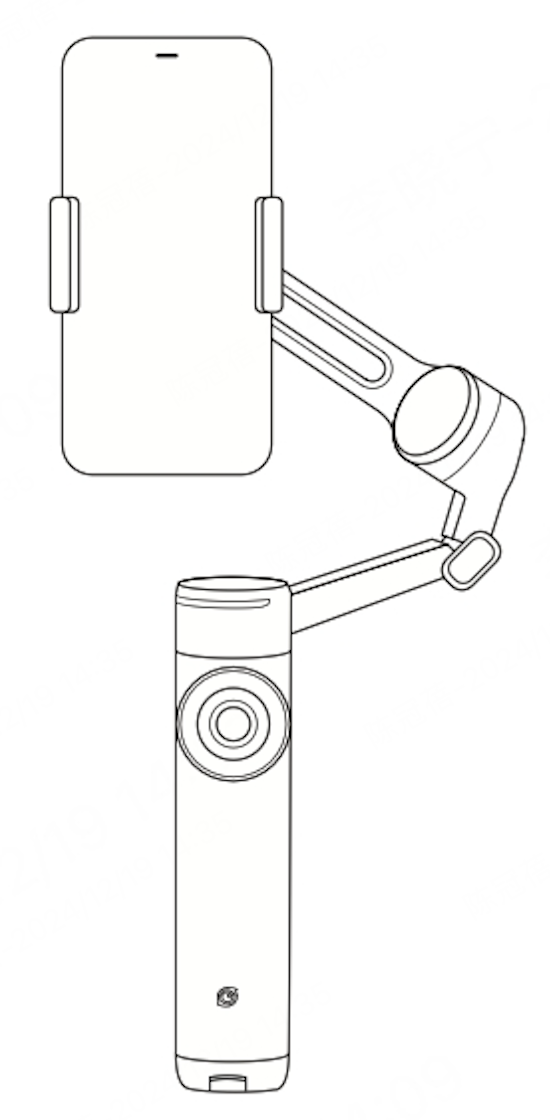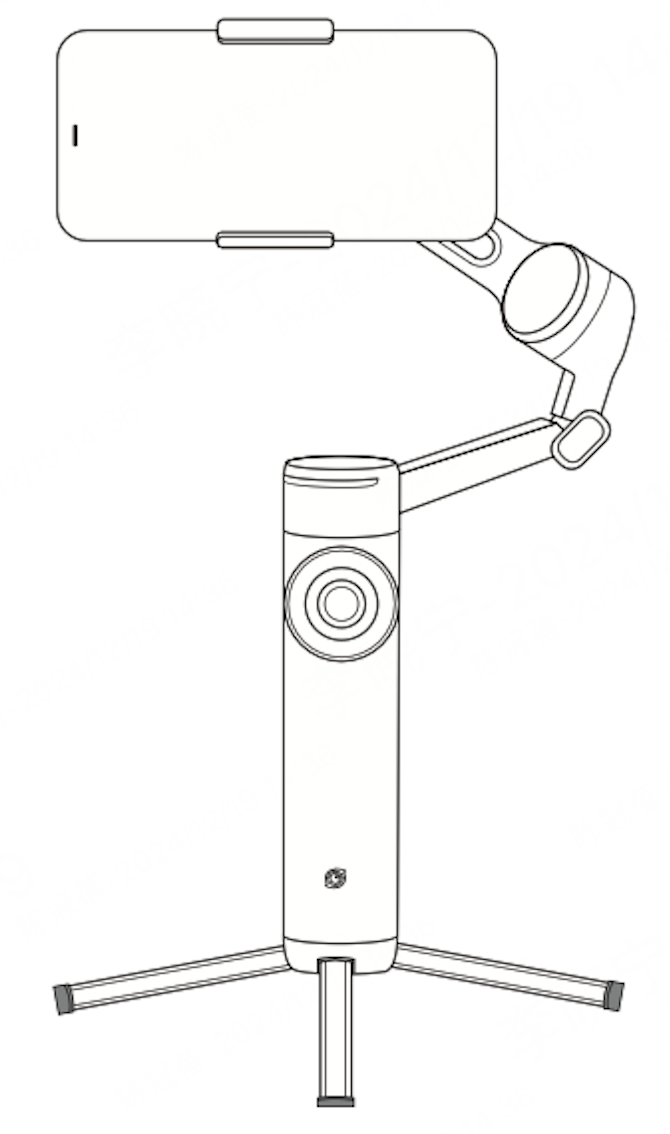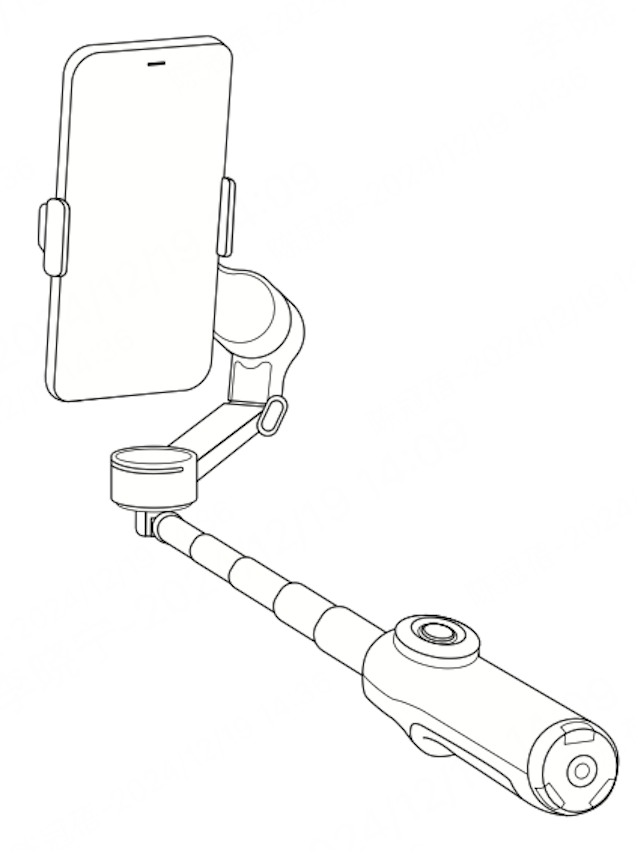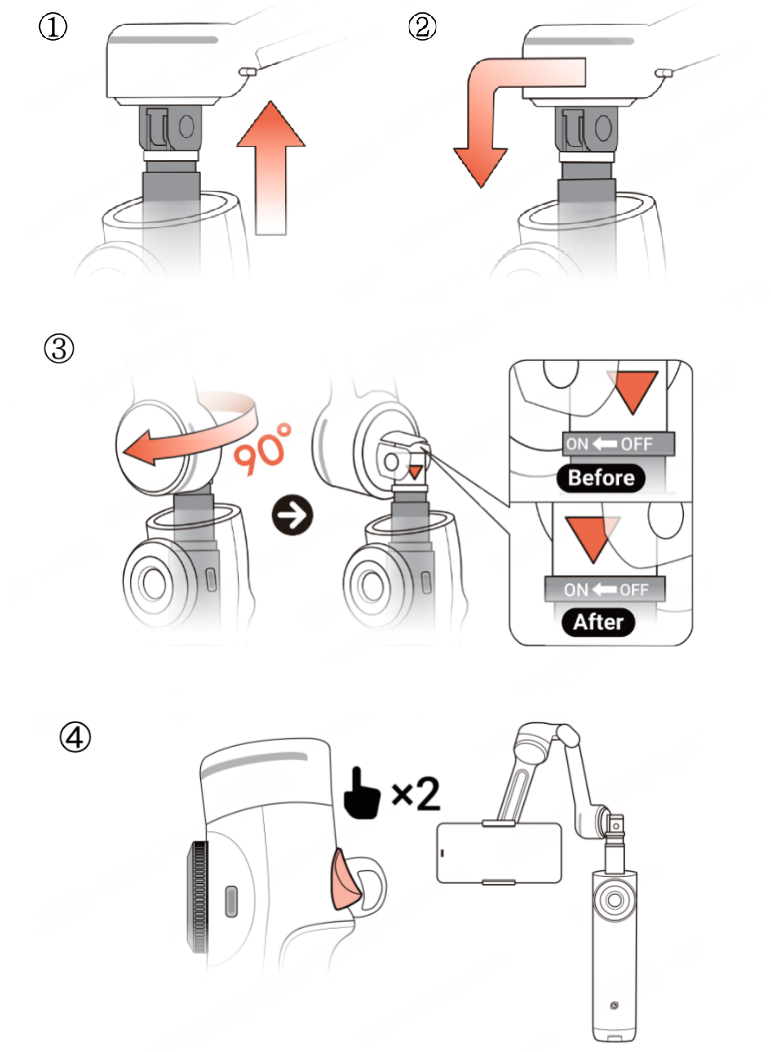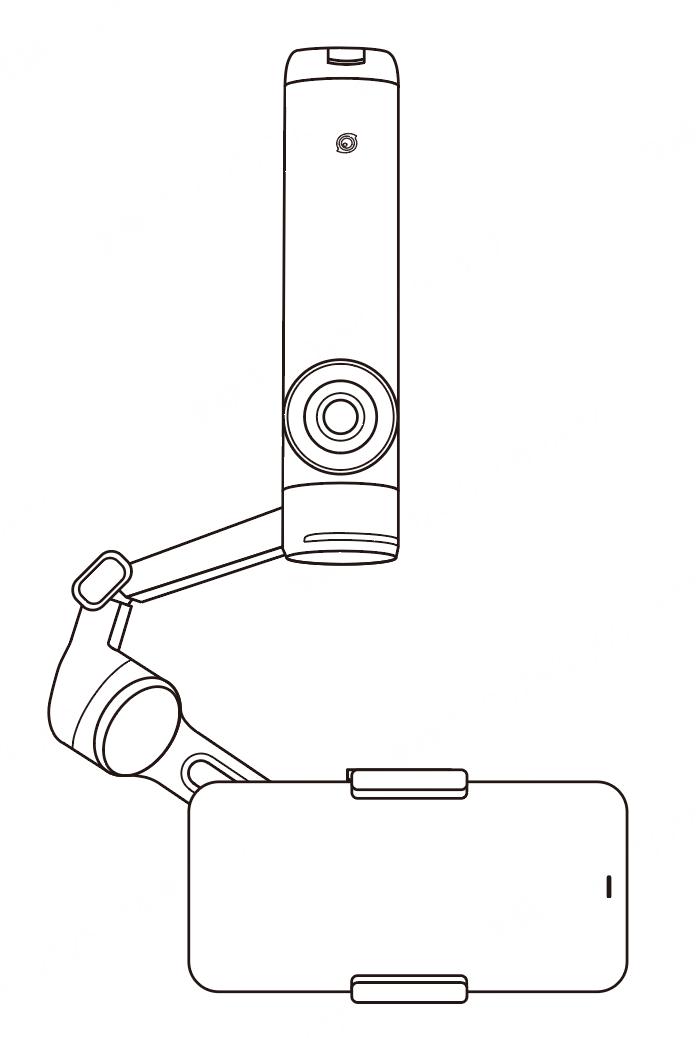Gimbal Grips
Flow 2 Pro has the following five grip positions:
- Quick Grip: Unfold the gimbal in one motion for quick, on-the-go shooting.
Do not extend the tripod or selfie stick.
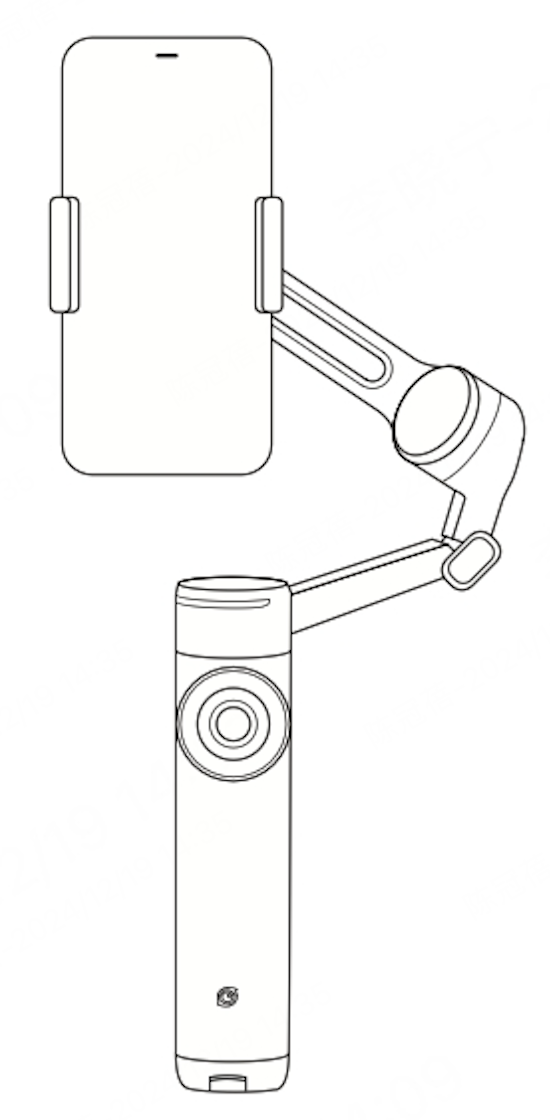
- Tripod Fixed Mode: Ideal for shooting static scenes and using Deep Track 4.0.
Pull out the tripod legs from the bottom of the gimbal, place it in a steady spot, and use it for fixed-position shooting.
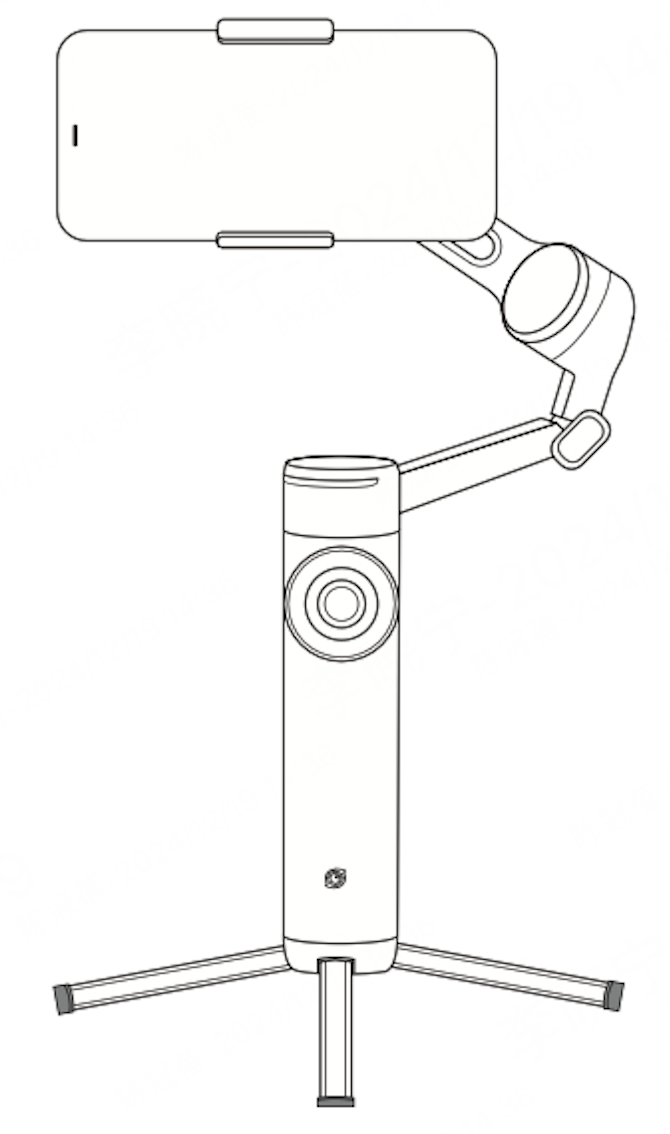
- Low Grip: Provides a more comfortable grip. Suitable for push-through and low-angle shots.
- Pull out the selfie stick.
- Bend the selfie stick connection toward the touch panel to achieve a low-angle shooting position.
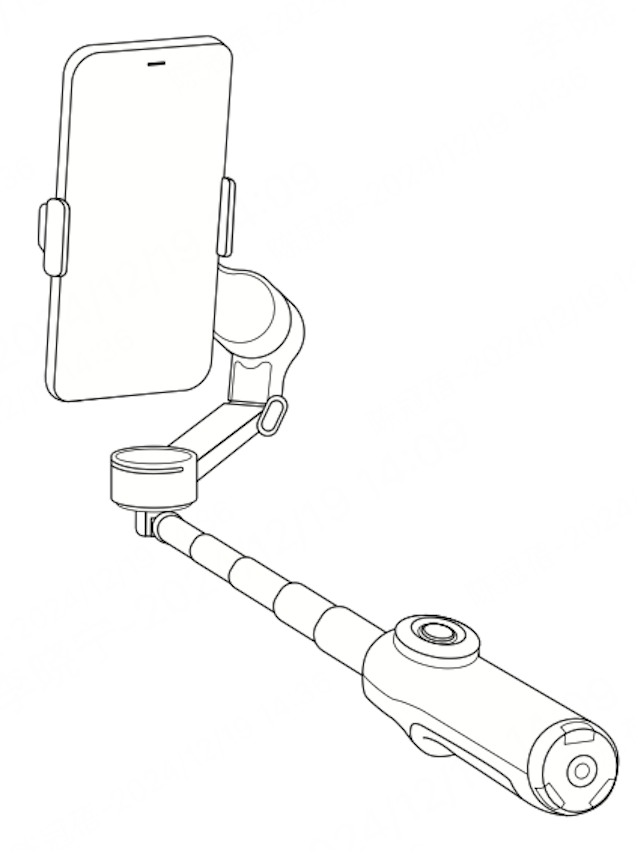
- Free Tilt Mode: Break the tilt axis limitation for 360° shooting, supporting versatile movements like elevating, orbiting, dolly shots, and low-angle transitions.
- With the gimbal powered on, extend the built-in selfie stick.
- Bend the selfie stick at the connection point 90° toward the touch panel.
- Check the triangle indicator on the back of the bent joint and rotate from "OFF" to "ON".
- Double-tap the Trigger Button to activate Free Tilt Mode.
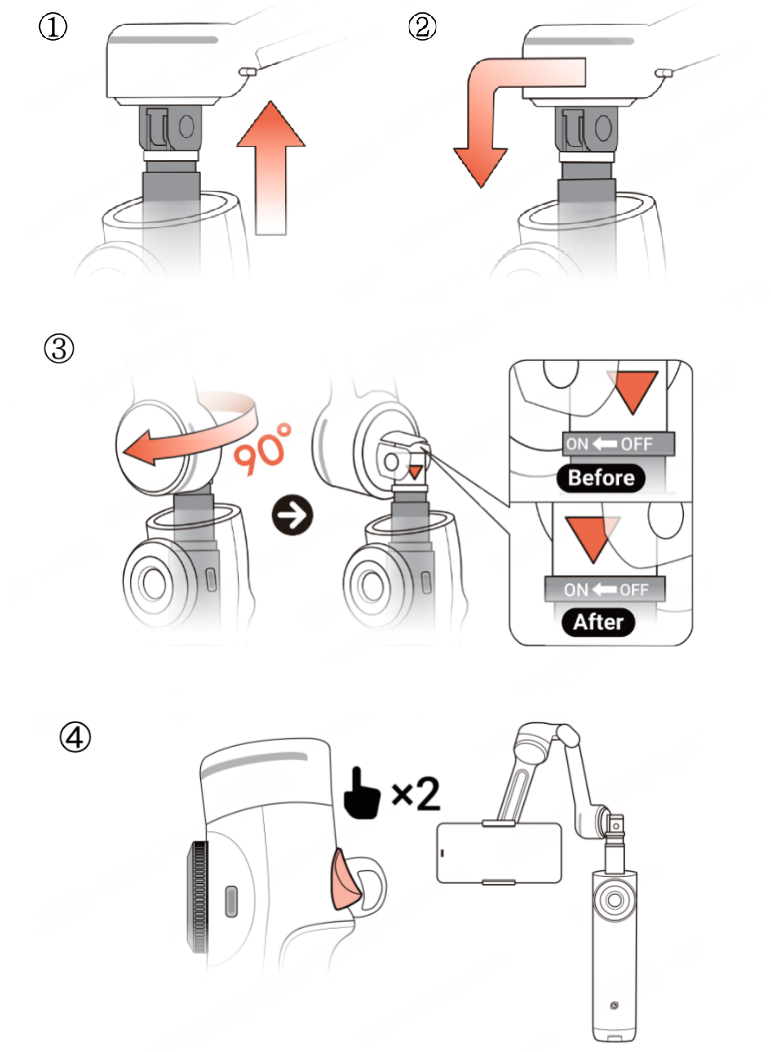
- Underslung Grip: Provides a more comfortable grip. Shoot close to the ground for low-angle shots.
- Turn Flow 2 Pro upside down 180°.