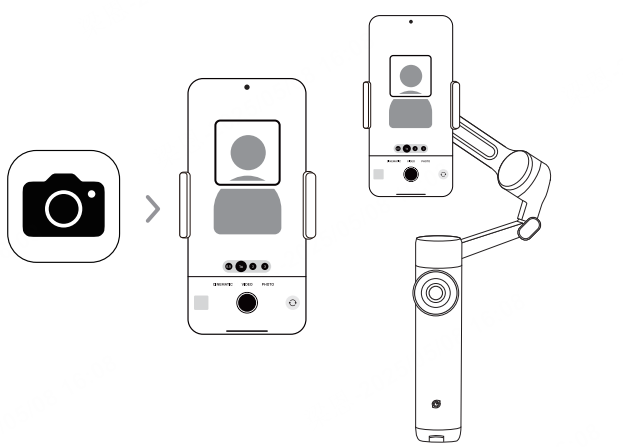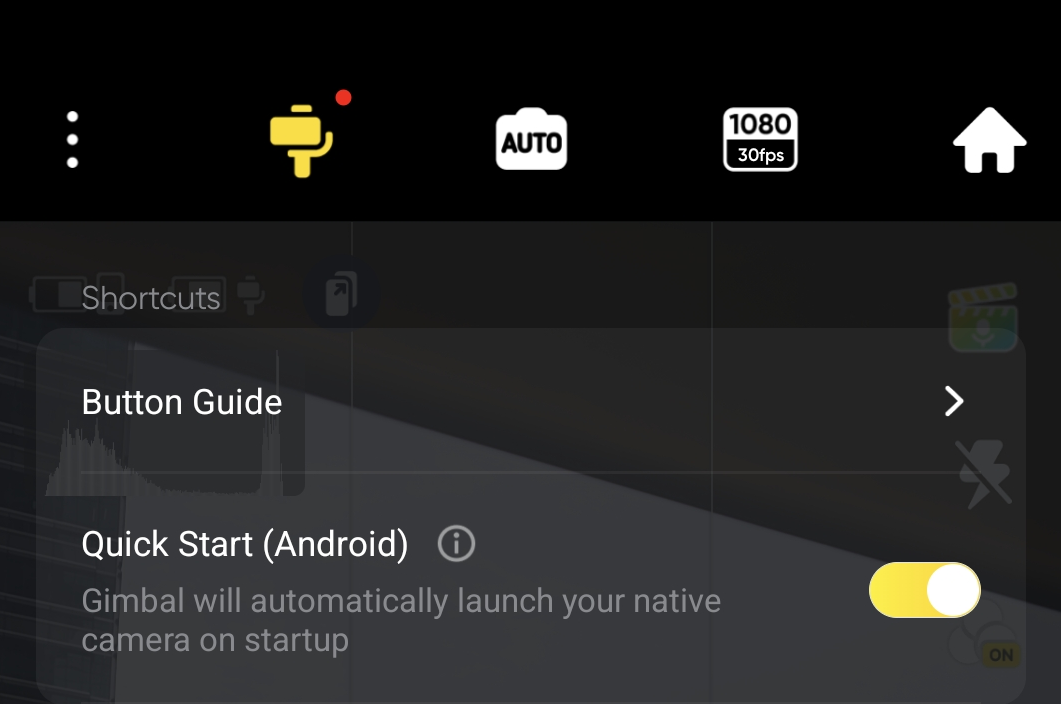Online Chat
Office Hours: 24/7
Start Chat
Quick Start (Android) supports most Android phones. For supported models, please refer to the Flow 2 Compatibility List.
*Ensure Bluetooth is activated on your phone before pairing. Once paired, your phone will automatically connect to the gimbal for future use.
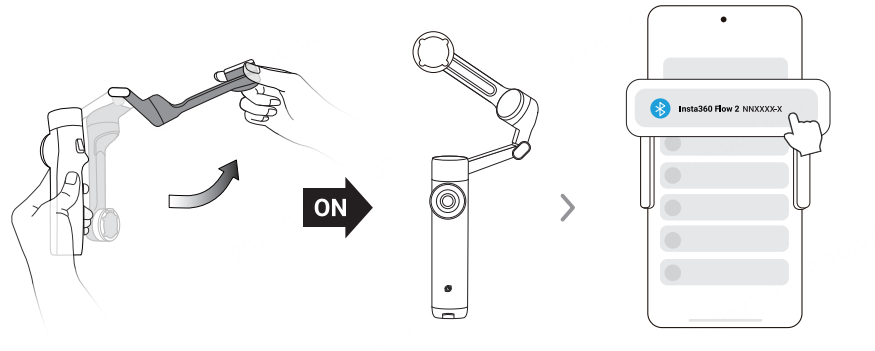
*This feature can be toggled on/off in the Insta360 app.