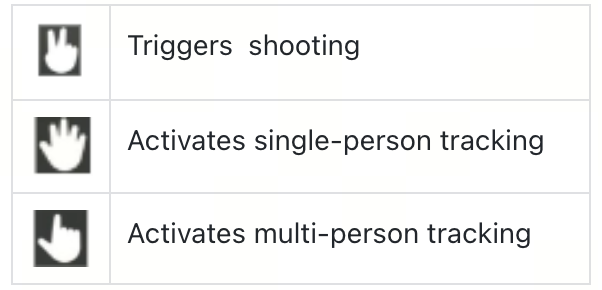No, zoom is only supported on the rear-facing camera.
Yes. Due to performance limitations, Face Filters are not supported at 4K/60fps.
Footage shot with Flow 2 will be directly saved to the phone's album and synchronized in the Insta360 app album.
No, footage shot with Flow 2 is synchronized to be displayed in both the phone's album and the Insta360 app. When footage is deleted from the phone's system album, it will disappear in the Insta360 app, and vice versa.
Please check the Flow 2 Compatibility List.
Yes! Please note that Gesture Control requires recognition of all five fingers on your hand to be effective. Both your face and the palm must appear in the frame at the same time to trigger Gesture Control.
Note: The supported gestures are as follows.