Online Chat
Office Hours: 24/7
Start Chat
Use the included Type-C Cable to connect the "IN" Port on the handle to the charger. The battery level indicator lights will change during charging according to the remaining power level. All four indicator lights turning solid means charging is complete.
Flow 2 features two Type-C ports. The "IN" Port on the handle is the charging port, which is used to charge the gimbal. The "OUT" Port located on the arm is the power output port. To use Flow 2 as a power bank while it is off, connect your phone to the "OUT" port and press the Power/M Button once to begin charging.
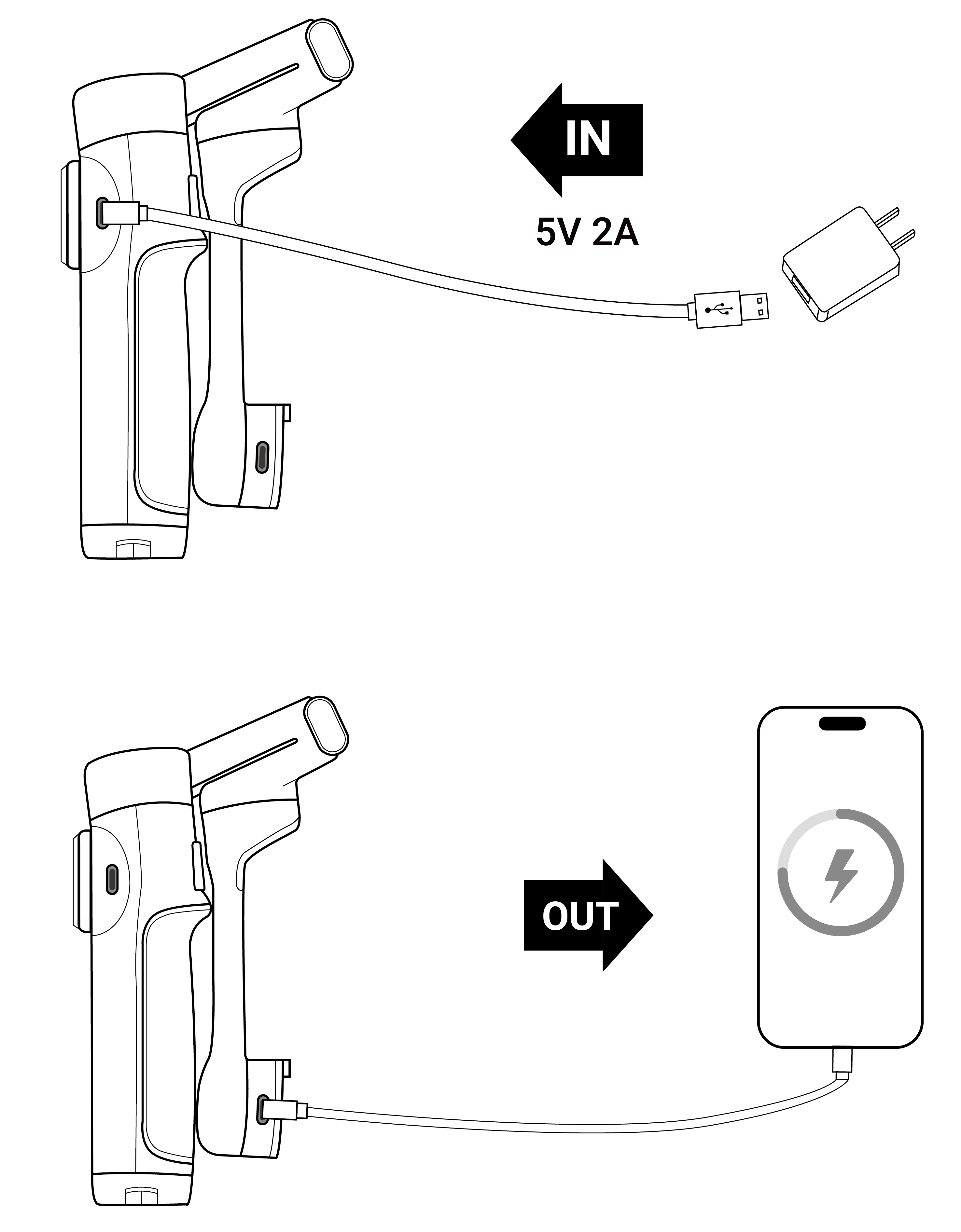
Flow 2 Charging Time
*Measured at 77ºF (25℃) using a 10W charger.