Online Chat
Office Hours: 24/7
Start Chat
| Interface Type | Function |
|---|---|
Power Input Port (Type-C)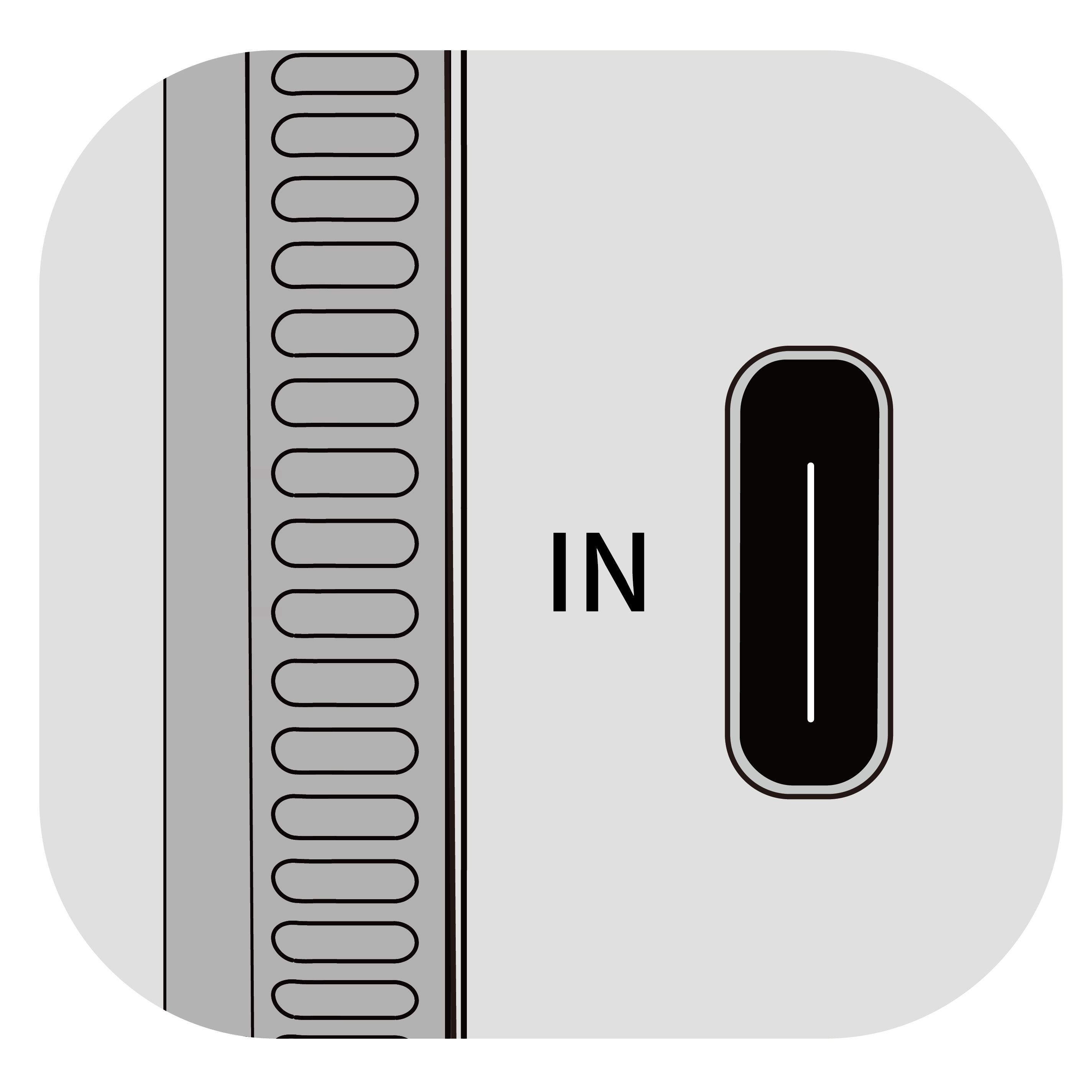 |
Connect the charging cable to charge Flow 2. Flow 2 can be used while charging. |
Power Output Port (Type-C) |
Use Flow 2 as a power bank. Connect the cable to a phone or other device and press the Power/M Button to charge. |
1/4" Mounting Point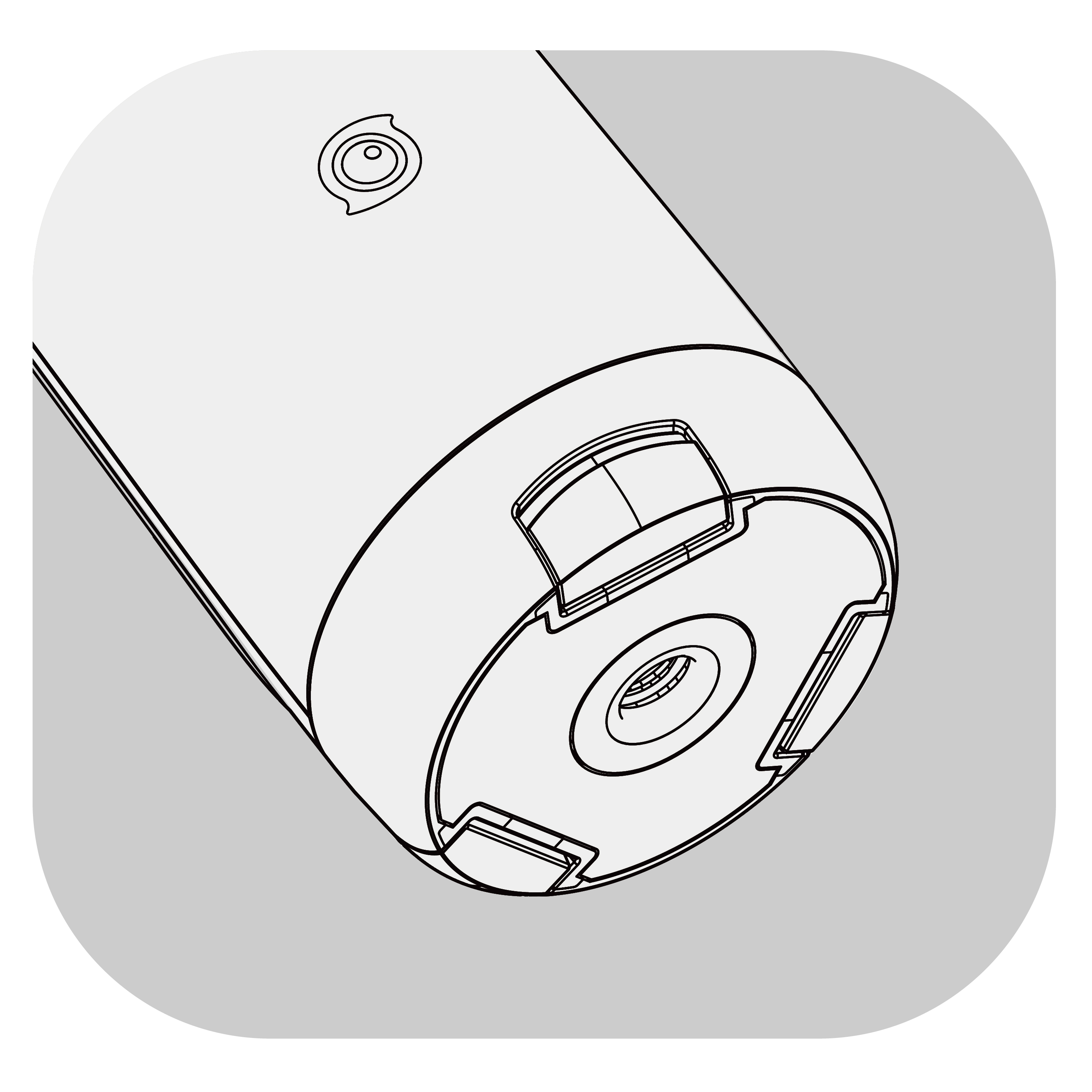 |
Connect to other accessories, such as a tripod. |
Battery Level/Gimbal Mode Indicators
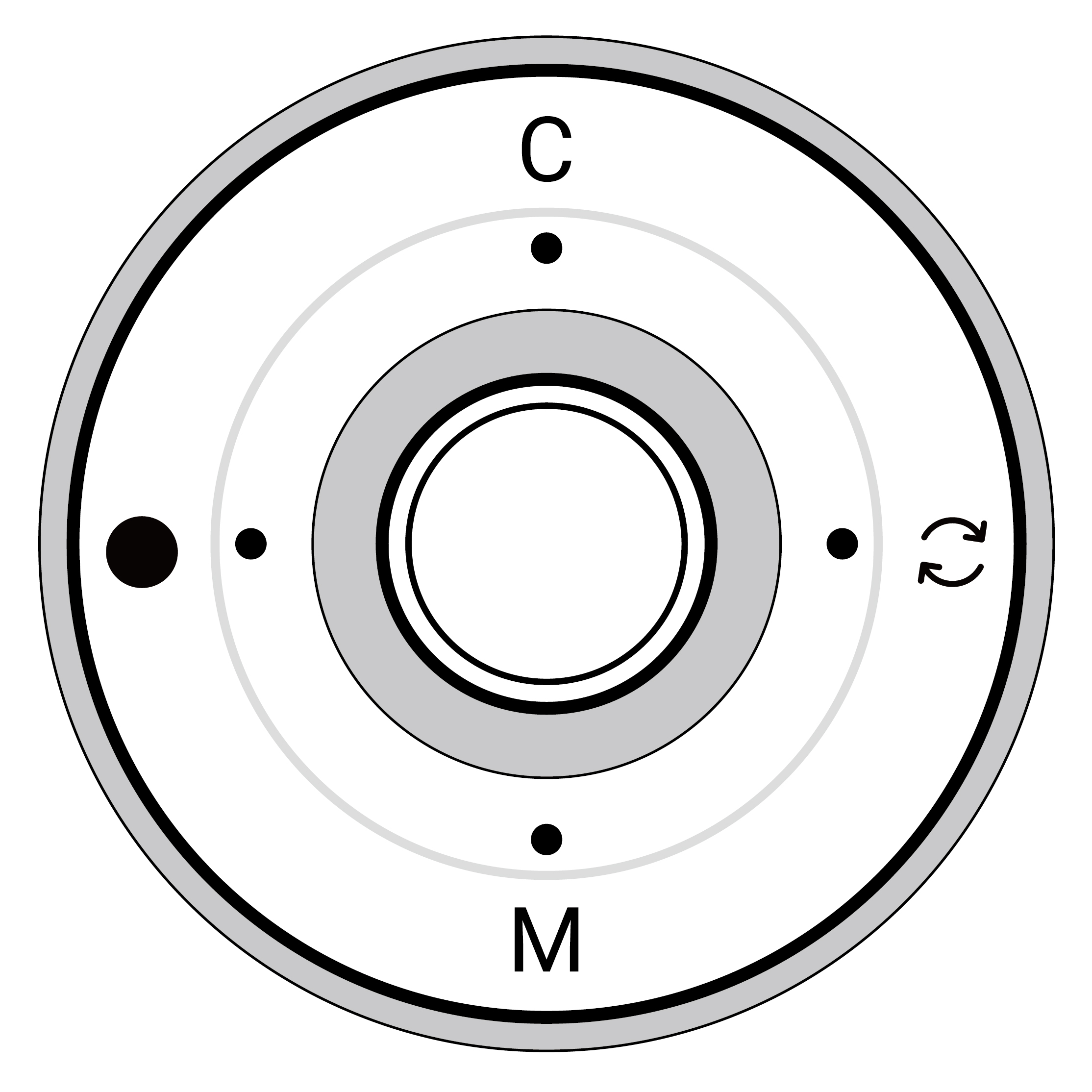
| Gimbal Status | Operation | Descriptions |
| Powered off | Single Press Power Button | Check current battery level. |
| Powered on | Single Press Power Button and the Trigger Button | Check current battery level. |
| / | Shows current gimbal mode: AUTO = Auto, F = Follow, PF = Pan Follow, FPV = FPV. |
LED Indicator Lights Status
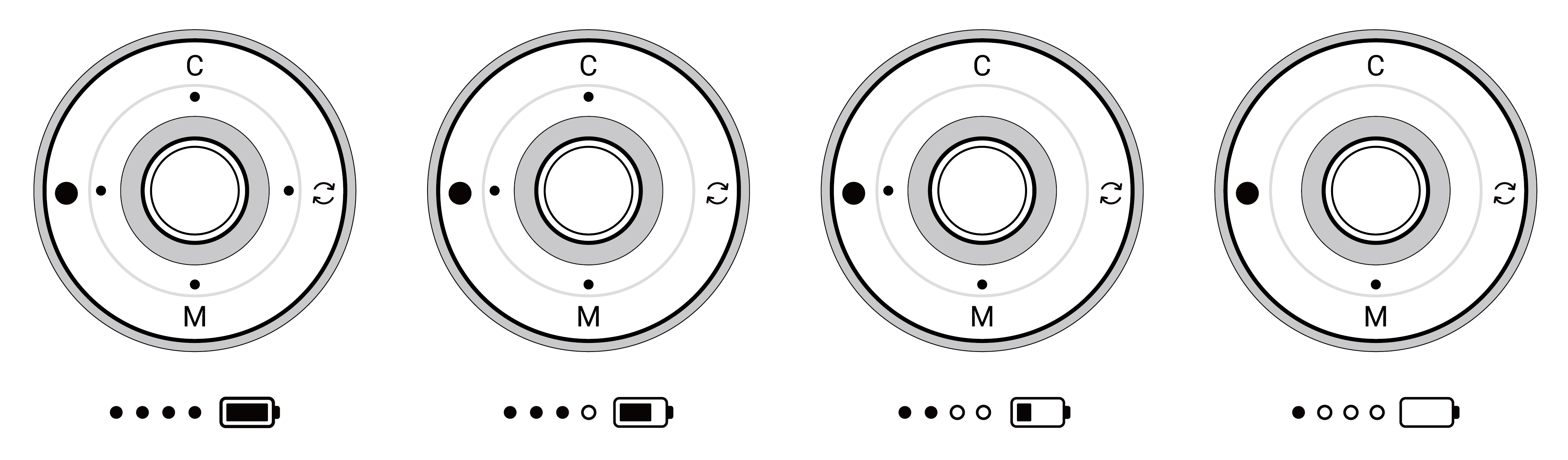
All four LEDs blink slowly when Flow 2 is in Standby Mode.
All four LEDs blink quickly when an error has occurred. The two most common reasons are: