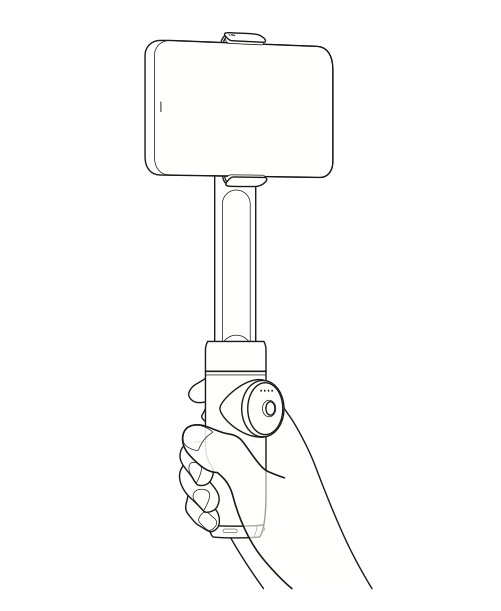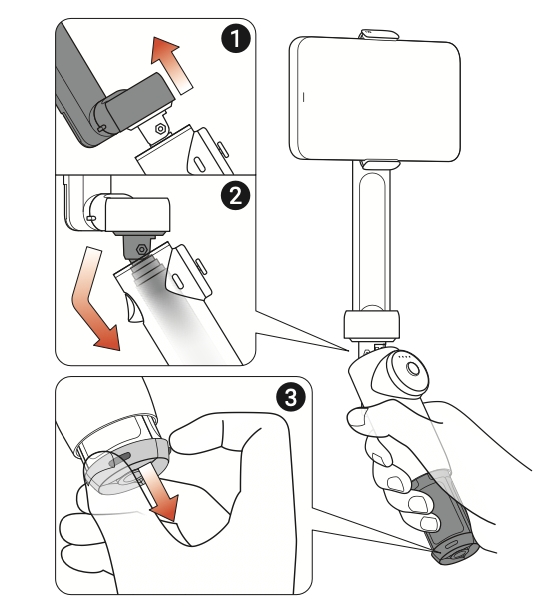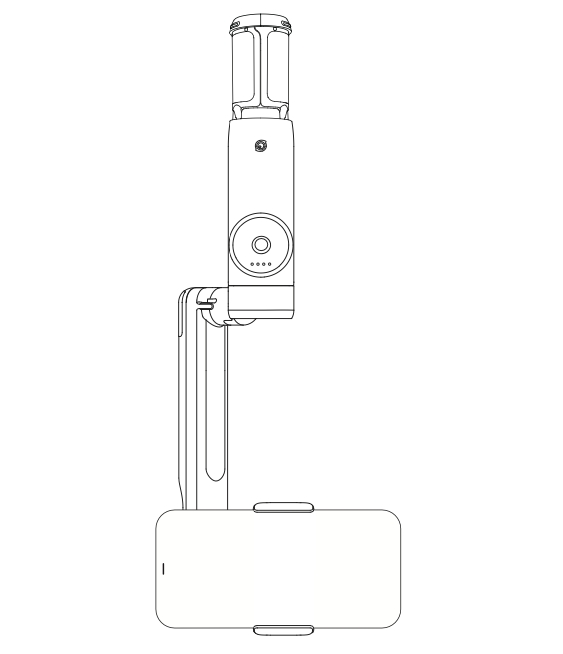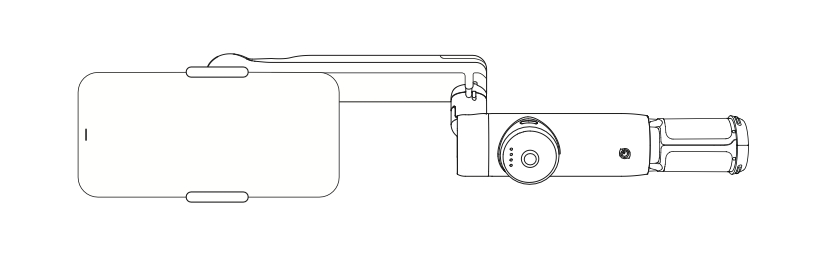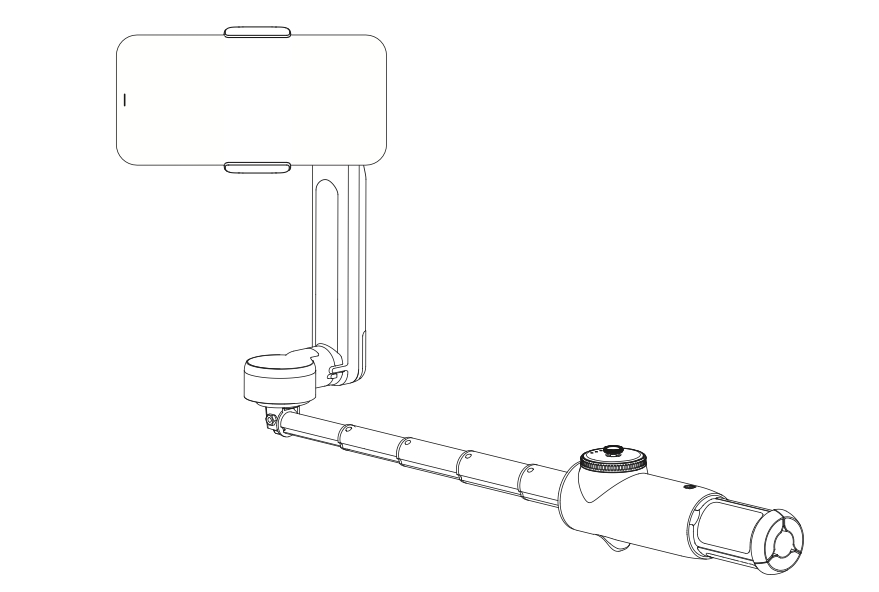Gimbal Grip Positions
Flow has the following 5 grip positions.
Quick Grip:
In this position, you can quickly start shooting.
- Built-in Tripod and selfie stick are not extended
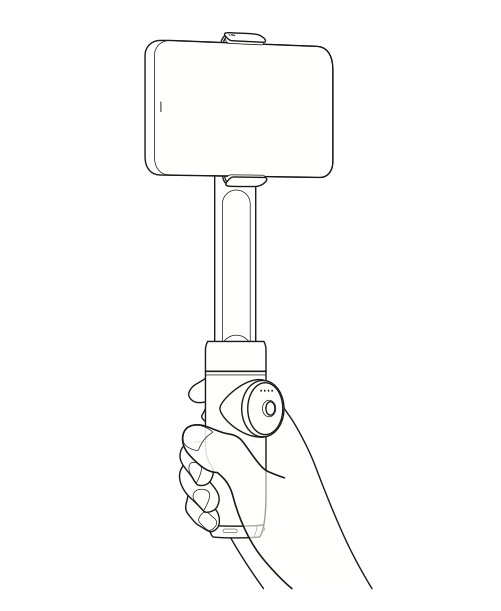
Classic Grip:
In this position, you can grip more comfortably and firmly with an improved shooting angle.
- Pull the built-in selfie stick out
- Bend the joint of the selfie stick
- Pull the built-in tripod out
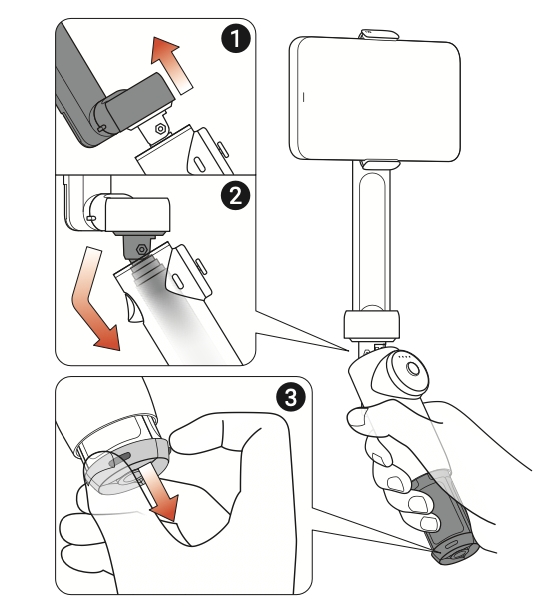
Underslung Grip:
In this position, you can grip more comfortably and firmly; you can shoot close to the ground.
- Pull out the built-in tripod and built-in selfie stick
- Turn the Flow upside down 180°
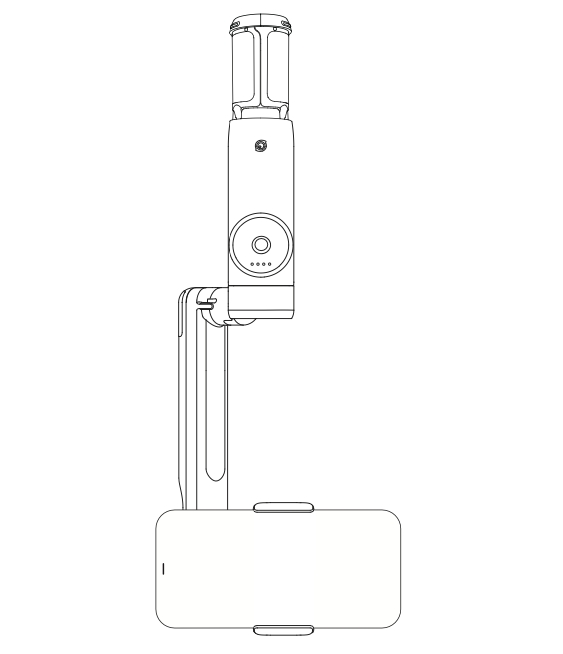
Side Grip:
In this position, you can grip more comfortably and firmly; suitable for side sliding or low-angle shots.
- Pull out the built-in tripod
- Tilt Flow 90° left or right
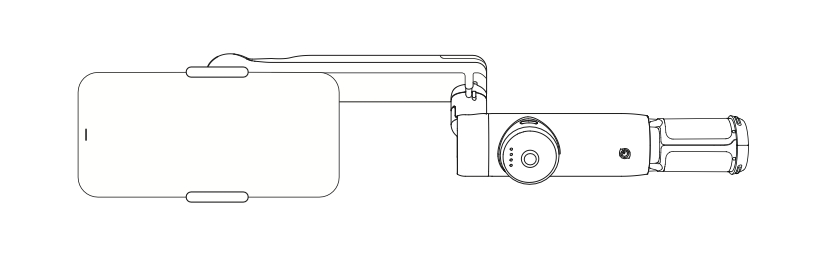
Low Grip:
In this position, you can grip more comfortably and firmly; suitable for push-through shots or low-angle shots.
- Pull out the built-in tripod and built-in selfie stick
- Manually adjust the angle of the selfie stick to a low-angle posture
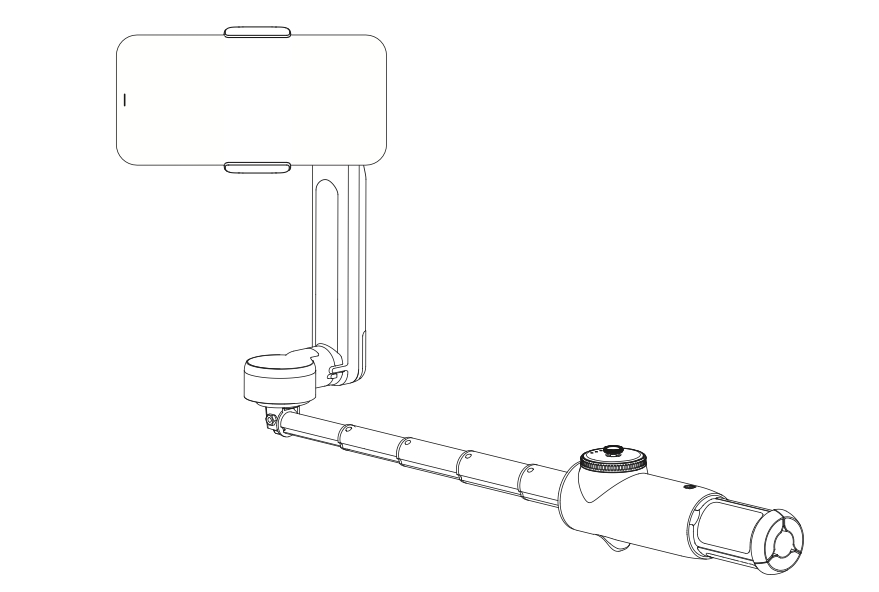
Gimbal Rotation
- The gimbal positioning can be fine-tuned by moving the gimbal. When the angle of the mobile phone clamp to the gimbal is less than 30°, the gimbal will rotate to the position where it is swung.
- The gimbal can be rotated to a horizontal or vertical position by turning the gimbal. When the angle of the mobile phone clamp to the gimbal exceeds 30°, the gimbal will automatically rotate to the next 90° position according to the current rotation direction.
Note: Due to design limitations, the gimbal cannot rotate in four directions, but can only rotate horizontally or vertically in a fixed direction. When forced to move, it may cause the motor to stall and cause power leakage.