Online Chat
Office Hours: 24/7
Start Chat
The firmware is a system program to ensure the efficient operation of Insta360 Flow, please update the latest firmware in time to get the best experience. To ensure the upgrade is successful, please confirm that the Insta360 app you are currently using is the latest version. You can go to the app's settings page - "About Insta360" to check if there is a prompt that the app has an updateable version.
Steps
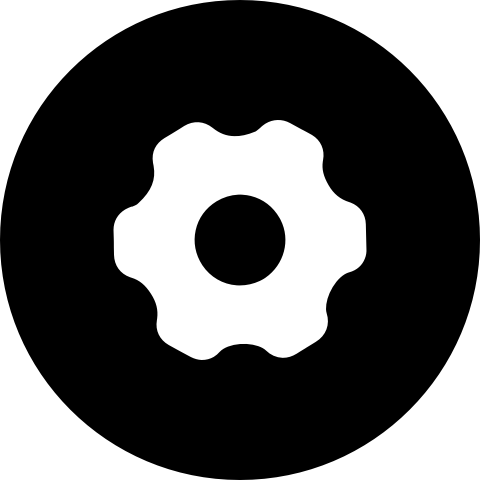 settings page - "Firmware Version" to check if there is a prompt that the firmware has an updateable version;
settings page - "Firmware Version" to check if there is a prompt that the firmware has an updateable version;Please click here to contact us for further support.