The magnetic force of Flow is 40N, which ensures a firm hold of smartphones under normal conditions.
Flow has an optimized closed-loop magnetic design to avoid affecting the performance of the attached smartphone. However, please do not place Flow close to products with magnetism, such as bank cards, pacemakers, RAM chips, and hard drives.
Smartphone functions that use magnetic signal transmission for data (such as the MST function of some Samsung mobile phones) and the wireless charging function will be affected by magnetic force. Remove the phone clamp before using these features.
Yes, but please make sure the phone case is no thicker than 1.5mm.
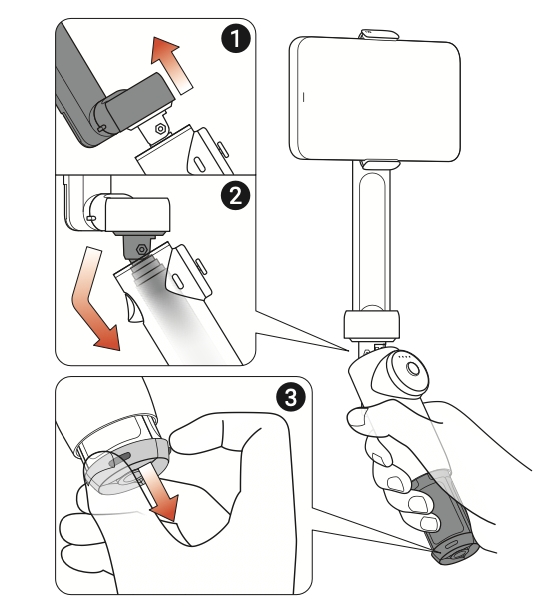
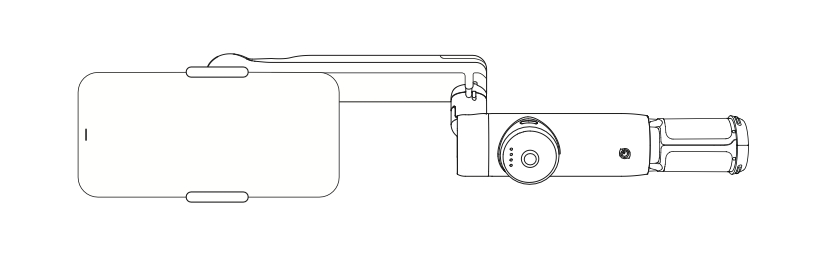
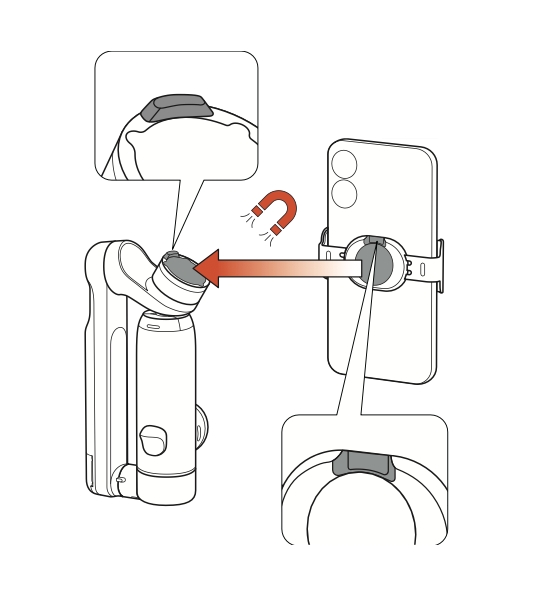
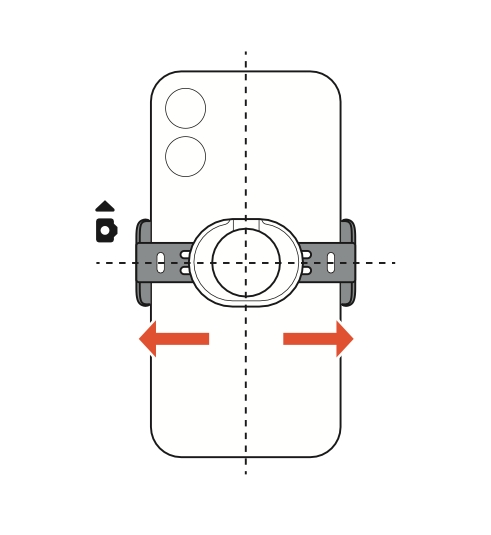
Depending on the angle, position and size of the phone camera lens, Flow may appear in the frame of some shots. You can adjust the position of the phone clamp until the gimbal is no longer in the frame.
If the gimbal is still in the frame, you can use Active Plus Mode (press the Trigger Button once, then immediately press and hold it again. The indicator lights will blink three times to confirm Active Plus is on.)
No, Flow is only compatible with smartphones.
Yes, but there is a higher risk of them falling from the clamp.
For safety, please make sure your smartphone meets the recommended dimensions:
Phone Thickness: 6.9-10mm (0.3-0.4in)
Phone Width: 64-84mm (2.5-3.3in)
Phone Weight: 130-300g (4.6-10.6 oz)
Yes! Flow has easily swappable Custom Inserts to make your Flow unique. Choose a ready-made design or customize with local upload or AI generated images.
Yes, you can purchase Insta360 Care for both and get covered for accidental damage.
The warranty period is one year from the day you receive the product. Extended warranty service is available for purchase for Flow and the Spotlight.
Traveling, vlogging, live streaming, hiking, camping, creative video shooting, casual sports and many more!
It is not waterproof.
Please click here to contact us for further support.