Online Chat
Office Hours: 24/7
Start Chat

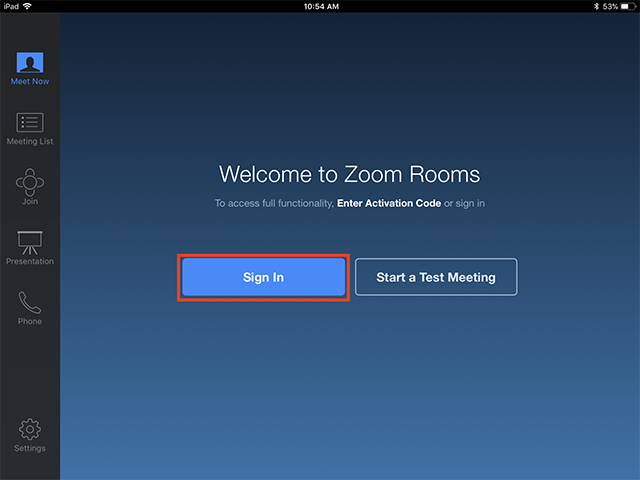
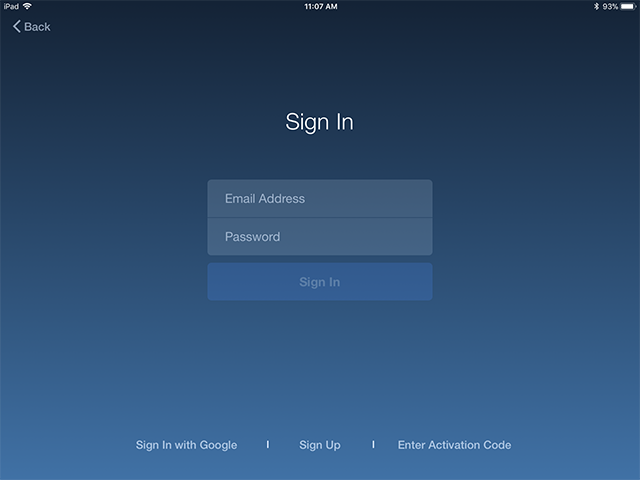
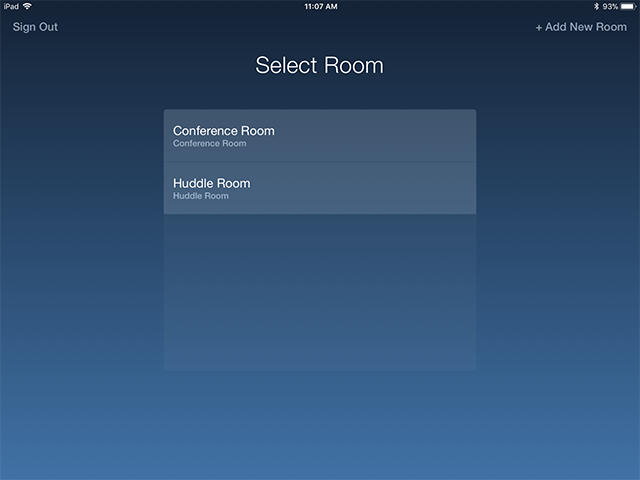
For more detailed instructions on account login, device pairing, and use of the Zoom Rooms Controller, please refer to the official Zoom documentation.