Speakerphone Mode
Enter Speakerphone Mode
- Before a meeting, open the shortcut sidebar by pressing the Menu Button
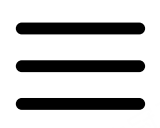 on the Touch Panel or Remote Control and select Speakerphone Mode. Alternatively, long press the Bluetooth Button on Insta360 Connect for 3 seconds.
on the Touch Panel or Remote Control and select Speakerphone Mode. Alternatively, long press the Bluetooth Button on Insta360 Connect for 3 seconds.
- Enable Bluetooth on your smartphone, tablet, or computer and select the device named "Connect-XXXX" to pair. A pairing code will appear on the device. Confirm it to pair and connect with Insta360 Connect. You can then use the microphone and speaker on Insta360 Connect.
Exit Speakerphone Mode
Disable Bluetooth on your smartphone, tablet, or computer to exit Speakerphone Mode.