Online Chat
Office Hours: 24/7
Start Chat
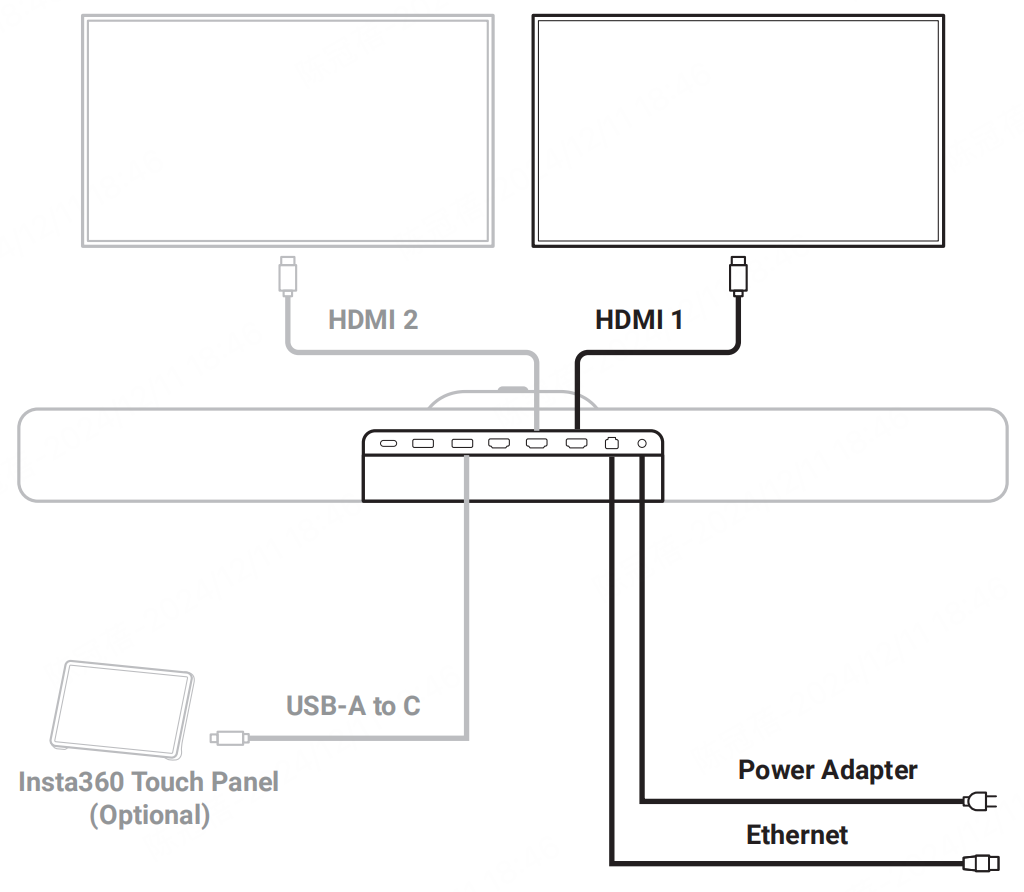
Dual screens:Connect the main screen to the HDMI 1 Port and the secondary screen to the HDMI 2 Port.
Single screen:It's recommended to connect the screen to the HDMI 1 Port.
Ethernet
Insta360 Connect supports both wired and wireless networks. Wired networks are
recommended. Go to Settings![]() > Network
> Network![]() > Wireless Networkto configure a wireless network.
> Wireless Networkto configure a wireless network.
Remote Control
Power on Insta360 Connect and select the Remote Control. A pairing screen will appear. Long press the Menu Button![]() and Whiteboard Button
and Whiteboard Button![]() on the Remote Control simultaneously to pair and connect.
on the Remote Control simultaneously to pair and connect.
Insta360 Touch Panel (Sold separately) Connect the Touch Panel to Insta360 Connect via USB-A to C Cable. Please refer to the Touch Panel's user manual for more connection options.