Online Chat
Office Hours: 24/7
Start Chat
Insta360 Connect powers on automatically the first time it is plugged in. You can pair it with the Remote Control or the Touch Panel (sold separately). After successfully pairing, it proceeds to the initial setup screen, where you select the language, country and timezone, configure network settings, and review the user agreement before entering BYOD Mode. You can also skip the initial setup and go directly to BYOD Mode.
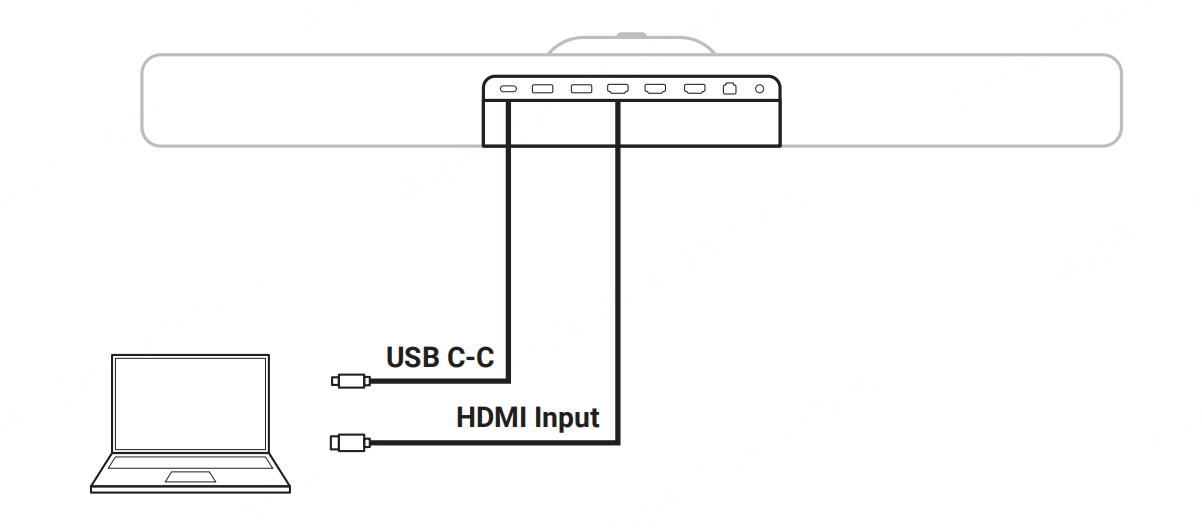
Enter BYOD Mode
Exit BYOD Mode Disconnect the USB-C to C Cable from the computer.