Online Chat
Office Hours: 24/7
Start Chat
Insta360 Ace Pro 2 includes two in-the-box accessories for flexible shooting wherever you go.
| Accessories | Description |
|---|---|
| Standard Mount Secure your camera to any accessory for ultra-stable shots with the universal 2-prong mount. Magnetic design for quick assembly and disassembly. .png) |
How to Use: 1. Align the camera lens with the icon on the Standard Mount and attach the mount. 2. Press the Standard Mount against the camera until you hear a click. Then, gently pull away from the camera to ensure it is attached and properly installed. 3. Press and hold the buttons on both sides of the Standard Mount at the same time to remove the camera. 4. The Standard Mount can also be used to connect the camera to 3-prong accessories, such as the Mini 2-in-1 Tripod, Flexible Adhesive Mount and other accessories. 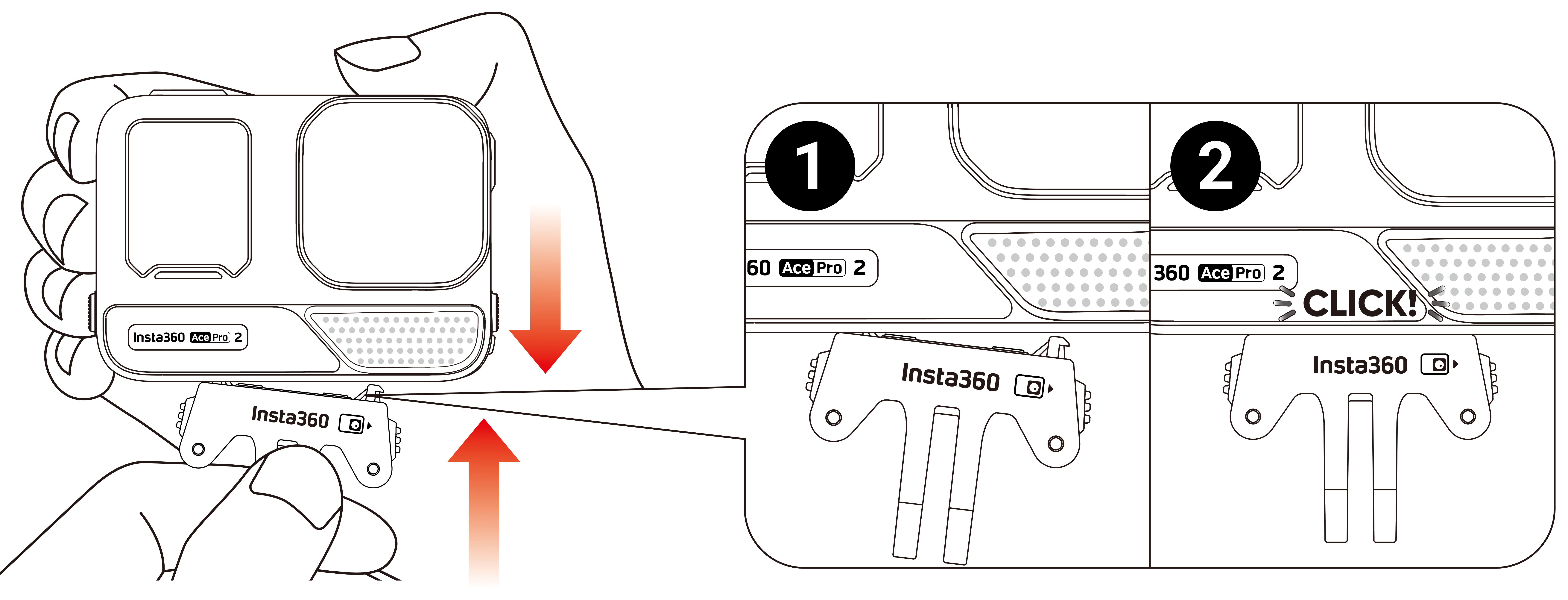 Notes: 1. Ensure the Standard Mount is secure during high-intensity activities and avoid heavy impacts to prevent the camera from falling and getting damaged. |
| Wind Guard Get crystal-clear audio in any situation with the innovative Wind Guard. Professional acoustic foam combined with a metal mesh design reduces wind noise and enhances clarity, ready to snap on and off as needed. .png) It is recommended for high-speed activities such as motorcycling and mountain biking. |
The Wind Guard is installed on Insta360 Ace Pro 2 by default. It can be installed or removed as needed Installation: 1. Align the Wind Guard with the diagonal mark on the front of the camera and hold it firmly against the camera. 2. Slide the Wind Guard to the left until it makes a clicking sound. Ensure the red indication mark is fully covered. Removal: 1. Slide the Wind Guard to the right to expose the red indication mark, then remove it. .png) Notes: 1. Use and store the Wind Guard in dry environments, as dampness can affect sound quality and performance. 2. To use the camera underwater, remove the Wind Guard and install the included Mic Cap. 3. Attaching and removing the Wind Guard will not affect the waterproofing of the camera itself. |
| Mic Cap The removable Mic Cap can replace the Wind Guard for underwater shooting or water sports. Ideal for water sports and diving. 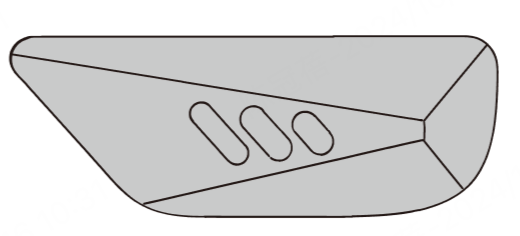 |
Installation: 1. The Wind Guard is installed by default. Remove the Wind Guard by sliding it to the right to expose the red indication mark, then remove it. 2. Align the Mic Cap with the diagonal mark on the front of the camera and hold it firmly against the camera. 3. Slide the Mic Cap to the left until it makes a clicking sound. Ensure the red indication mark is fully covered. Removal: 1. Slide the Mic Cap to the right to expose the red indication mark, then remove it. .png) Notes: 2. Use the Mic Cap for underwater or water sports scenes. 2. Attaching and removing the Mic Cap will not affect the waterproofing of the camera itself. |