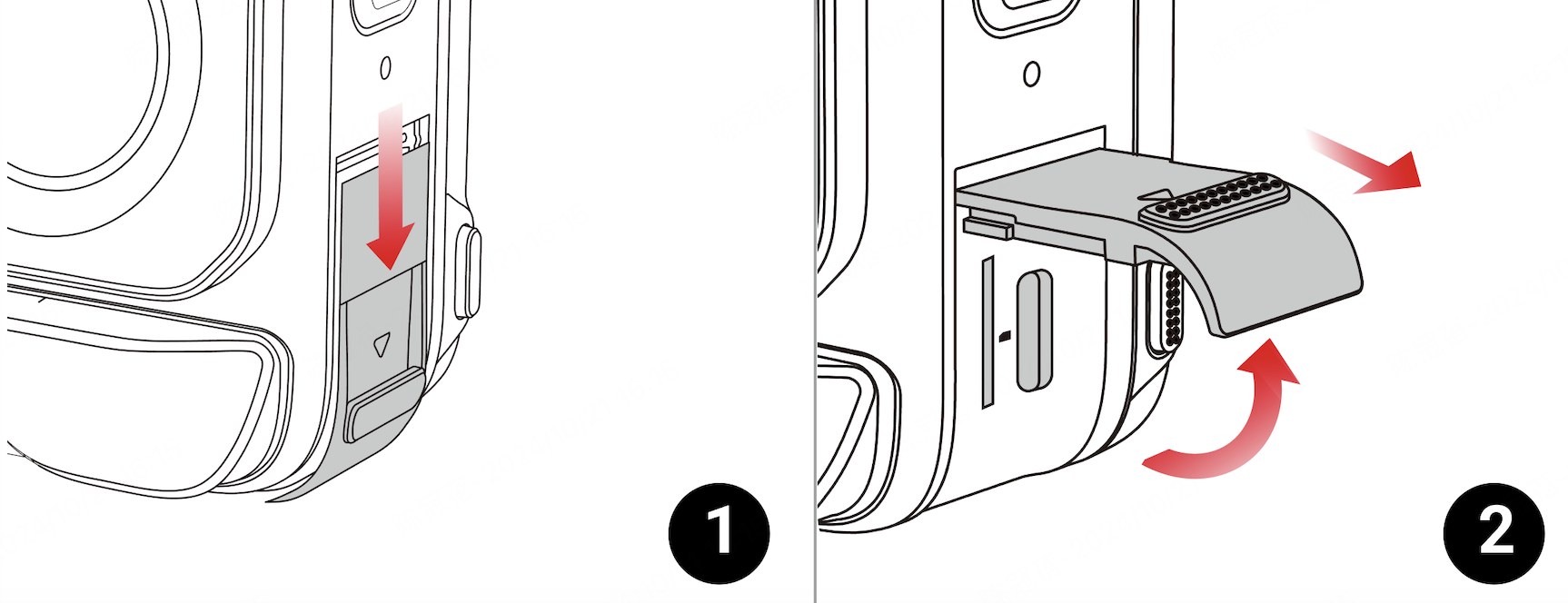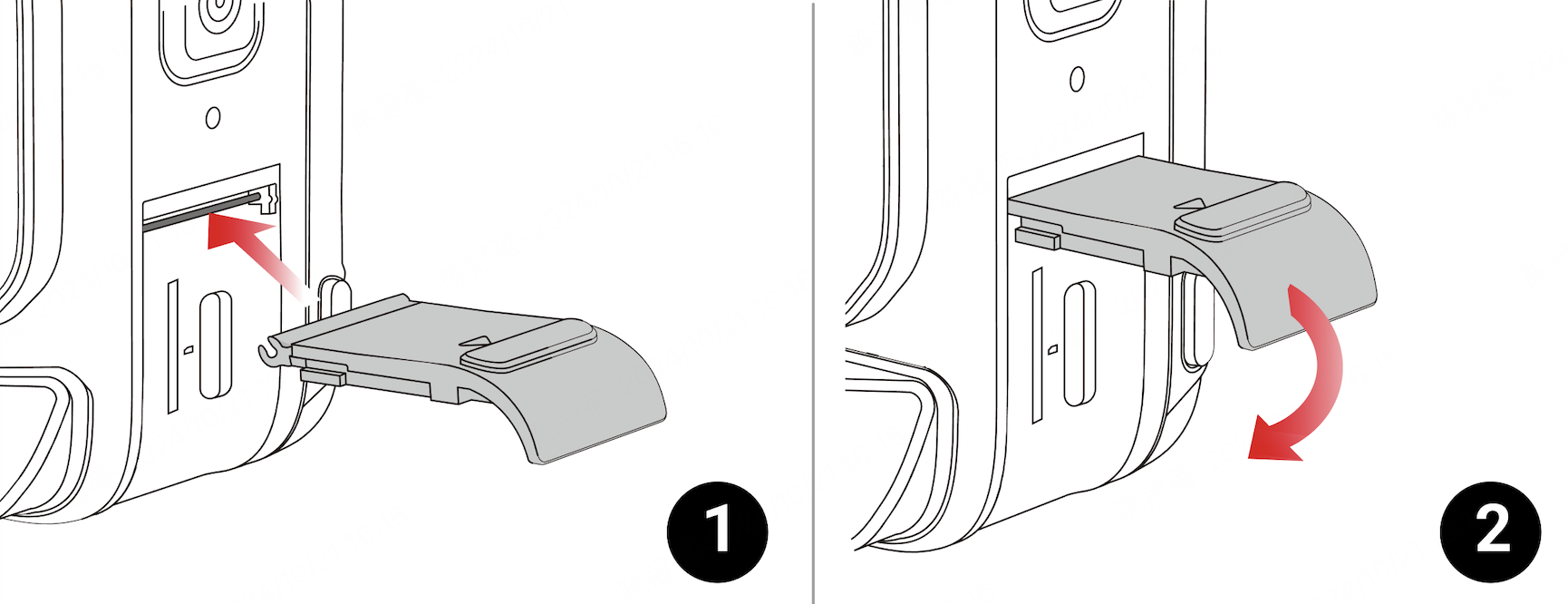External Devices
Steps
- You can remove the USB Port Cover to attach external devices. Press and hold the latch of the USB Port Cover and slide it downwards.
- Open the cover outward and pull it off.
- After removing the USB Port Cover, you can insert the Quick Reader and external accessories such as microphones.
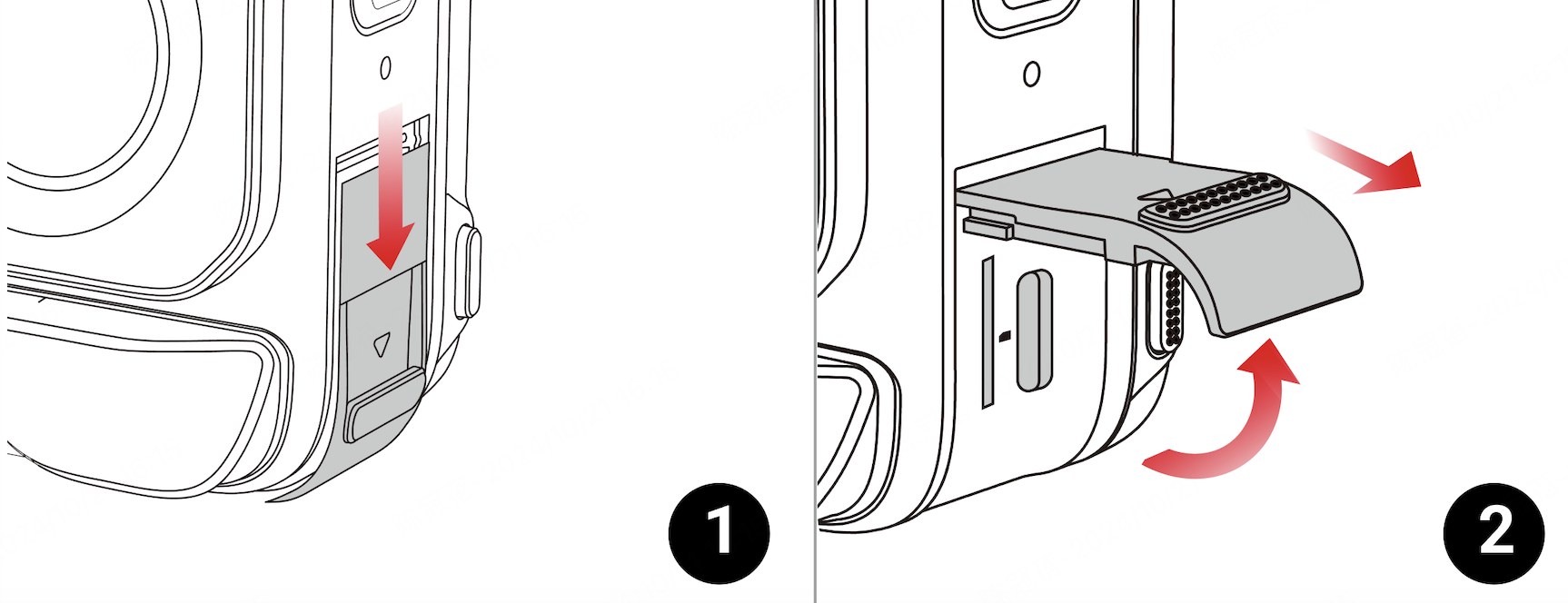
- To reinstall the cover, align the hook with the metal bar above the slot compartment, clip it on and close it.
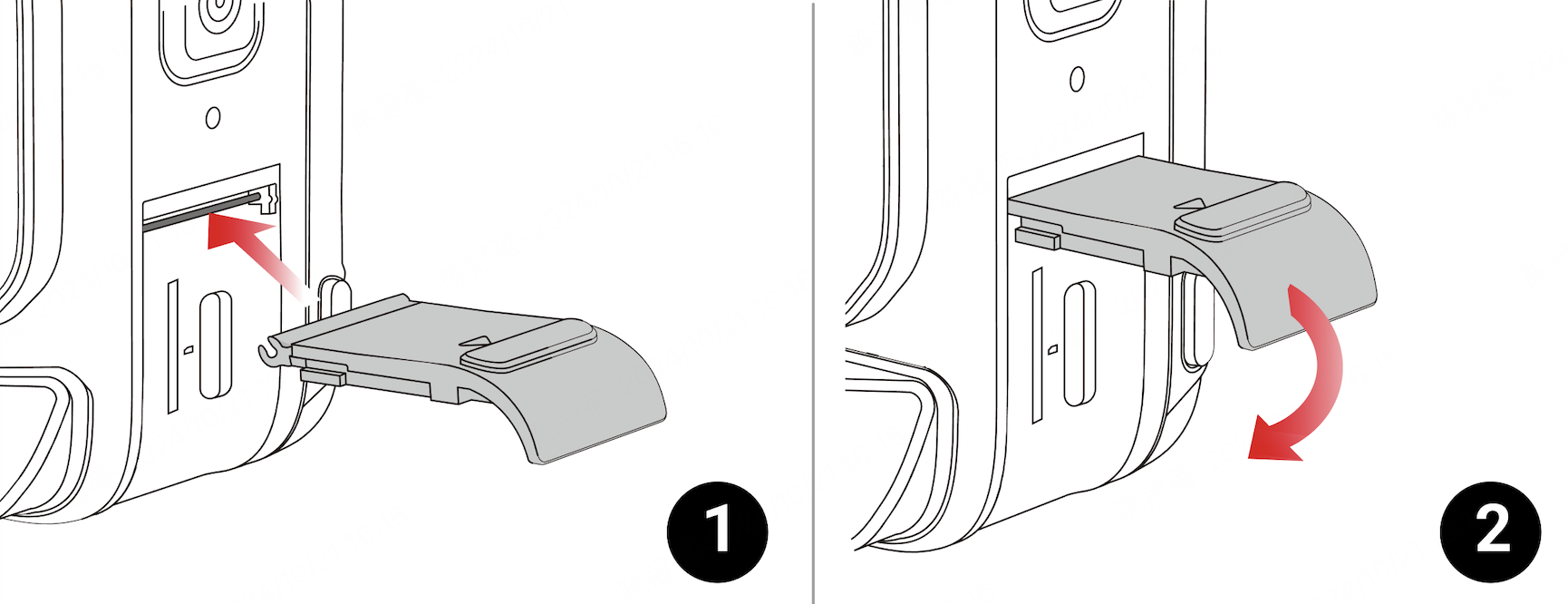

Online Chat
Office Hours: 24/7
Start Chat