Online Chat
Office Hours: 24/7
Start Chat
You can control the camera with gestures, perfect for group selfies or noisy environments. Enable Gesture Control on your camera, then give the sign to start/stop recording or take a photo. Swipe down on the touchscreen and turn on Gesture Control.
Keep both your head and hand clearly in frame to activate the feature. Gesture Control can be used while wearing a helmet or gloves.
| Gesture | Trigger Control |
|---|---|
 Peace Sign |
Take photo with countdown timer. |
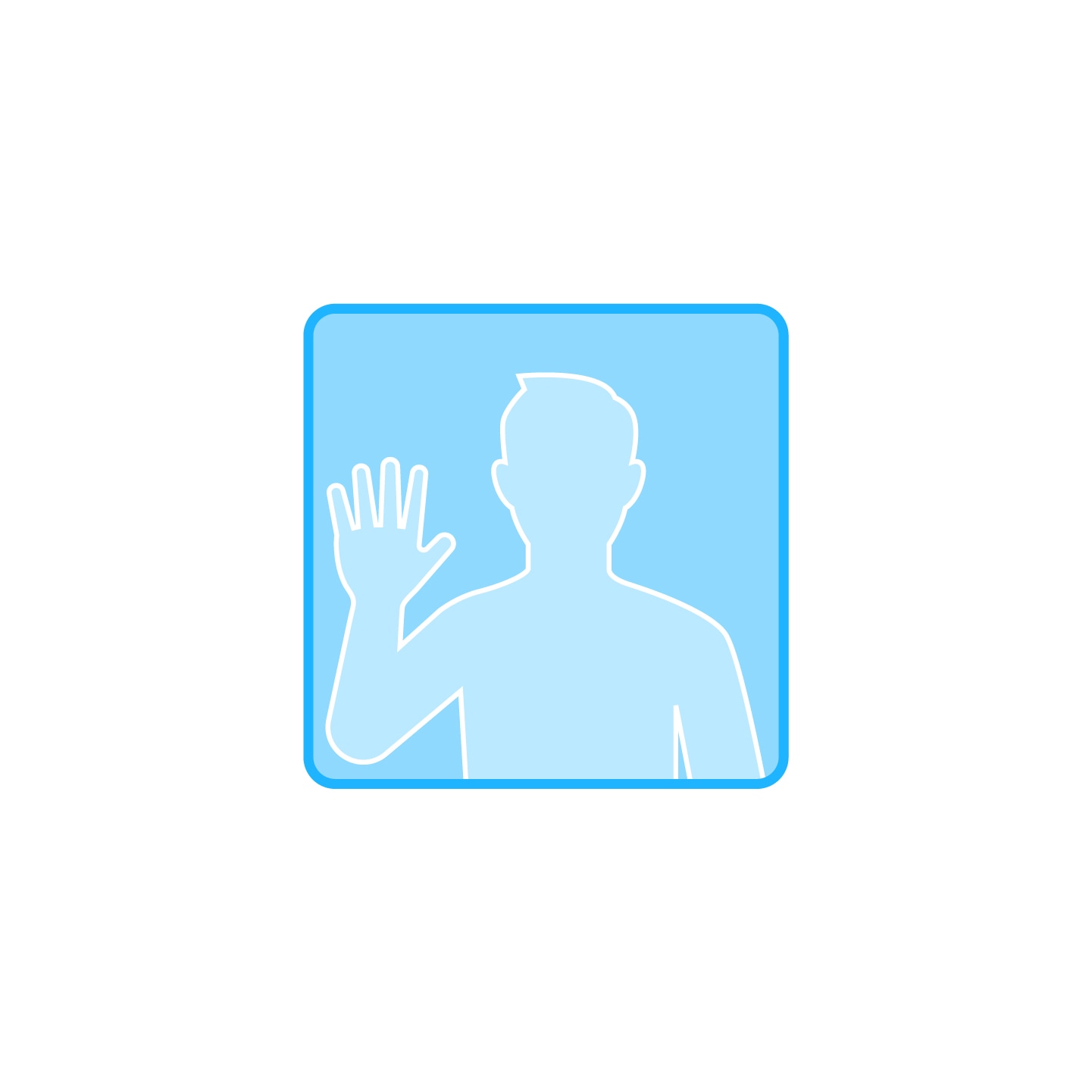 Palm |
Start/stop video recording. |