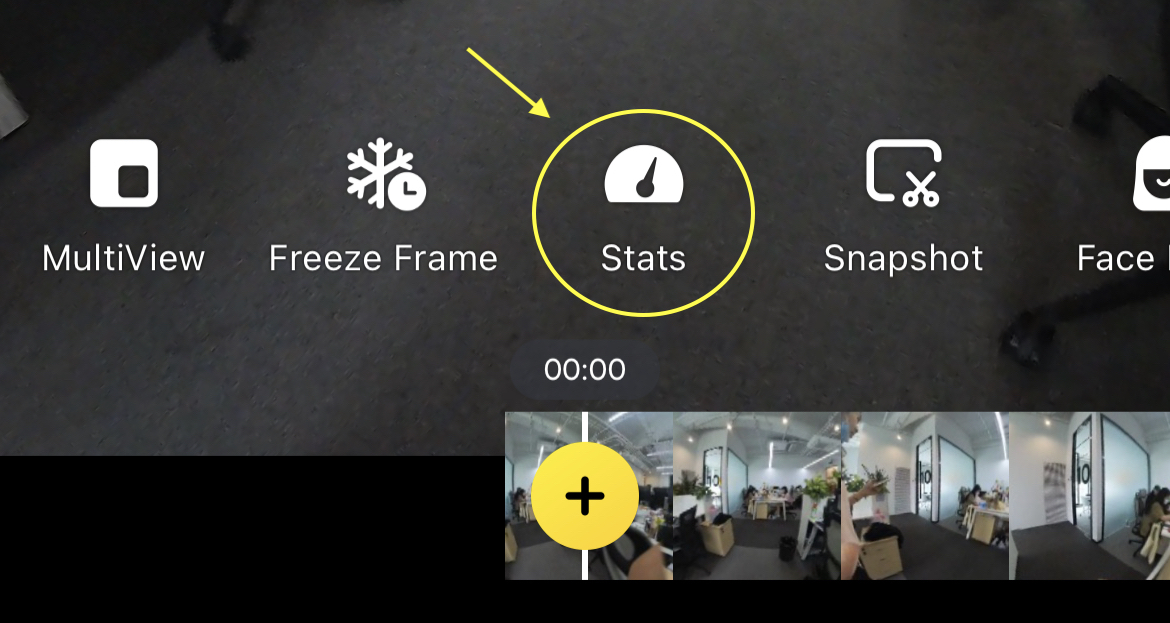Using GPS Preview Remote to Add Stats Dashboard
The Stats Dashboard feature supports adding real-time stats such as speed, elevation, direction, cumulative distance, incline, and motion trajectory to your video when you export.
Note:
- The Stats dashboard can only be used with your phone, Apple Watch, Garmin Device or GPS Preview Remote.
- Keep your device connected to Ace while shooting.
- The Stats Dashboard does not support the following shooting modes: Timelapse, Starlapse, Dynamic Timelapse, Slow Motion, and Bullet Time.
Steps
- Connect Ace to your GPS Preview Remote; Learn how to connect.
- Turn on Ace, select video mode, then press the shutter button to start/stop shooting.
- Head to the Insta360 app, enter the Album page and open the video.
- Tap Stats at the bottom of the page.
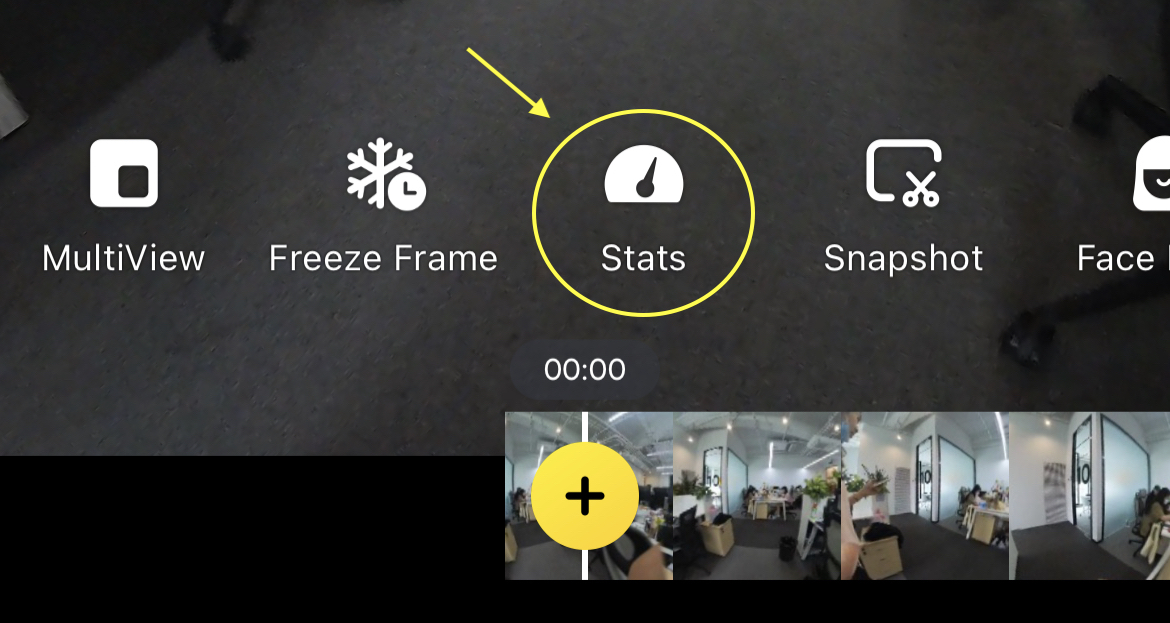
- Select data to overlay on your videos.

- Export the video (you can only export reframed videos).
Please click here to contact us for further support.