Online Chat
Office Hours: 24/7
Start Chat
Ace Pro includes two in-the-box accessories for flexible shooting wherever you go.
| Accessories | Description |
|---|---|
| Standard Mount Secure your camera to any accessory for ultra-stable shots with the universal 2-prong mount. Magnetic design for quick assembly and disassembly. 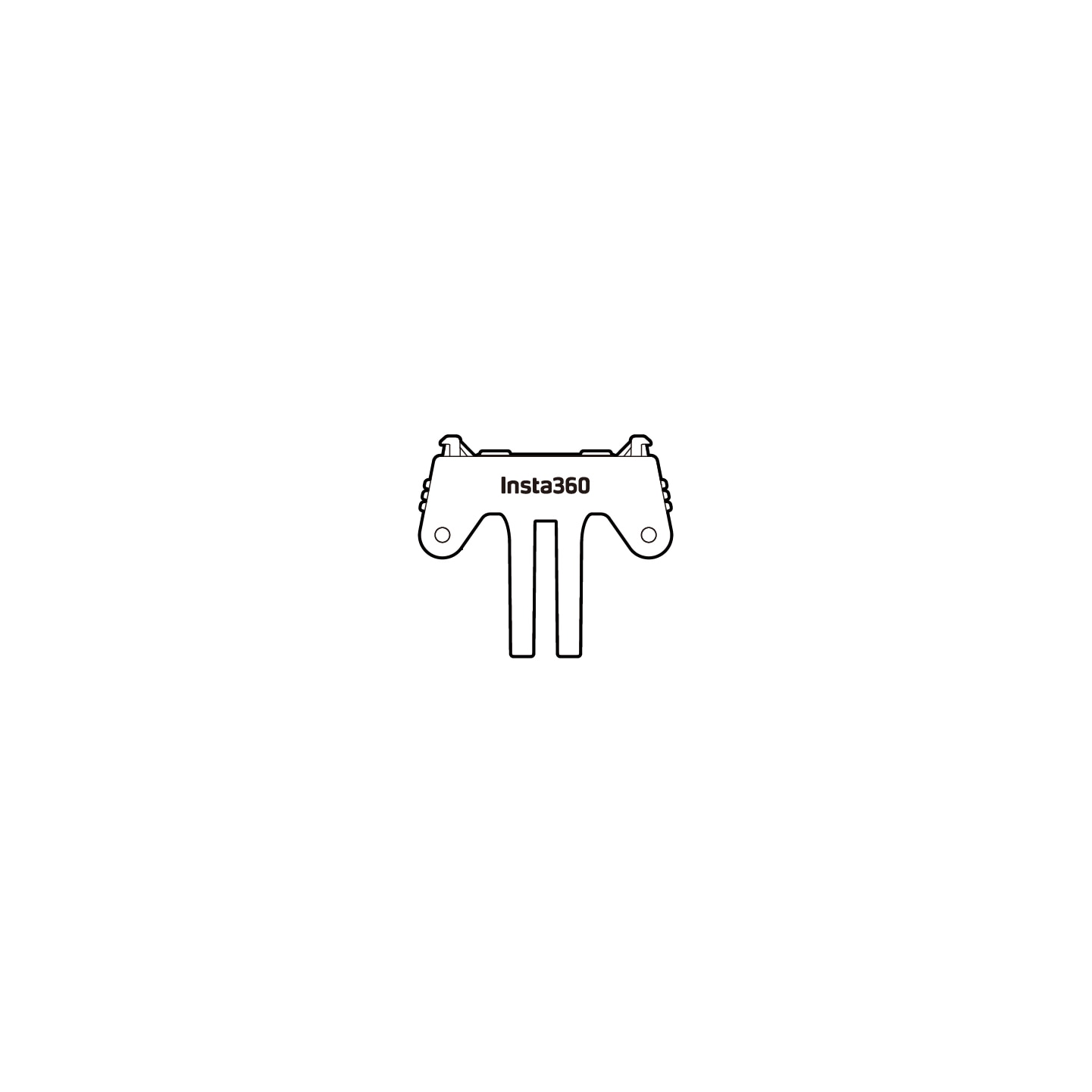 |
How to Use 1. Align the camera lens with the icon on the Standard Mount and attach the mount. 2. Press the Standard Mount against the camera until you hear a click. Then, gently pull away from the camera to ensure it is attached and properly installed. 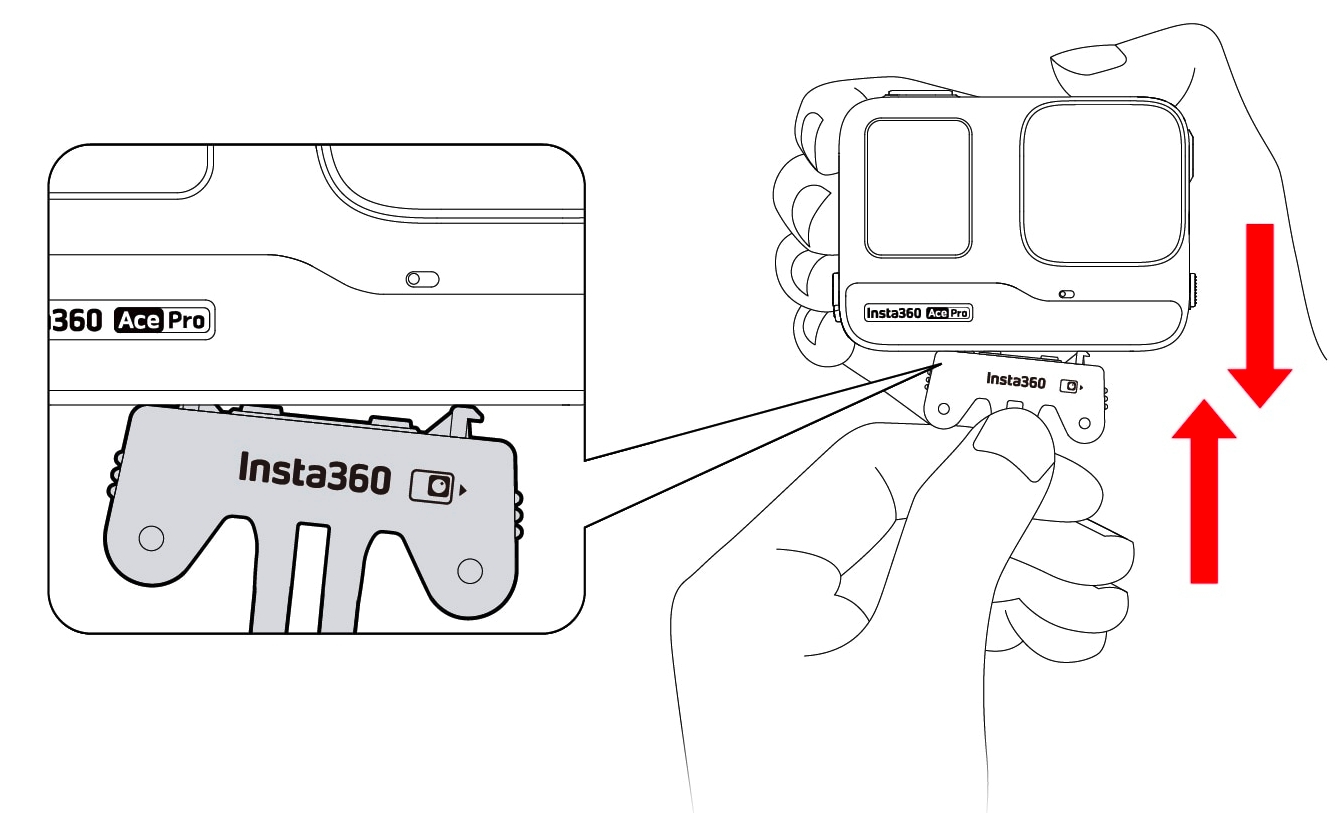 3. Press and hold the buttons on both sides of the Standard Mount at the same time to remove the camera. Expanded use Standard Mount can realize the connection between the camera and the three-jaw interface accessories, and can be externally connected to the Flexible Adhesive Mount and other accessories. |
| Flexible Adhesive Mount Flexible design with a strong 3M adhesive base that can be used on flat, curved surfaces and in complex environments. Heat and humidity resistant. 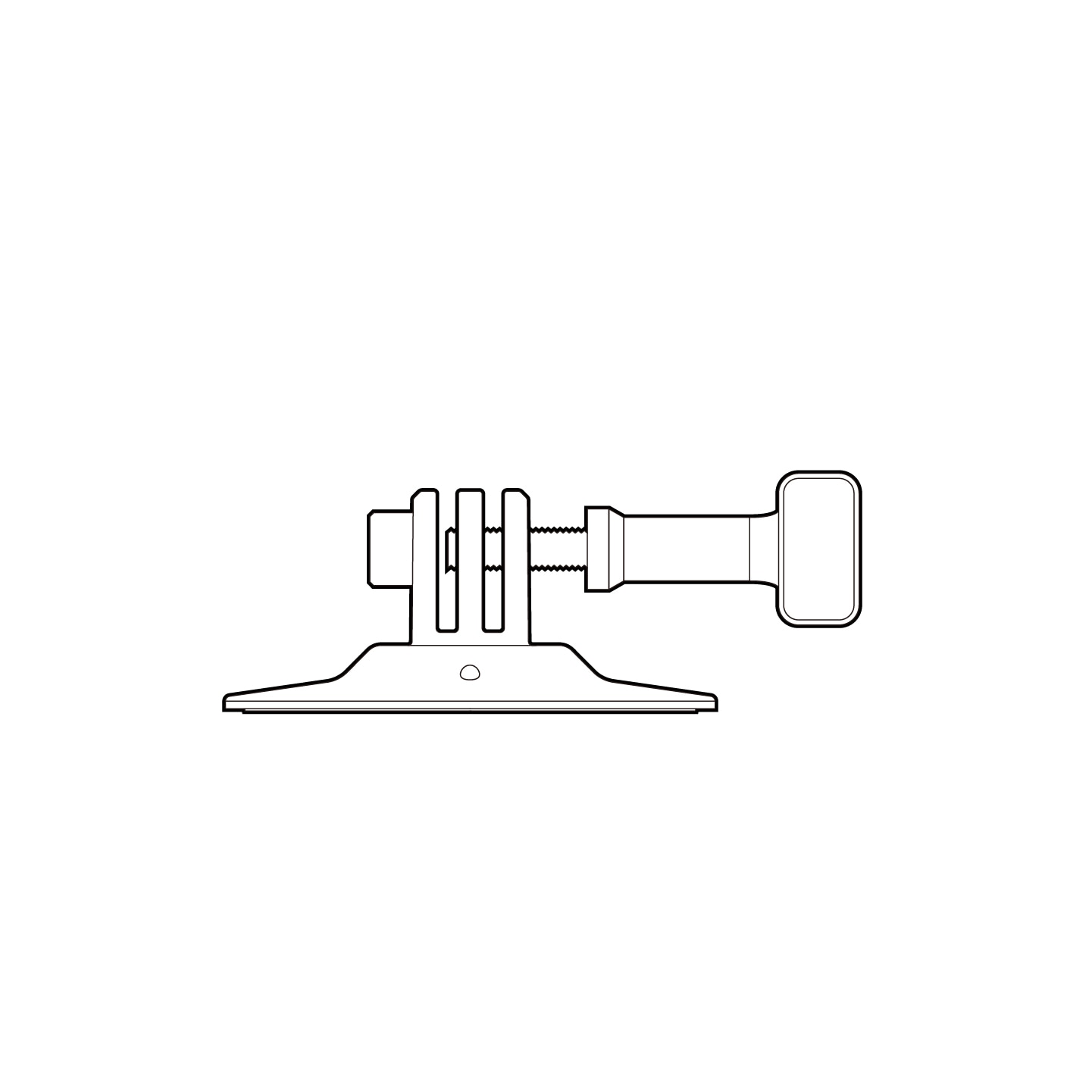 |
How to Use 1. Peel off the red sticker on the bottom of the Flexible Adhesive Mount and clean the base with a cleaning wipe before use. 2. Stick to the surface and press and hold for 30 seconds. 3. Attach the Standard Mount. Tighten the screw to ensure it is stable. 4. Attach the camera to the Standard Mount. Notes 1. The adhesive base is a one-time use only. If it detaches from the surface, it cannot be reused. 2. The product should be mounted to a smooth, clean surface, such as glass, ceramic, plastic, painted surfaces, metal, etc. 3. The mount can be directly connected to a camera or used with a carbon fiber extension rod on a helmet. It cannot be used with any selfie sticks. 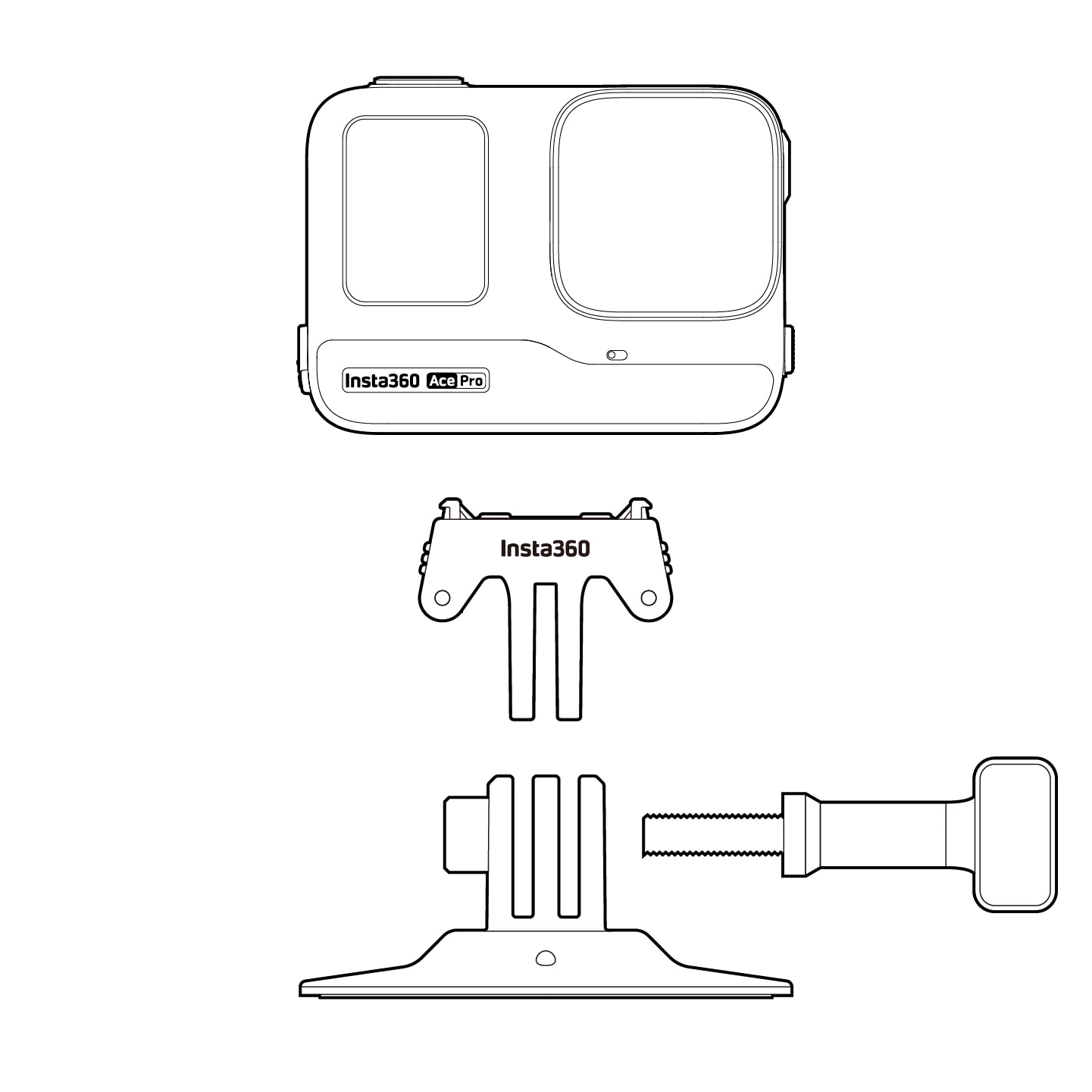 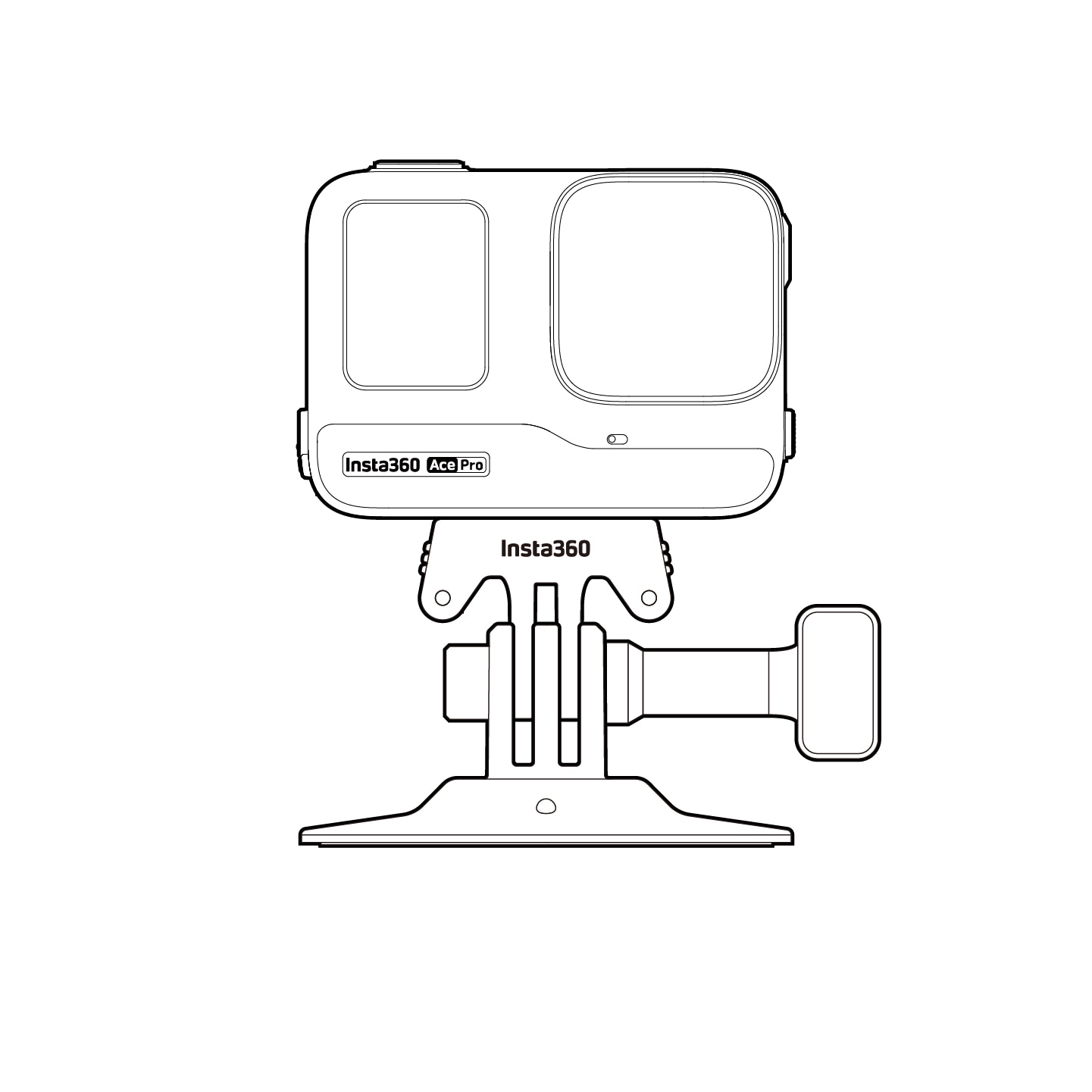 |
Please click here to contact us for further support.