Online Chat
Office Hours: 24/7
Start Chat
 Power Button
Power Button| Camera Status | Operation | Descriptions |
|---|---|---|
| Powered off | Press once | Power on camera. |
| Powered on | Press once | Switch between different shooting modes or presets. |
| Powered on | Long press | 1 second: Power off. 5 seconds: Force shutdown. |
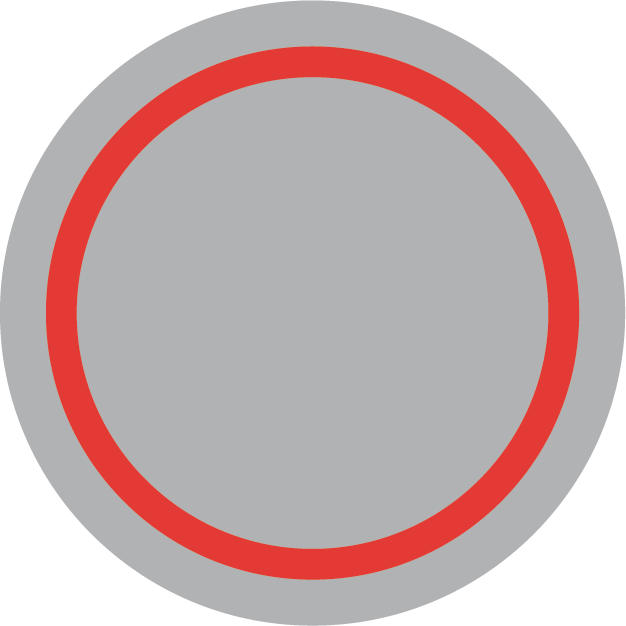 Shutter Button
Shutter Button| Camera Status | Operation | Descriptions |
|---|---|---|
| Powered off | Press once | Start shooting with QuickCapture. This function must be enabled in the camera first. |
| Powered on | Press once | During Preview: 1. Take a photo or start recording a video. 2. Stop recording. In other pages: 1. Return to the preview page. |
| Powered on | Long press | During recording: 1. Quickly cancel recording. |
 Quick Button
Quick Button
| Camera Status | Operation | Descriptions |
|---|---|---|
| Powered on | Press once | •Press once to enter the preset menu or switch shooting modes. Press again to switch between different modes or presets.•When recording, press to mark clips as important. You can find then find marked clips quicker when you are editing. |
| Operation | Descriptions |
|---|---|
| Press the buttons on each side of the flip screen at the same time. | Change the angle of the touchscreen. |
Please click here to contact us for further support.