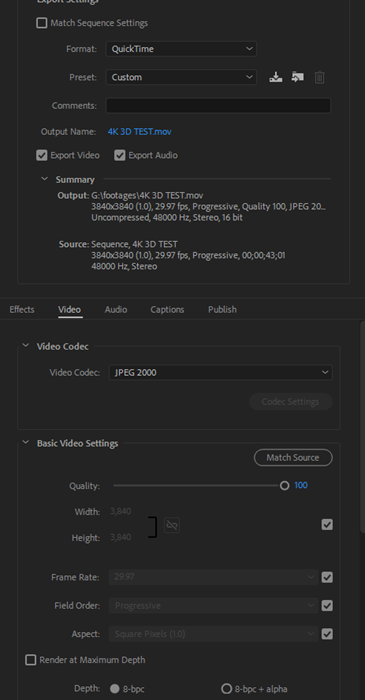Adobe Premiere CC 2018 has built-in immersive video effects and turns. Here is to introduce the process of editing with Premier 2018 CC as an example.
Add a new project of 4K test, and import several sections of material.
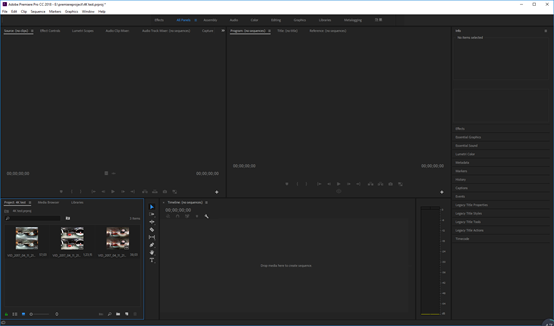
The new sequence is set to 3840 * 3840, which is to edit 4K3D project, so resolution should be set to 1:1. If it is 2D panorama video, the ratio should be set to 2:1, typically 3840 * 1920 resolution in majority.
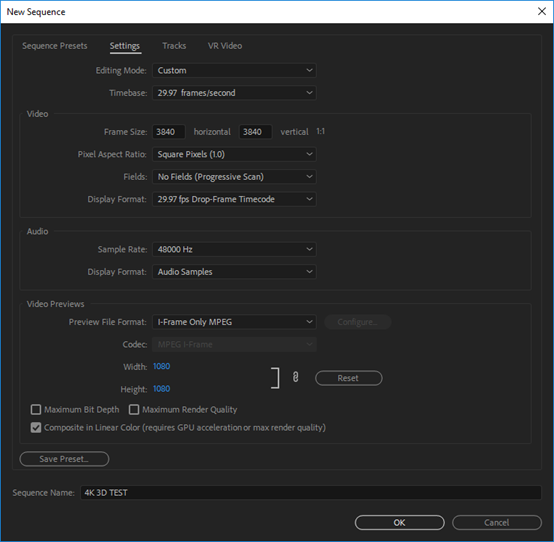
Set the video as VR Video, and select layout to be upper and lower 3D mode.
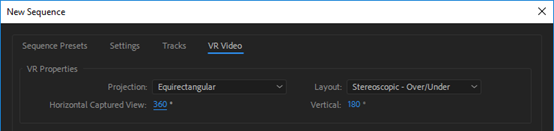
Select "keep existing settings" when you encounter setup mismatch warning.
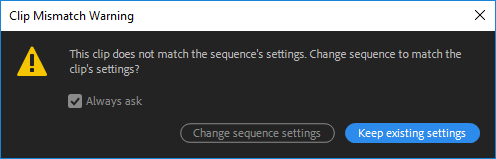
For fluent preview, the recommended preview definition is 1/4. Among shortcut buttons, there is a VR mode that can preview panoramic images quickly.
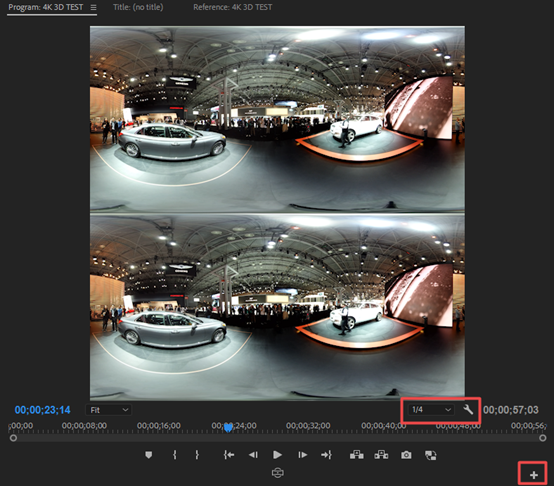
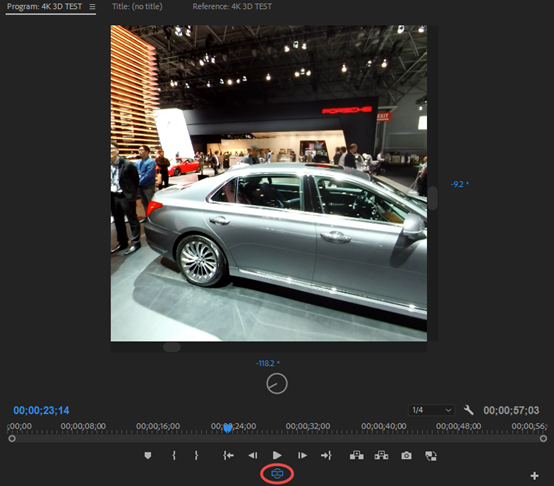
Clip material on timeline;

Immersive video effects are built into Premiere CC 2018, with 11 effects available in Effects-Immersive Video.

One of the most commonly used is the VR Rotate Sphere, which can change the direction of the panoramic X, Y, Z axis, so as to adjust the center and level of the screen.
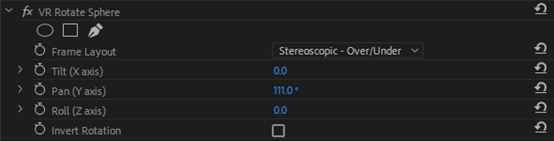
VR Plane to Sphere, can add plane text, pictures, video, etc., to the panoramic video, and automatically adapt to spherical distortion.
Add a circular LOGO to the fodbox, apply the VR Plane to Sphere effect, and select Stereoscopic-Over/Under to add a nadir logo to both the upper and lower of the 3D image.
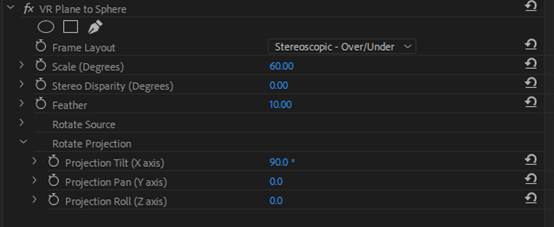
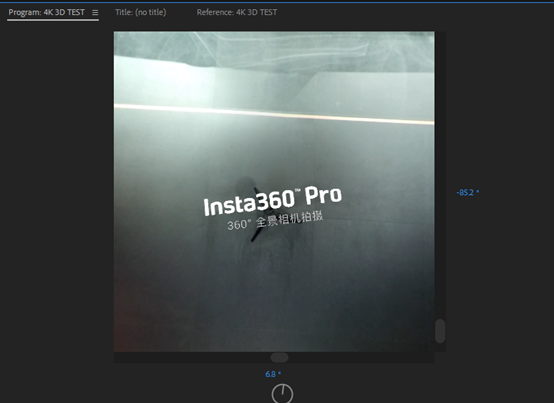
Create a new text title, apply the VR Plane to Sphere effect, copy 2 layers, adjust the attribute, and you can put the text in all directions inside the sphere.
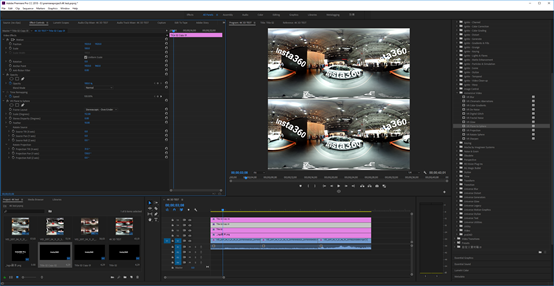
Video Transition-Immersive Video, has 8 kinds of transition attributes. Only dissolved transition field in Premiere can be applied in the panorama, and the other transition attributes cannot be adapted to suture at both ends.

Add transitions to the middle of the three pieces of material, you can see that the entire picture is excessive, the two ends of the suture also fit well.
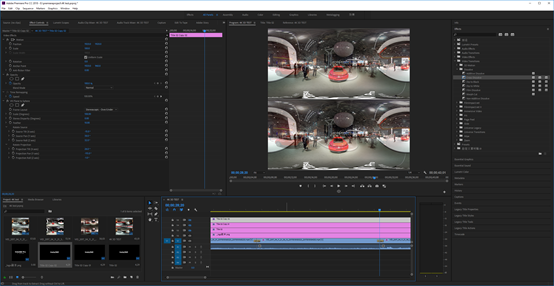
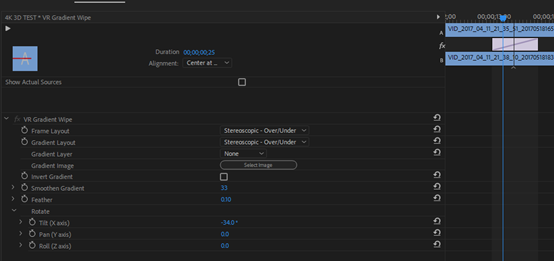
When editing is complete, you can export the video. Please note here that, due to the resolution limitations of the H.264 encoding, you can only export panoramic MP4 videos up to 4096 * 2048, or panoramic 3D videos up to 2304 * 2304.
So, if we need more high-resolution video, we choose another encoding format to export. QuickTime, or HEVC format is recommended here.