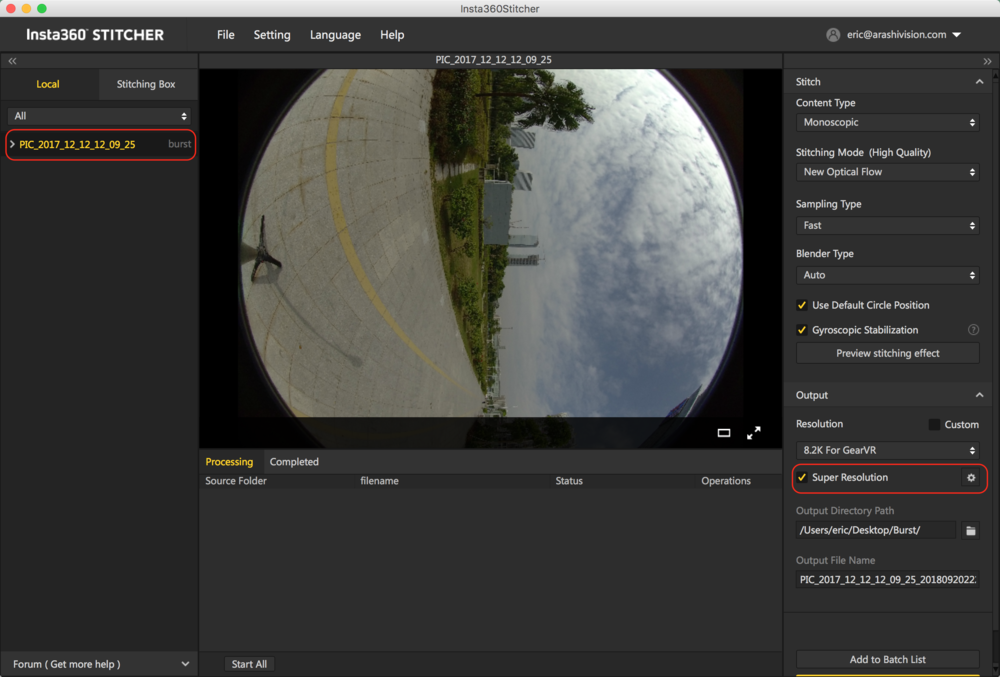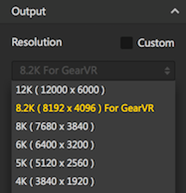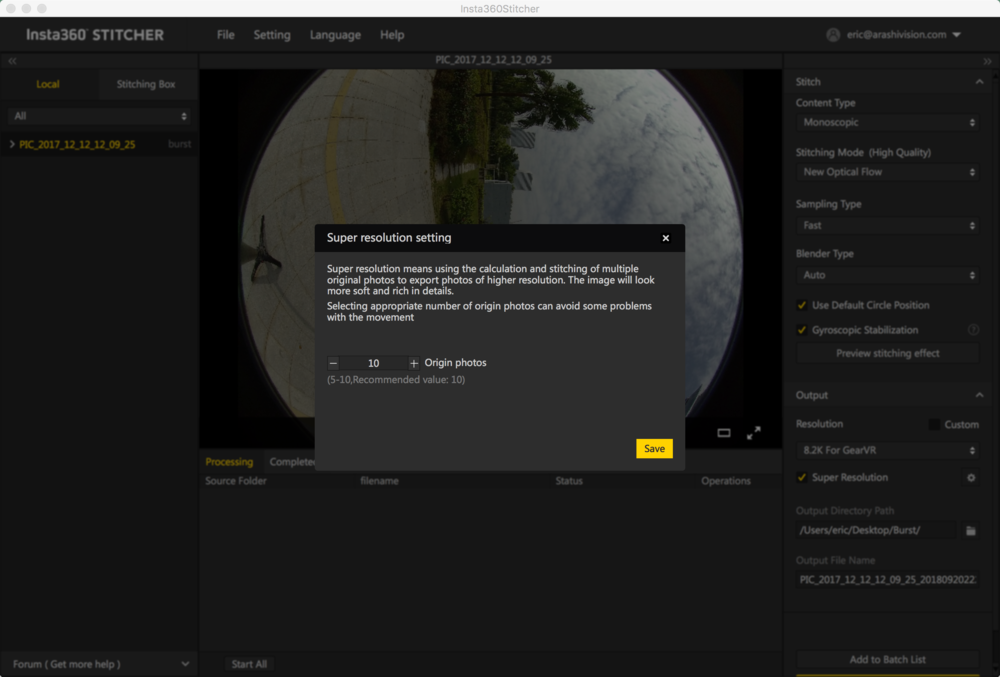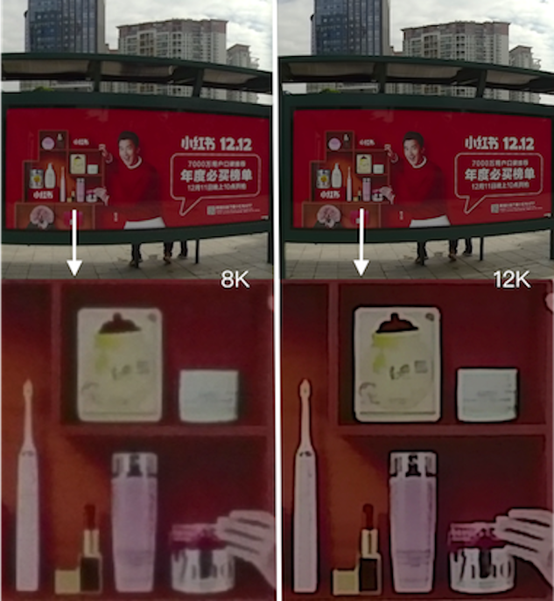Photos shot on Pro 2 in Burst mode of 8K resolution can be exported to 12K photo with Super Resolution function. This function was developed to enhance the quality of still shooting. For best results, please use this function in a setting where movement is limited. This will diminish the possibility of moving objects creating undesirable stitching effects or shadows.
Steps: