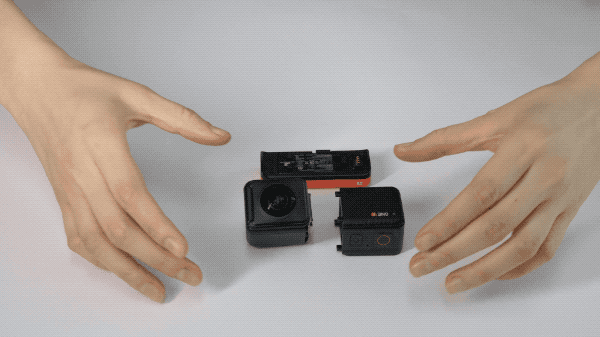Invisible Selfie Stick
- Assemble your ONE R with the Dual-Lens 360 Mod, Core and Battery Base. Note: The Invisible Selfie Stick effect is only supported with the Dual-Lens 360 Mod.
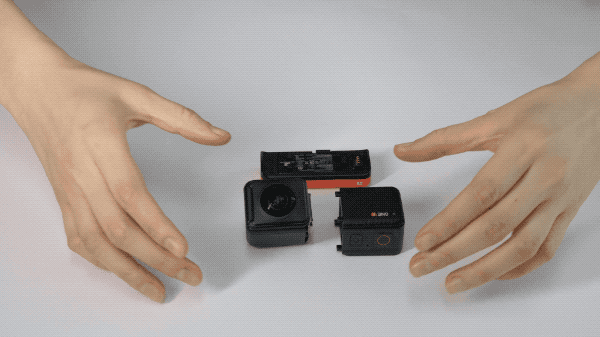
- Install your ONE R into the Mounting Bracket.

- Attach 1/4" Invisible Selfie Stick Adapter to the Mounting Bracket (included with any Edition purchase).

- Screw ONE R Invisible Selfie Stick into the Adapter (although the ONE X Invisible Selfie Stick is also compatible with ONE R, it’s recommended to use the ONE R Invisible Selfie Stick for better stability and invisibility).

- Make sure the selfie stick is completely straight and parallel with the camera. If the stick is not straight, it will not appear completely invisible.


- Screw in the 1/4" thumb screw to lock the selfie stick in place.

Power on your ONE R to check the invisibility effect on ONE R’s touch screen.
When you’re done shooting, unscrew to remove selfie stick.
Please click here to contact us for further support.